Now live for all: Substack Notes
A way to share posts and short-form content on Substack
Today we’re launching Notes to everyone. Notes is a new space where you can publish short-form posts and share ideas with other writers and readers on Substack.
Notes helps writers’ and creators’ work travel through the Substack network for new readers to discover. You can share links, images, quick thoughts, and snippets from Substack posts. As well as being lightweight and fun, we hope that Notes will help writers grow their audience and revenue. Notes lives in a tab beside Inbox at substack.com and in Substack’s mobile apps. Unlike an Inbox post, a Notes post does not get sent to subscribers by email.
Notes also marks the next step in our efforts to build our subscription network—one that puts writers and readers in charge, rewards great work with money, and protects the free press and free speech. This work is at the core of the Substack model, and we believe it will be an important part of a new economic engine for culture. But what you see today is just the beginning. Notes is a long-term project, and success will ultimately be determined by the trust expressed by writers and readers over the course of years. We do not take that trust for granted.
This release is an early version of the product that we have been testing with a small group of writers in recent weeks. We expect it to have bumps, bugs, and imperfections, and for it to evolve rapidly in response to feedback. If you have ideas, please let us know—preferably in Notes!
We think that Notes can become a powerful driver of subscriptions. Historically, having worthy posts get shared widely is one of the major ways that writers find growth on Substack. Notes will help posts find a valuable audience of writers and readers who are already invested in the Substack ecosystem and are just one click away from a subscription.
How to publish your first note
Here’s how to get started with Notes:
Visit the Notes tab. Head to substack.com/notes or visit the new Notes tab in the Substack app.
Post your first note. Say hello to your fellow writers and subscribers, or share an excellent piece of writing. Your notes can contain simple text or much more, including images, rich text, links, and @mentions.
Invite subscribers to join the conversation. After you send your first note, you will see a template to announce to your subscribers that you are using Notes. Send them an email or share a link to any of your notes on social media to get the word out.
If you’re looking for a way to get started, jump into our roll call.
How writers and creators are using Notes
Here are a few examples from the writers, illustrators, journalists, comics creators, and more who helped us build Notes:
Recommend another writer’s work. Share posts, quotes, comments, images, and links. Be sure to @mention the writers when recommending their work.
Share commentary and inspiration. A note might be something you believe other writers and readers in the Substack network would enjoy but that you don’t want to send out via an email.
“Restack” a quote. Shine a spotlight on the exceptional writing and ideas you encounter on Substack, down to your favorite excerpts. (You can restack any post or quote that’s on Substack.)
Share a behind-the-scenes look. Notes can include up to six photos or GIFs. You can include images in both notes and replies.
How to navigate Notes
Head to substack.com/notes on the web or visit the new Notes tab in the Substack app.
In Notes you will see two tabs: “Home” and “Subscribed.”
The Subscribed tab shows notes and activity from writers you have subscribed to directly.
The Home tab shows notes from writers you are subscribed to and writers they recommend, making up your extended network.
What writers are saying
Have questions about how Notes works? Head to the Help Center or visit our Note FAQ.


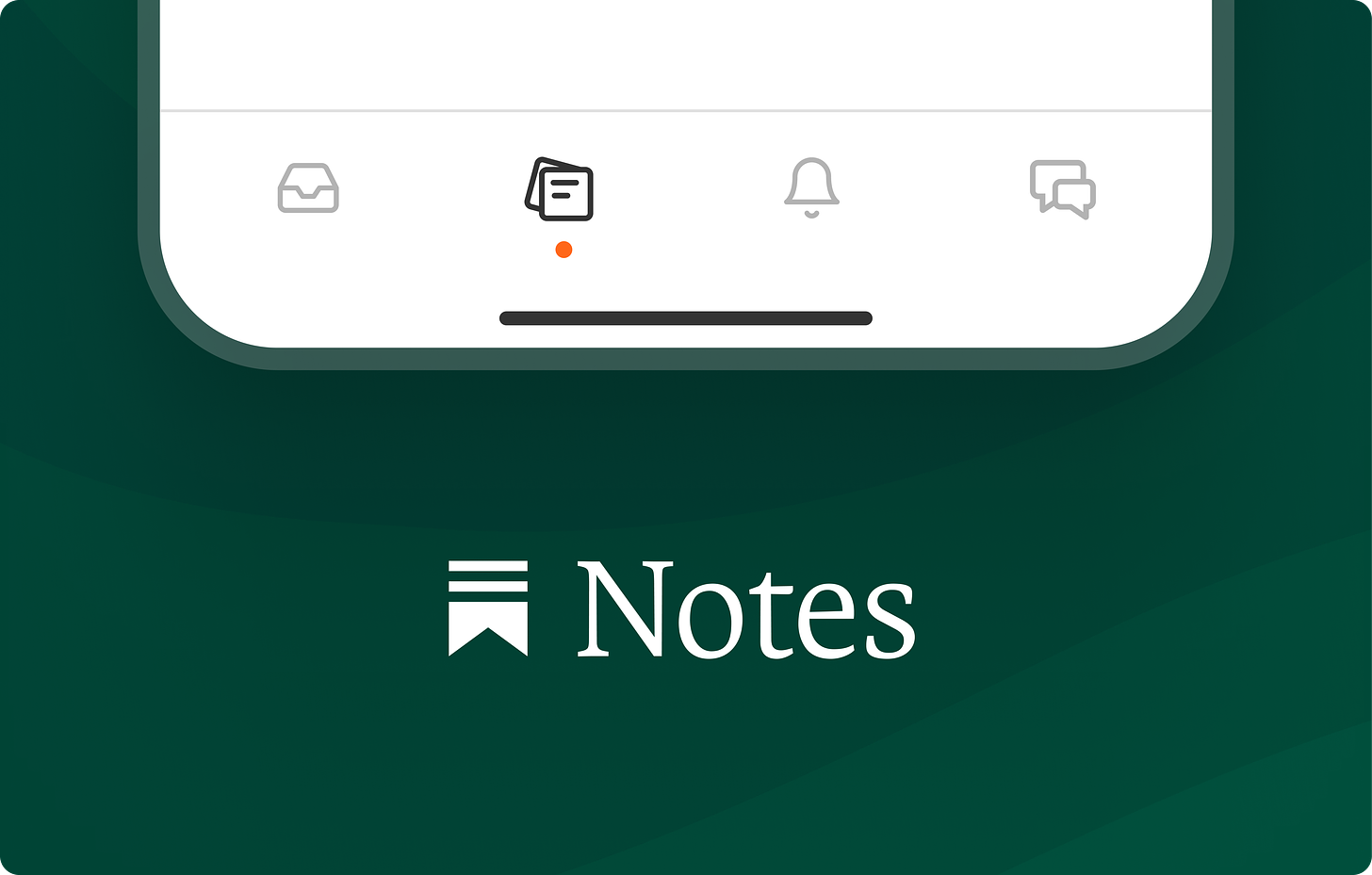

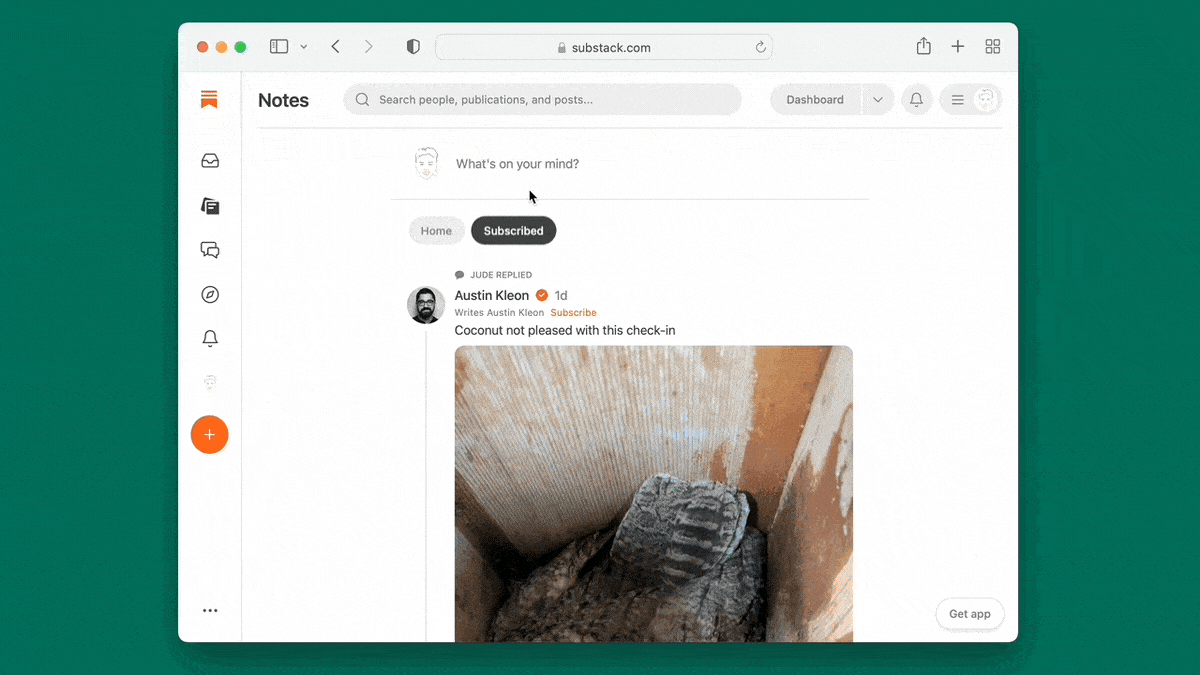

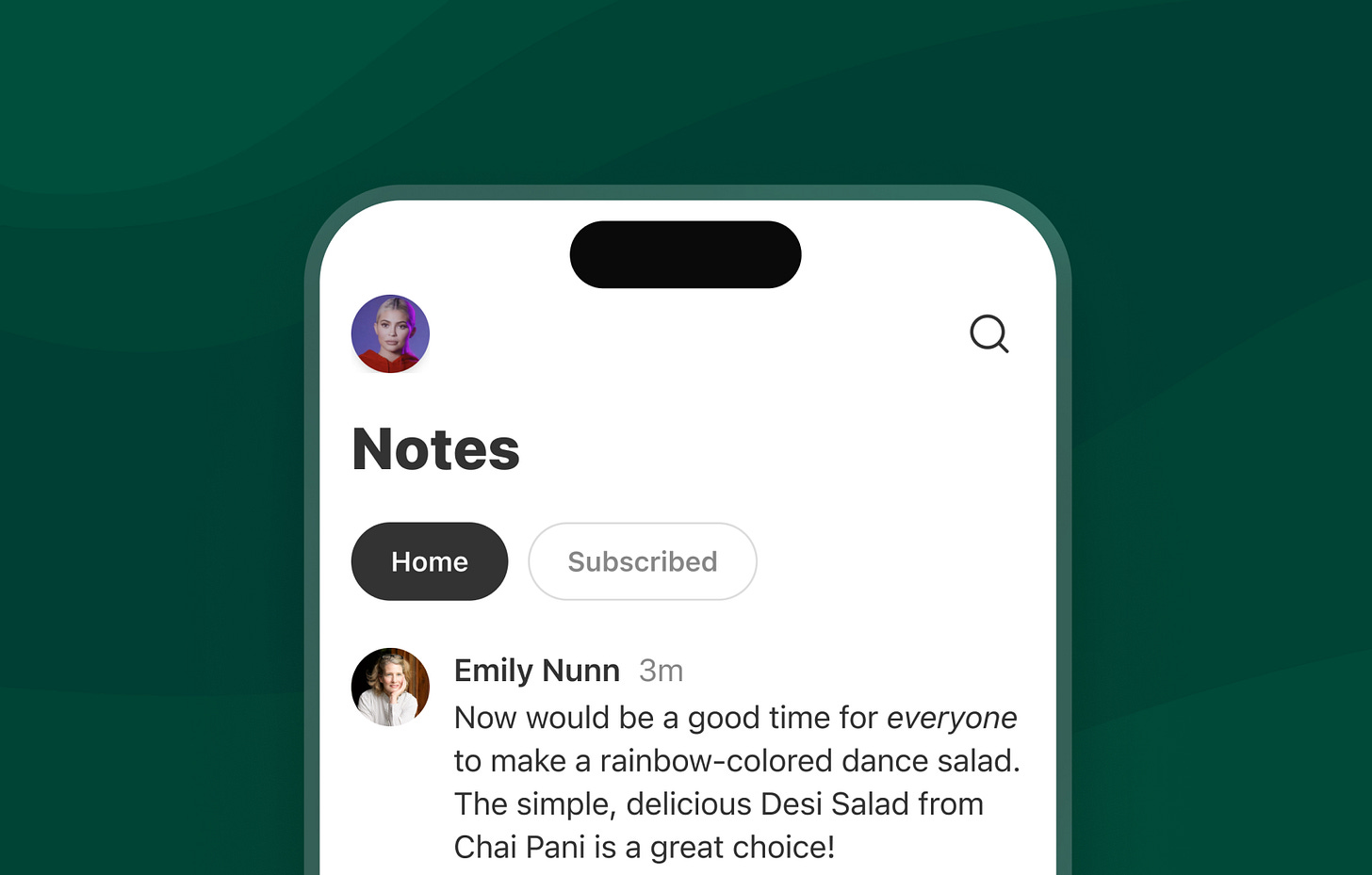

Now live for all: Substack Notes