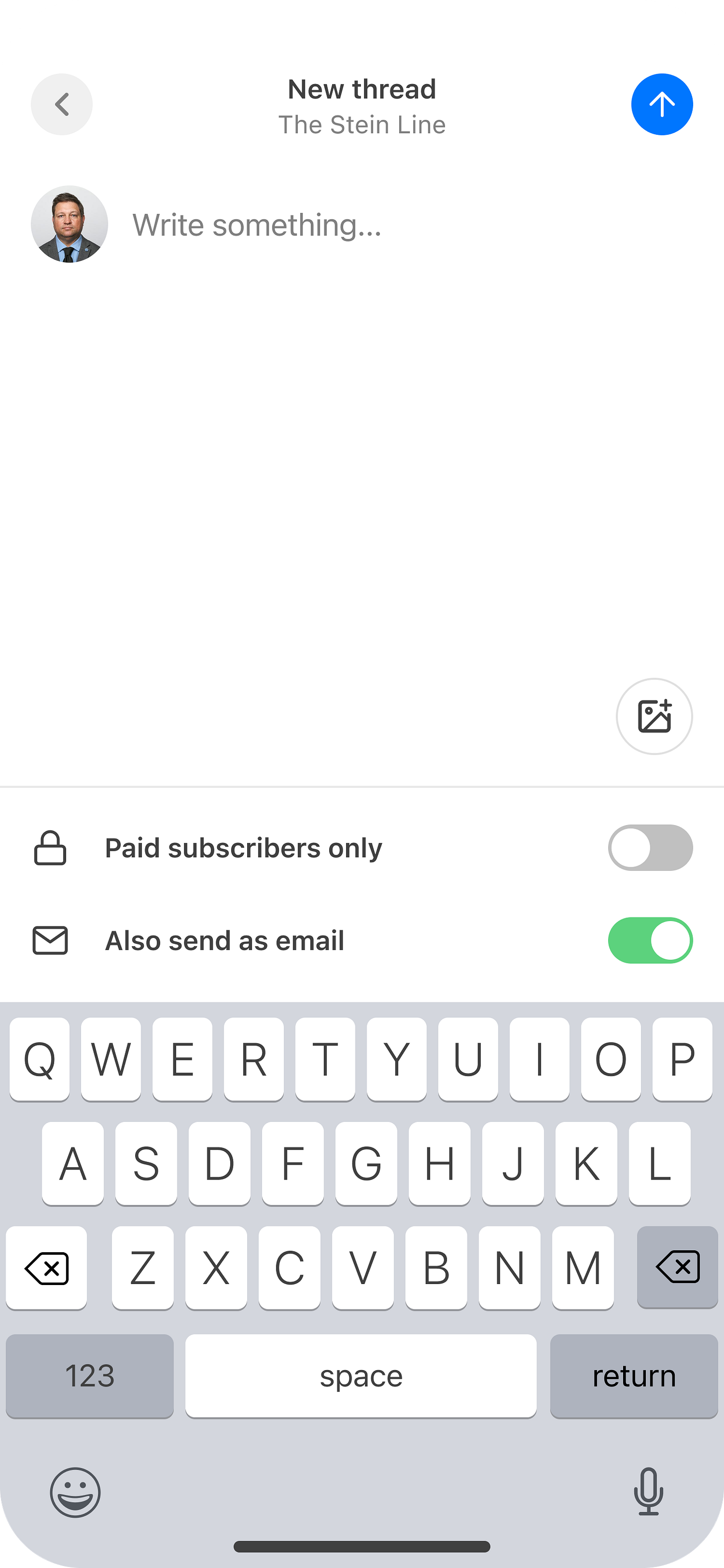What’s new on Substack
Learn about our new, simple-to-use tools to help writers grow their audiences and earn an income directly from subscribers
At Substack, we believe great writing is valuable. We’re focused on building simple tools that help you grow your audience and earn an income directly from subscribers, on your own terms.
This post will be updated on a rolling basis so that you can learn about the latest tools we’ve built for and with writers to help you do your best work. Please chime in, in the comments section, with your feedback.
Private Substacks
The new and improved private Substack accounts work much like private Instagram profiles. Curious readers can request to subscribe to your Substack, and writers can then approve or decline access to them.
Private Substacks are great for keeping in touch with friends, building communities of interest, and testing the waters for a new publication.
You can change your Substack from public to private at any time by simply heading to your “Settings” and selecting “Private” in the “Import” section.
Read more: How to make a private Substack
Chat updates
Chat is a community space reimagined specifically for writers and creators—it’s like having your own private social network where you make the rules. Recent updates make it easier to start the conversation with existing subscribers.
When posting a new chat, you can toggle to also send it out to your subscribers via email.
When sharing a new post, podcast, or video, you can instantly start a conversation in Chat by automatically sharing the link with a caption in your chat.
Audience insights
The more you know about your subscribers, the sharper you can define your strategies and grow your audiences.
The new audience insight tab in the Stats section of your dashboard shows writers where subscribers are located around the world. The new insights also display audience overlap with other publications to help writers spot opportunities for collaboration.
Search improvements
Discovering great writing is a simple search away. From the Substack web inbox, readers can search keywords to find posts, publications, and people. At the publication level, a search button is now prominently featured on the web in the top right corner. When searching keywords, the top three relevant posts will appear.
Duplicate posts
Creating series within your Substack can make subscriptions more approachable and offer your readers a consistent format to enjoy.
Writers can now “duplicate” posts, which enables you to easily re-use templates instead of reformatting each post from scratch.
To duplicate a post, click the three-dot menu (“...”) on the post you want to copy, and select “Duplicate to drafts.” A copy of the old post will populate in your drafts for you to edit and publish with fresh content.
Group subscriptions update
Our group subscription tools empower writers to sell multiple subscriptions at once to organizations, companies, and other institutions using this feature.
Many writers asked us for the ability to sell “enterprise” subscriptions, allowing a company to pay a fixed price for an unlimited number of “seats” to your Substack. This feature is now live and available for all writers.
When you create a new group offer, you’ll now see “Offer type.” You can select whether you'd like to offer an unlimited number of seats for a fixed price or a group discount per seat.
Read more: How do I offer group subscriptions?
If there are groups or organizations who you think might be interested in buying multiple subscriptions to your Substack for their members, now is a great time to send them a special offer on group subscriptions.
LaTeX support
Substack expanded support for math and science writers with the ability to embed math equations into any post using LaTeX.
From the post toolbar, select “More” and navigate to “LaTeX block” in the dropdown menu.
Writer and machine learning expert Christoph Molnar uses LaTex throughout a recent post looking at conformal prediction for regression.
Read more: How do I add equations to my Substack post?
Toggle between Substack publications with ease
Writers with more than one Substack publication can say goodbye to multiple logins and juggling passwords.
Using the dashboard dropdown menu, writers can easily toggle between publications they own.
Inline footnotes
For a longer post, scrolling back and forth to read footnotes can take away the enjoyment of reading it. Now readers can hover over the footnote number to see a preview of it inline with the text.
VAT tax compliance
With a growing number of writers around the world making their home on Substack, we built new tooling for EU writers to remain tax-law-compliant.
Writers who configure Stripe Tax will have taxes correctly calculated for subscribers in relevant tax jurisdictions.
Subscribers can also enter a VAT/Tax ID that will appear on their subscription invoice. Taxes are calculated inclusive of subscription fees, so readers are not charged extra.
For writers like Gergely Orosz, the integration is game-changing.
Being EU VAT-compliant was a must-have for my Substack publication, given that I’m a European business. With most newsletter products, this compliance can only be achieved through accountants doing manual work.
Substack integrating Stripe Tax has made a huge difference in automating both invoice generation and tax calculation and making VAT compliance invoices self-service from my customers, removing a massive administrative and compliance burden from my shoulders. No other newsletter service has built anything similar.
This integration can help writers be compliant with their tax obligations, especially for EU VAT compliance, and simplify the remittance process by providing reports on both the Substack and Stripe platforms.
Read more: How to integrate with Stripe Tax
We hope you give these new tools and features a try. As always, please feel free to leave feedback and ideas in the comments.