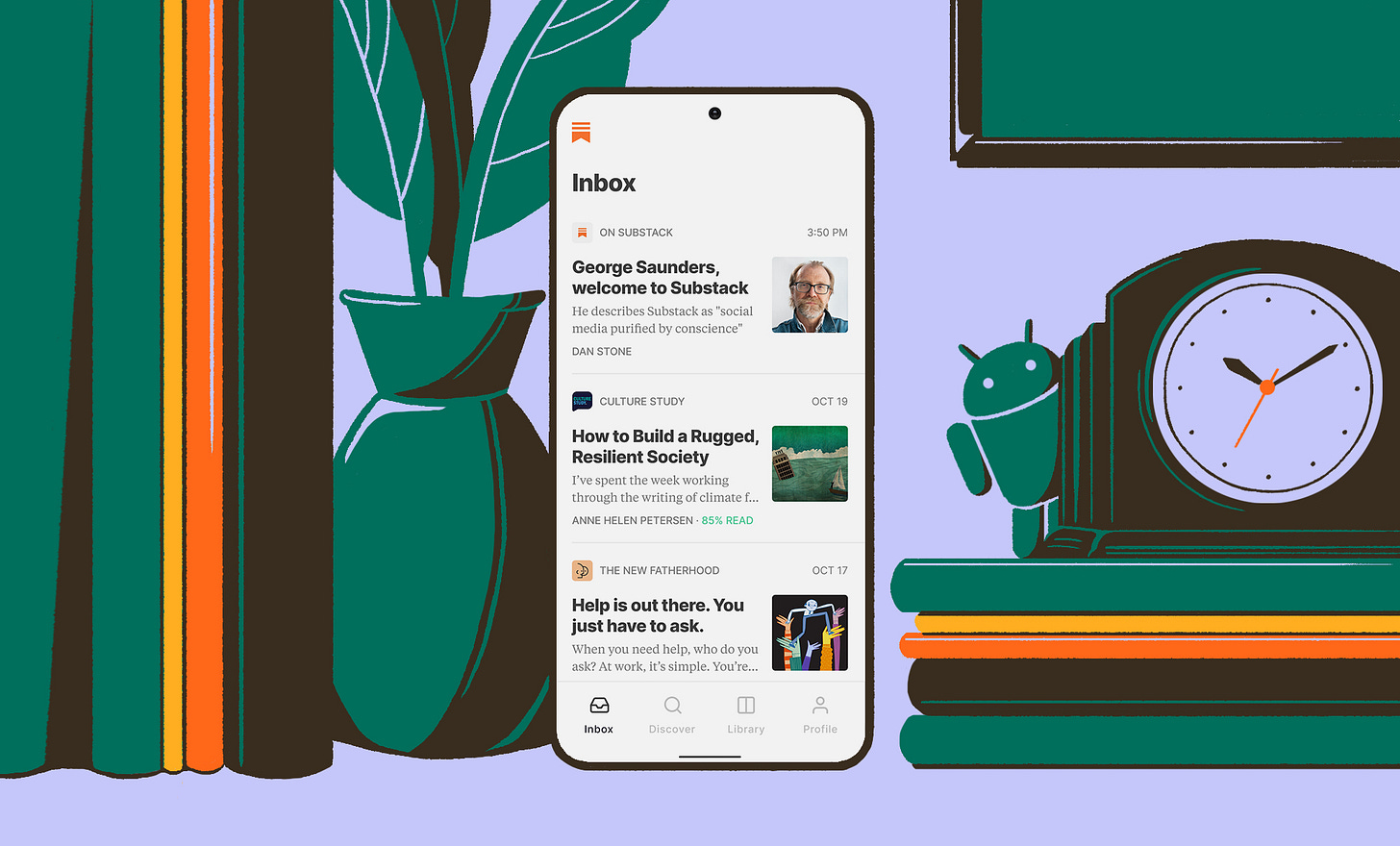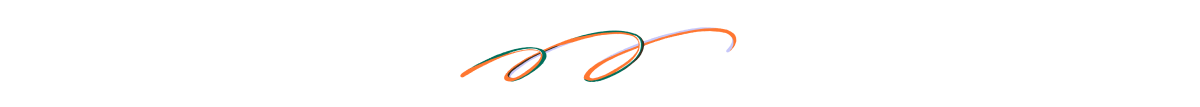Today we’re excited to share the Substack Android app with you and your subscribers.
Android readers can now read, watch, and listen to their favorite writers in one dedicated space. Get the app now:
Our Android app offers a quiet space to read, where the work itself is given the spotlight and you’re not pulled into status games or trivial diversions. And it amplifies the network effects that already exist on Substack, making it easier for writers to get new subscribers, and for readers to explore and sample Substacks they might otherwise not have found.
You can also add any RSS feed to the app via the Substack Web Reader, available when you are logged in to substack.com.
This is just the first version of the Android app, but it already incorporates a bunch of early feedback from writers and readers. We’d love to hear your thoughts in the comments below.
How the Android app fits into the big picture
In spring, we released the Substack for iOS app to rave reviews. Here’s what readers are saying:
“It’s great to finally have a dedicated app for Substack. The app is simple, reliable, and looks great!”
“I just started and have spent hours with some of the best articles I have come across in over half a century of habitual reading…There is material here regardless of your faith, politics, or interests.”
“It’s so easy to read on this app. I wish every publication I subscribe to would move out of my email inbox and onto Substack.”
“Download the app, set aside time, and prepare a feast for your mind.”
Your subscribers who use Android devices can expect the same quality reading, watching, and listening experience from our new app. The Android app is simple and focused. No ads, no noise, no spam. Podcasts, videos and community make the inbox even richer.
And the app makes it easier than ever for readers to find a new beloved writer. The iOS app is the source of 10% of all of the new subscriptions writers receive from the Substack ecosystem. We expect the Android app will contribute similarly, easing the burden writers face in marketing their own publications.
We’ll add new features and functions as we continue to develop the app and improve the experience for readers, writers, podcasters, videomakers, community leaders, and more.
How do I share the app with my readers?
All of your readers can now access this upgraded reading experience when they choose to install the app. As ever, you retain total ownership of your content and mailing list, but now you also get instant, reliable delivery (no more Promotions folder!), multiple media formats in a single package, and another way for readers to discover you and your work.
To share the Substack Android app with your readers, we added a “Read in the app” button that is easy to add to Substack posts. To find it, click “Buttons” in the toolbar above the post editor and then select the “Get the app” button. Readers who click the button will be taken to either download the Android app or, if they already downloaded it, to read in the app. Here’s an example:
If you’d like to include images or a video when you share the app news with your readers, you can copy/paste or save the images directly from this post into your own announcement.
Finally, there’s a comprehensive information page here that you can share with readers. It will lead them to the Google Play Store.
Download the Substack Android or iOS app
To start reading in the iOS or Android app yourself, you can download them here:
If you’re having trouble with the app, our support team can help. Head to the support center.
Have questions about how the app works? Ask in the comments section of this post and we’ll do our best to answer.