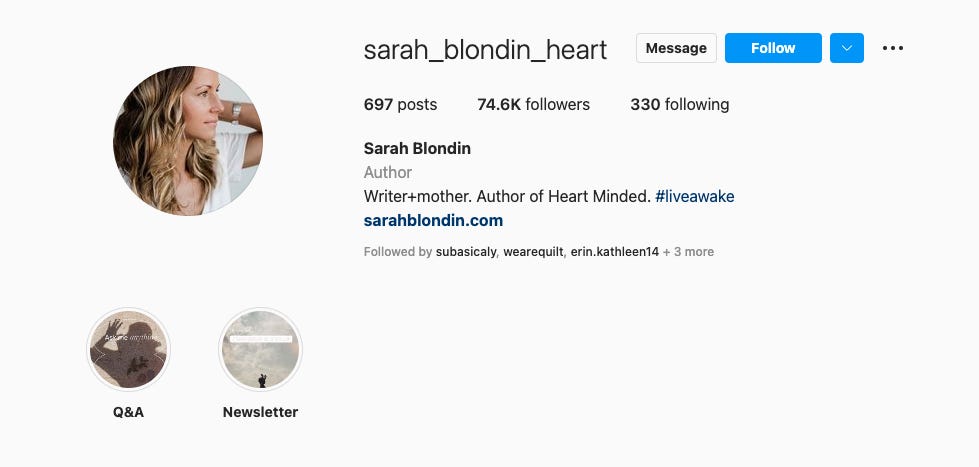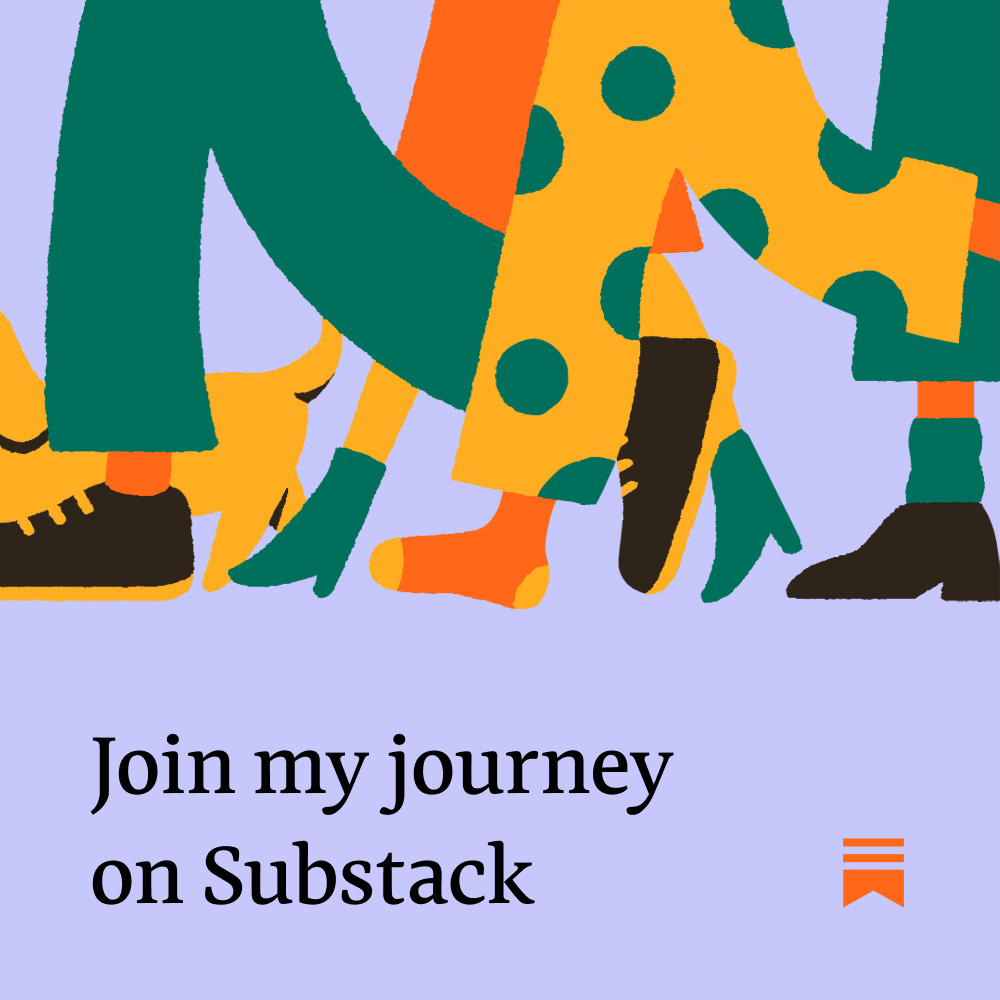Bringing your Instagram followers to Substack
Tips from writers who are turning Instagram followers into Substack subscribers, and taking back control of their audience
“A decade of chasing success on social media left me exhausted by the endless battle for eyeballs,” writes Marko Ayling on his Substack, The Missive. Marko boasts tens of thousands of Instagram followers. He is part of a wave of Instagrammers increasingly “frustrated by living at the whims of fickle algorithms that prevent creators from connecting directly with the audience they’ve spent years building online.”
As social media platforms like Instagram opt for hyperconsumption, writers are taking back control of how they reach their audience under the subscription model which favors a private-feeling community. For many, this means turning to Substack.
“That’s why I started The Missive,” Marko writes. “To get back to my roots as a writer. To build a sustainable home for our community of global souls. And to invite you to be part of it.”
Read on for more on how to bring your followers with you and build a community where you stay in charge.
For those just getting started, visit our guide for Instagrammers, which includes how to set up your account and craft your first post. If you’ve developed creative tactics that bring followers to Substack from a social media platform, share them with fellow writers in the comments of this post.
Bring your followers with you
Here are some ideas on how to make it easy for Instagram followers to join you in the space you are creating on Substack.
Update the link in your bio. Stating you have a newsletter and adding an emoji in your bio makes it extra clear for your followers. Adam Ming links to his Substack from his Instagram bio.
Link to your Substack in your Instagram Stories. Record a short view promoting your most recent post or simply take a screenshot to share it to your story using the Link tool so followers can quickly jump into Substack and subscribe, while staying within Instagram. Here illustrator Liana Finck shares an Instagram story for her Substack.
Add Substack stickers to your Stories. Simply search for “Substack” in your Instagram stickers and you’ll find custom designs from our team to add to your posts.
Create an Instagram Story Highlight for your Substack. Whenever you share a new post, thread, podcast or anything else on Substack, share it to your Instagram Stories. Keeping an archive via Story Highlights allows your recent Substack posts to have a prime place on your profile. Here’s Sarah Blondin’s newsletter highlight.
Promote your posts before, during, and after they go up! Many writers told us this strategy works well for them:
The day before a post tease it on IG - “don’t miss tomorrow’s post where I’ll be revealing XYZ.” (post this in stories and/or main feed)
On the Day of a post share it in the main feed and stories “today in my newsletter I’m sharing XYZ - link in bio to read it now.”
The day after a post have a “did you miss this?” message in stories or your main feed linking back to your Substack
Screenshot an excerpt of your Substack post and share on your feed. Highlighting quotes or excerpts of your writing that you are proud of to share on your feed can be an effective way to draw followers in. Remember to point followers to your bio for the full story. Here’s Suleika Jaouad and Lisa Olivera’s posts.
Consider setting up an auto-reply with a link to your Substack that people will receive when they DM you or just include a link to your Substack when you reply to people who DM you:
Don’t be afraid to get personal and remind people this is how you make a living. Talk about your mission and why you can’t give away all of your content for free anymore.
When people ask questions in comments point them to your Substack for the answer. One writer shared that whenever readers ask for specific style advice in comments on instagram he points them to his Substack where they can find all of his recommendations.
Tag the @SubstackInc IG account so we see your posts and share them!
Need help with designs for Instagram? Download a graphic from our Instagram starter pack here.
Why Substack
“When it comes to food (especially on Instagram!), you usually only get to see a perfect final product and none of the glorious trial and error that comes before it. Kitchen Projects is all about giving you a look behind the scenes. Part toolkit, part love letter to food, I want to take you on a deep dive on how to achieve your perfect pastry.”
— Nicola Lamb, Kitchen Projects (Instagram, 27K)
Source: About page
Keep growing your community
We are committed to building a community experience that puts you and your followers in charge. The last era of the internet has been dominated by platforms owning people, but the next era will be about people owning platforms.
Writing naturally brings together people who share an interest in a topic or a perspective on the world. Engaging your followers on Substack begins in the comments and discussion threads.
Caroline Chambers uses discussion threads to crowdsource restaurant recommendations and recipes.
Sarah Bessey asks for help assembling a Christmas gift guide.
Jessica Reed Kraus digs into the details with readers in the comments.
Some writers take it a step further and do something with followers. Together, they are finding dynamic ways to connect.
Carissa Potter hosts live drawing and writing sessions on Zoom with paid subscribers.
Elizabeth Held host summer reading bingo with all her book loving subscribers.
Keep reading: How to find and engage your readers
Why Substack
“One of the reasons I choose Substack is they vehemently support free speech. And respect their writers. They have actual conversations and communication about the content shared. And, there are real people behind their customer service. Unlike [on Instagram].”
— Jessica Reed Kraus, House Inhabit (Instagram, 1M followers)
Source: Instagram story
Haven’t started a Substack yet? Visit our complete guide for Instagrammers.
Got suggestions for items missing from our Instagram migration guide? Tell us and your fellow writers in the comments.