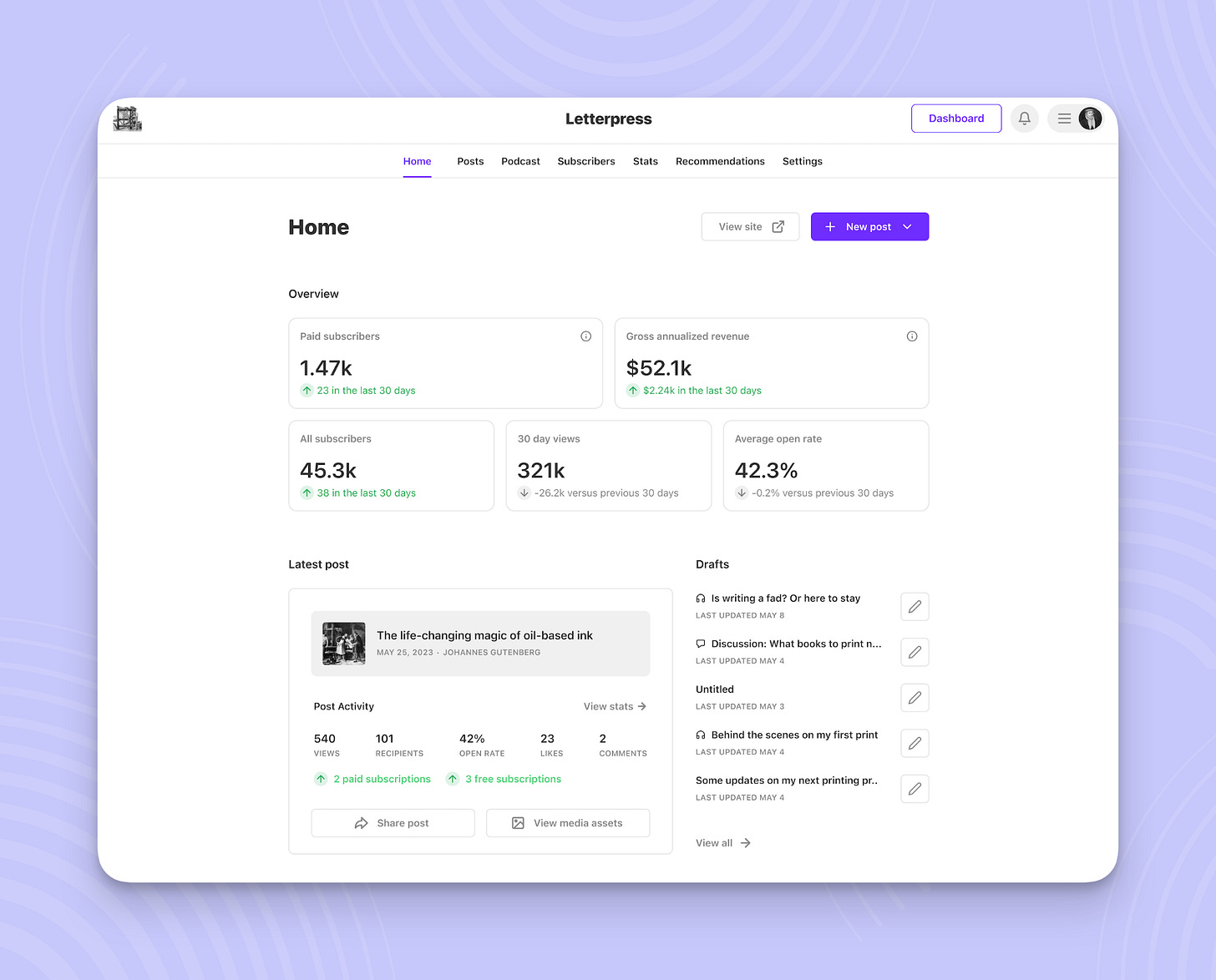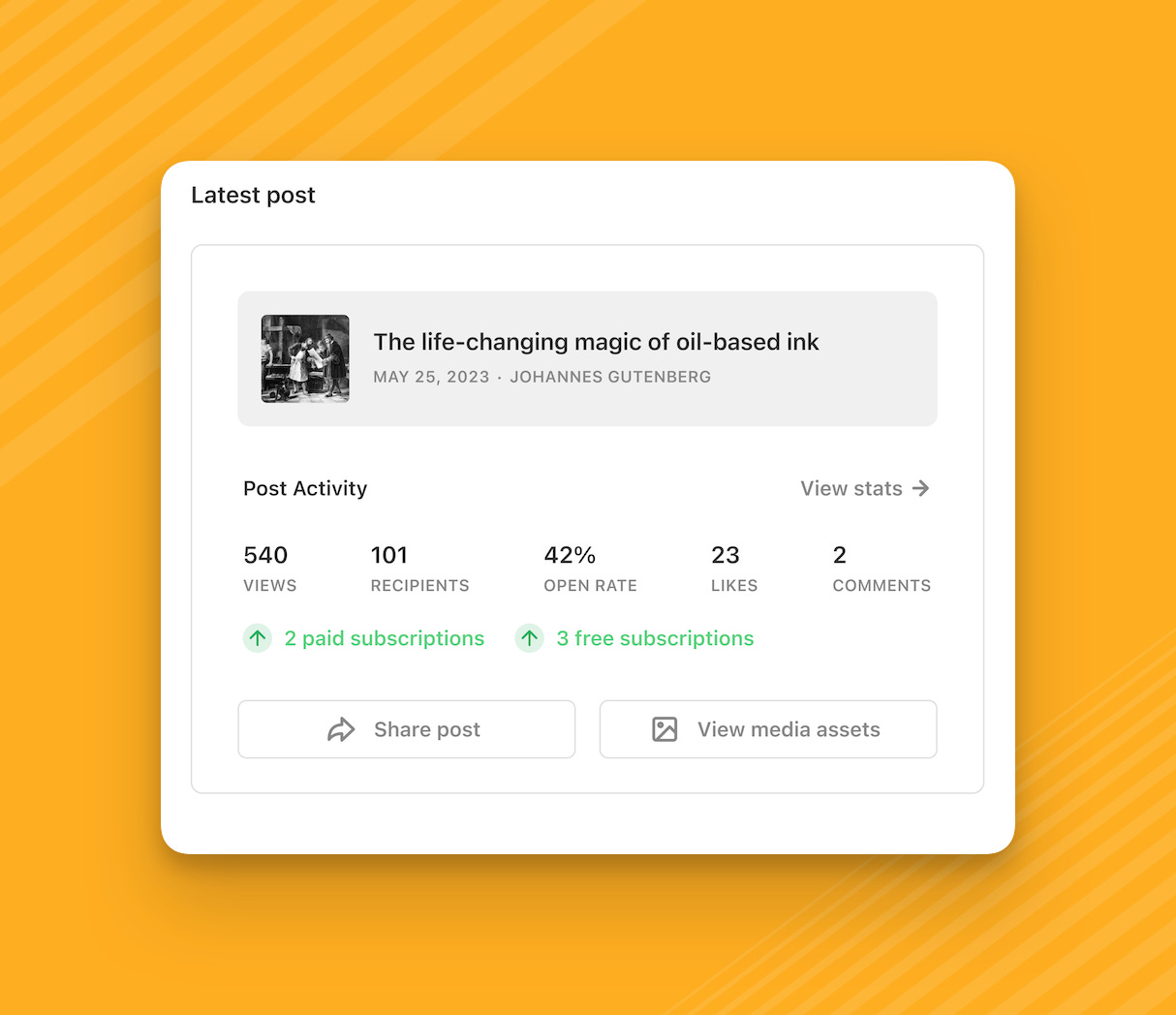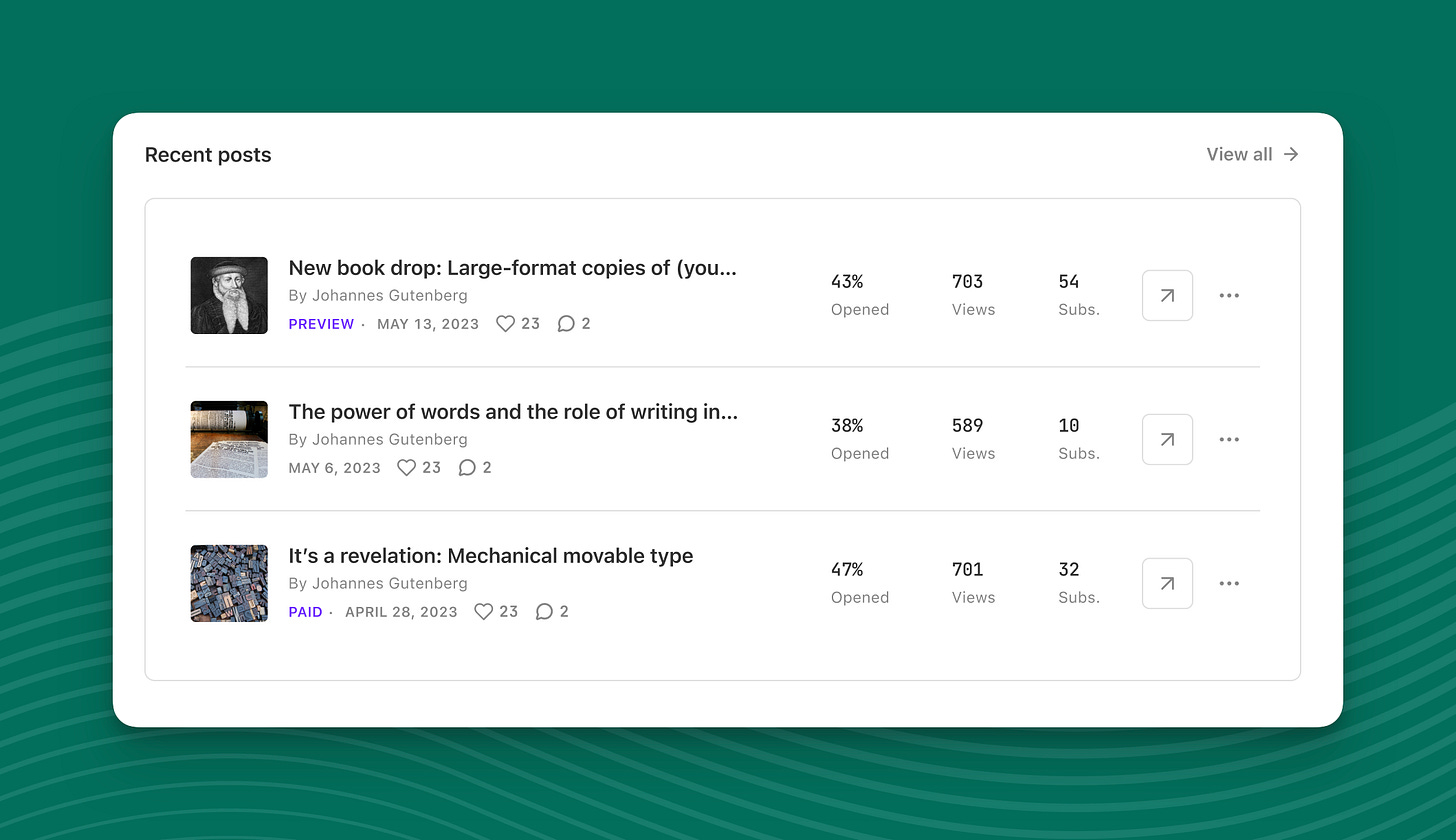Today we’re introducing a new writer dashboard that provides an at-a-glance overview of your publication health, richer post management tools, and a roundup of personalized resources. Because many writers visit the dashboard daily to run their businesses, the redesign aims to center the essential information and actions to help you grow. Visit your dashboard today and see for yourself.
Overview
Many writers building businesses on Substack have asked for a more comprehensive, high-level view of their publication health.
All writers will see the number of total subscribers, combined post views, and average open rate over the past 30 days. For paid publications, the new Home tab in your dashboard also shows the number of paid subscribers and gross annualized revenue.
Finally, for publications over 60 days old, we show the 30-day change over time under each statistic to help you understand trends in your publication performance.
Latest post
After publishing a new post, you want to quickly understand the work it’s doing to grow your publication. The new latest-post preview displays a summary of post stats, with a focus on the most important metrics: new paid and free subscriptions.
We’ve also made it easier to share your post via social links and access to custom media assets.
Drafts
The drafts section links to your works in progress so you can seamlessly jump back in.
Post management
From the Home tab, you’ll see a preview of your most recent posts. When you select “View all posts,” you’ll land on the new posts page, which you can also navigate to from the dashboard tabs. Here you’ll find published, drafted, and scheduled posts.
As your publication grows, you’ll increasingly have more drafts to manage and a full archive to sort through. The new posts page streamlines your ability to create, edit, and publish posts. And new functionality allows you to filter and sort your archive of posts with ease.
While we display the most important information from the posts page, each unique post also has a detailed stats summary that you can get to from the three-dot menu. Here you can learn more about traffic sources and link clicks.
Read more: A guide to your Substack dashboard Posts tab
Announcements and resources
From time to time, you’ll see announcements and tips from the Substack team at the top of the Home tab in your dashboard. At the bottom of the Home tab, you’ll also find personalized resources to support you in getting started, growing, and earning money on Substack.
Read more: A guide to your Substack dashboard Home tab
We know the dashboard is core to everything you do on Substack. While the redesign might take a moment to get used to, we believe it will set the foundation to add more powerful publishing tools.
We’ll continue to iterate on and improve these surfaces in the coming weeks, so please feel free to leave feedback and share your ideas in the comments. We’re curious to hear what stats are most important to you and the type of guidance we can share with you in the dashboard to help you do your best work.