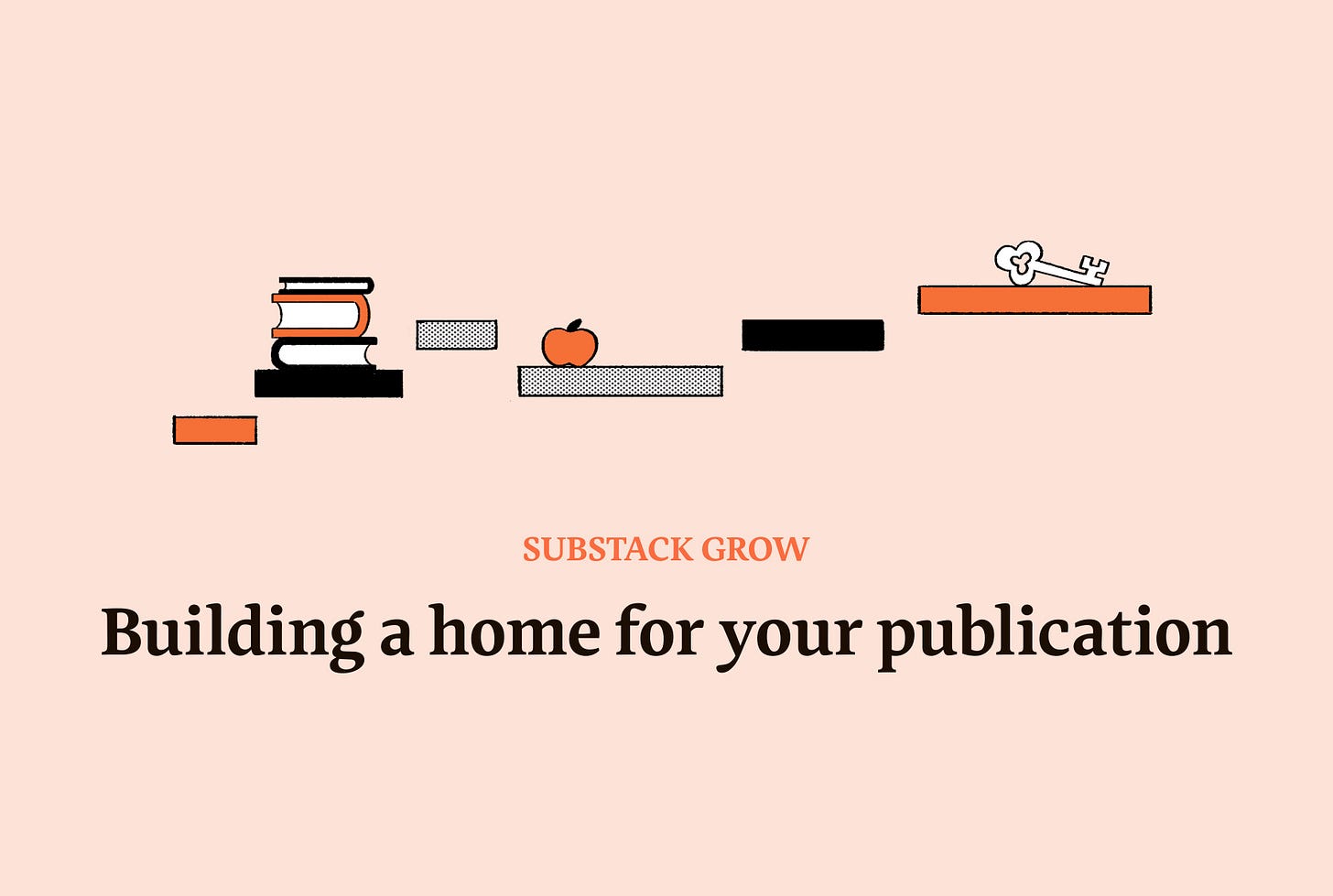This is the third in a series of six posts designed to share the essential knowledge writers need to go independent on Substack.
This resource aims to provide writers with tools and insights to construct the essential architecture of your Substack publication, from visual assets to post formatting.
Readers’ impressions of your publication aren’t just about your writing. They also respond to the overall look and feel of your Substack site, posts, and social media presence. Effective, evocative design elements can level up how you visually communicate your publication’s value.
Defining a brand identity
Brand design elements, like logos and headers, communicate an overarching message to readers about what to expect from your publication.
These elements should use visual queues to answer help answer the question, why will readers rally around their writing?
Ask:
Are you an individual with your own style and vibe and putting your words out into the world?
Do you think of yourself and your writing more as an entity that produces a product?
Are you presenting your work as the product of a larger company or collective rather than that of an individual?
Designing a reader journey
In addition to having a compelling brand identity, your publication should be easy to navigate and understand for new readers.
Of note, 68% of readers view Substack posts on mobile, so it’s important that your materials are easy to comprehend on various screen types. Don’t underestimate the power of how you group information with formatting choices as simple as paragraph length. As you’re experimenting with mobile-friendly formatting, send yourself a test email and view it on mobile to make sure the post looks how you want it to.
Within each Substack post, writers should use formatting to create visual hierarchy. That means communicating the importance of each content element based on its physical attributes and differences, such as size, color, contrast, and style.
In this video, Kellyn from Substack’s design team shares Substacks that exemplify a thoughtful reader journey and use clear visual hierarchy in their post formatting.
Your publication website should also be structured thoughtfully for readers. This landing page serves a few functions for readers. It’s an invitation, a starting point for discovering your work, a storage of vital links, and a strategic asset for your publication’s marketing. This is often a reader’s first impression of your work, so it’s important to present your work in a clear, consistent, and meaningful way.
A few things to keep in mind:
Create consistent naming conventions. Writers like Willy Woo use a title, post number and theme to name each of their posts. This establishes context, sets expectations, and helps the readers discover and find content.
Aid navigation with post images. This is also a way to establish context and help readers discover and find content. It also can help enhance your personal brand and storytelling. For example, The Phoenix always uses the same image to preview their weekly Tuesdays discussion thread.
Create shortcuts to important information. This is important in guiding the reader to important actions, orienting them on your publication home, and setting expectations. Many writers, like Persuasion, use homepage links for this.
The art of buttons
In every post, use buttons and email headers and footers to ask readers to comment and share. Be sure you have a subscribe buttons in the top quarter of your post. Reserve buttons for your primary action: the most important thing you want readers to do after reading.
Best practices for buttons
Use sparingly: If you present the reader with multiple buttons stacked on top of each other, or in close proximity, it’s not clear to the user which action you want them to do most, and they could skim past them.
Provide context: Provide a compelling reason for someone to click the button, and place this text just above the button itself.
Use text links for secondary actions: If there is more than one thing you want readers to do, you can use text links for any additional actions that are supplementary to your primary button. Text links help readers navigate through your post or publication and create interactive moments without visually distracting from reading your content.
Bringing your own designs to life
Once you understand the landscape of design strategies and tactics for your publication, you’ll want to bring them to life.
We asked Leah Mennies, who publishes Above the Fold, a Substack about dumplings and the people who make them, to walk us through how she creates her own visual assets with user-friendly software to give her publication a magazine-like feel.
Leah set a few goals for the visual aspects of her Substack publication:
Make visuals work in lockstep with words to further her storytelling.
Nod to the newspaper and editorial reference of “Above the Fold.”
Showcase dumplings visually without a photo budget.
Then, Leah worked with Claudia Mak, a designer, to create a toolkit that included logos, symbols, and color palette. She uploaded this toolkit to Canva, a simple drag-and-drop graphic design platform where she creates unique designs for each of her weekly posts.
In this video, Leah walks through design solutions she has used in posts.
Image dimensions
We’ve found that these are the best image dimensions for your publication’s design elements:
Logo: At least 256 x 256 px with a transparent background.
Email banners: Recommended 1100 x 220 px with a transparent background, but could be taller.
Cover image: At least 600 x 600 px.
Social / post preview image: We recommend at least 1456 x 1048 px, but 420 x 300 px is the minimum. 14:10 is the aspect ratio for the preview images.
DIY design toolbox
There are many ways writers can create beautiful publications without the help of a designer. Here are some simple and free design tools you can use for your Substack:
Canva Design School offers a library of videos and resources that teach users how to create beautiful, simple designs.
The Noun Project is a collection of icons that can be used as special elements throughout a post.
Canva’s color wheel helps you test what colors look good together.
Additionally, here are some libraries of high-resolution and free-to-use stock images:
Customizing your Substack site
Substack offers writers the ability to customize their publication’s site with themes, homepage links, and sections.
Publication themes
You can edit your Substack’s theme from your Settings page, where you’ll see options to:
Change your welcome page, homepage, post, and accent colors
Select from a few different font styles
Choose between two homepage layouts
There are a couple of things to keep in mind when choosing a theme. Contrast between your background and text increases readability and comprehension. Interactive elements, like buttons, should be highly visible. Choose colors for buttons that create high contrast, making them stand out and easy to read.
Substack has intentionally added fonts to themes that are reader-friendly. Fonts can also be a stylistic and personality choice.
Here are some publications that have great visual branding and use of themes:
The Fast Times
Homepage links
Our "recommended links" feature enables writers to add linked pages to their publication sidebar. You can find options to add links and categories in the Settings page.
Use recommended links for a blogroll, a community resource, or references. Check out these writers’ sidebars for inspiration:
Agents and Books (resource library)
Charlotte Ledger (popular articles)
Foreign Exchanges (links to recommended Substacks)
Publication sections
Sections allow you to create and manage multiple newsletters or podcasts within a single main publication. Each section will appear in a tab at the top of your publication’s homepage.
You can add sections to your publication from your Settings page, where you’ll see options to:
Add a newsletter or a podcast
Edit the title and one-line description
Choose whether readers are automatically subscribed
Learn more about publication sections here, or check out how these writers use sections for inspiration:
Health check
Here’s a recap of all the ways you can design your Substack posts and site. Take a moment to make sure you are using all these surface areas effectively:
Substack site
Logo and cover image
Publication theme (layout, colors, and fonts)
Homepage links
Publication sections and logos
Substack posts and emails
Email banners
Post preview images
Other images and banners
This post is the third in a series of six posts that will share the essential knowledge writers need to go independent on Substack. Check out the first two posts: “Start by setting goals” and “Developing a publication strategy.”
The material is based off the curriculum for Substack Grow, a six-session crash course for writers ready to pursue independence by building a loyal readership and kickstarting paid subscriptions. “Building a home for your publication” was Session Three. Learn more here.
Note: This post was edited on February 21, 2023 to remove the personal details of a featured designer, at their request.