You can now set custom text that displays at the top of your emails, above the main body of the posts. You can edit this text via a link at the top of the Substack editor. If you change nothing, you’ll get a nice default.
Why?
We’ve heard from many of you that you’d like to have a short note or even a header graphic at the top of post emails.
That’s a great idea. A preamble lets you reenforce your newsletter’s brand and have specific calls-to-action where they are sure to be seen. For example, it’s always a good idea to remind free signups that they might want to pay to subscribe. And even in subscriber-only posts, it can be smart to link back to your publication so everyone who was forwarded the email can see the pertinent details.
Until now, the only way to add a preamble was to put the text into the post itself, which had some drawbacks. It would make the web version feel messy and less shareable, and you couldn’t easily customize the text for different audiences.
That’s why we’re introducing email preamble settings. It lets you set an email-only preamble (as shown in italics below).
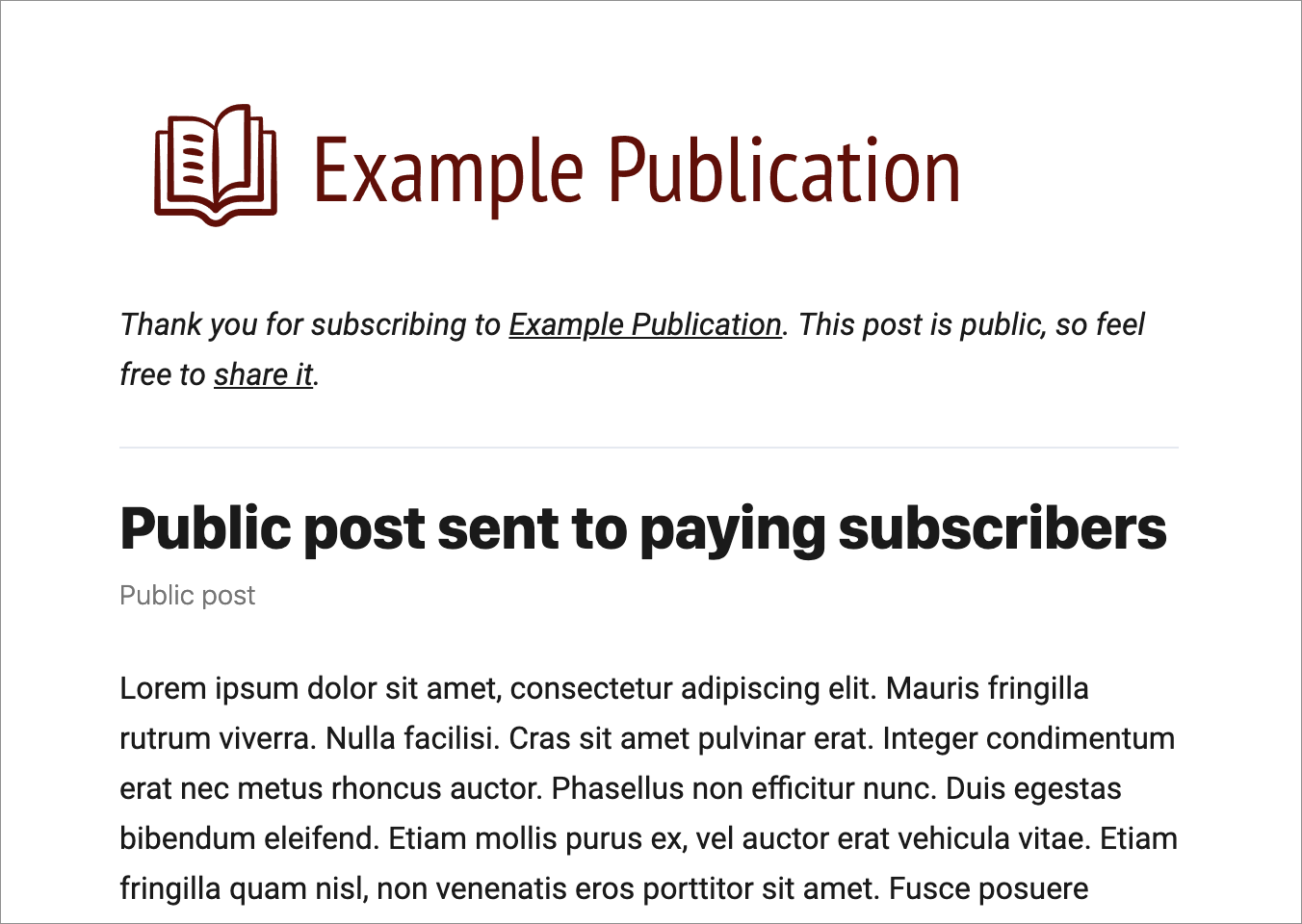
You can set different text for different audiences, which is helpful because you can tune your pitch to be relevant to paying subscribers and free signups independently.
How?
You don’t have to do anything. We’ve set up some sensible defaults that will be used if you don’t make any changes.
If you want to customize the preamble, there’s a link to a special edit page at the top of the post editor, and another link in your dashboard’s settings. You can change your preamble on a post-by-post basis, or set it once and forget it.
Importantly, we hope this takes away the need to send two versions of the same post to different audiences, which hurts sharing and makes the stats a bit confusing.
As always, if you have any questions or feedback please drop us a note.

