Introducing a new front page for Substack
Turbocharging growth for writers; a universe of great writing for readers
Today we’re unveiling a Home experience for the Substack app that puts new posts in an elegant reading queue at the top of the screen and pairs it with a feed that showcases the vitality of the Substack network. The Substack app already drives strong growth for writers—more than 25% of subscriptions in the network originate from the app—and we hope these improvements will turbocharge that effect.
The new Home is designed to provide entry to an exciting universe of stories, ideas, and people and to help writers succeed. It is part of our ongoing effort to bring the world’s most valuable readers into the Substack ecosystem and connect them with the world’s best writers (you!).
Here’s how it works:
The reading queue helps readers keep up with their most valued subscriptions.
It’s an eye-catching showcase of recent posts, sitting front and center at the top of the new Home tab. When reading, we make it easy to browse from post to post—just swipe right!—and to share posts instantly in a note or to other platforms.
We’ve designed this queue to boost retention for writers by prioritizing new posts from paid subscriptions, things the reader has saved, and the publications they always read. No matter how many subscriptions a reader has, we want them never to miss what they value most. This is in keeping with the core principle that subscriptions will always be the foundation of the Substack experience.
In addition to subscriptions, the new Home page will open a window into the rest of the Substack universe.
The explore feed below is where new readers can get to know you.
We’re bringing discovery to the forefront through a mixture of notes and post recommendations. By posting notes, you help readers get to know you before they subscribe. The feed will also foster automatic growth. Featured post modules will showcase great writing from across the network. And when your readers like, share, and restack your posts, their followers will take notice and may just become your next subscribers.
Unlike platforms where recommendations are fueled by shallow engagement, we believe that trust relationships—whether with their favorite writers or the friends they follow—are how readers will discover the writing they value most. If you can see what the people you trust are reading on Substack, maybe you’ll find something you love too.
The inbox is just one tap away, and we’re making it more powerful than ever.
The inbox, which shows new posts in chronological order, now lives in the center tab of the app. It offers filters for saved and audio posts to help you find exactly what you’re looking for. You can swipe right to save, or left to archive. You can go to your settings to choose between the classic inbox design and a more compact version.
These additions are just the beginning of the power features we’ll be adding to make your inbox more customizable and navigable.
Finally, we’ve moved a few other things around. Chat still lives in the right-most tab: a place for more private conversations with your favorite writers and publication communities. Your notifications have moved to the top bar, and you can tap your profile picture in the top right corner to open your subscription library, view your profile, or adjust your app settings.
Ultimately, we want the Substack app to be an aspirational place.
In it, you see what others are reading and writing, and you will always have something fun, insightful, or thought-provoking to dive into. Some parts of the internet make people dumber, pettier, and angrier, but a subscription-based network rewards curiosity, nuance, and trust.
We are excited to further unlock the power of the Substack ecosystem as we continue our effort to build a new economic engine for culture. Please check out the new app experience and let us know what you think! Our team will keep improving these spaces in the coming months, and we’d love to keep hearing your feedback.
Thank you for building with us.
To share the Substack app with your readers, select the “Get the app” button from the Buttons dropdown in the post editor. Learn more about how the app helps writers grow.



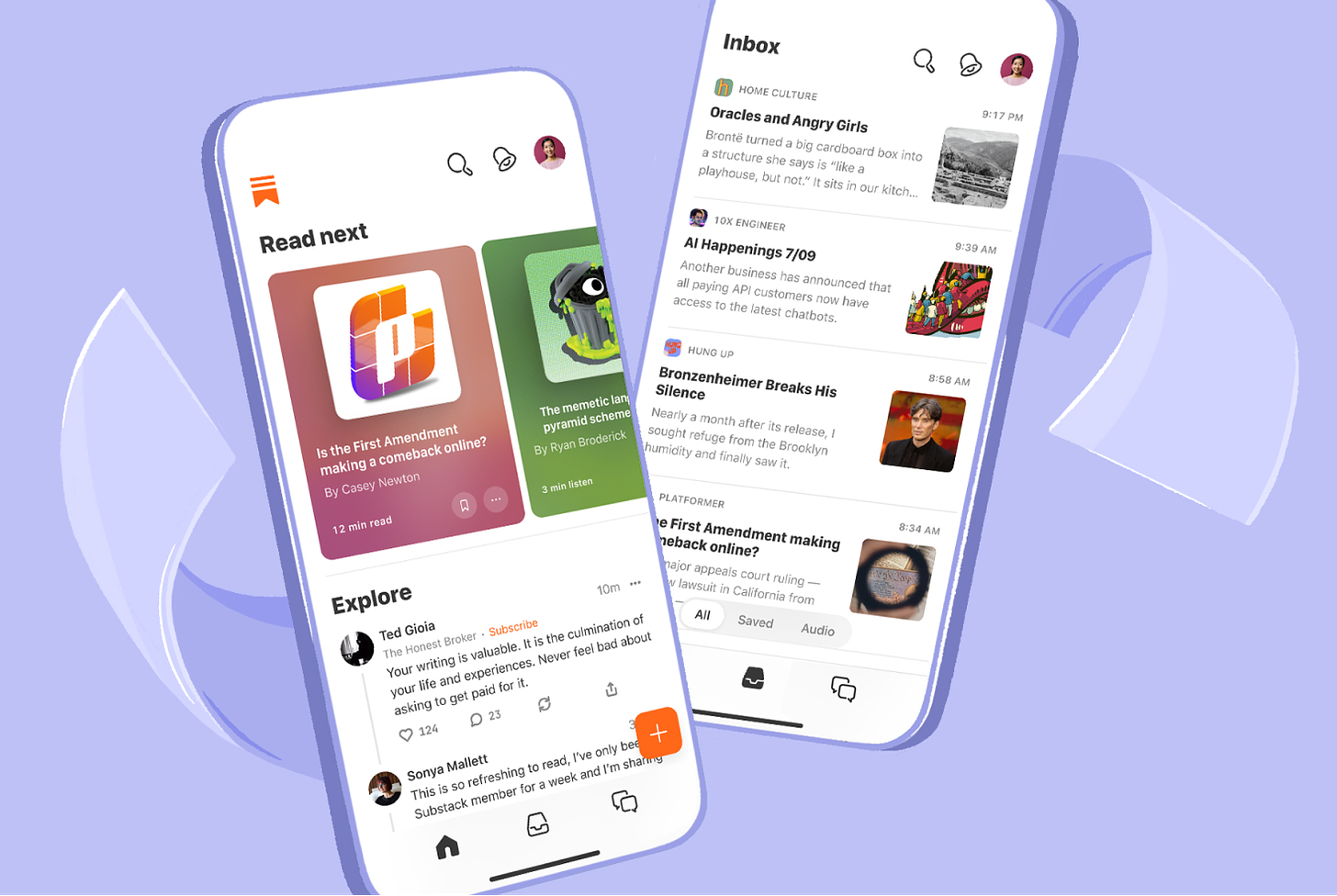
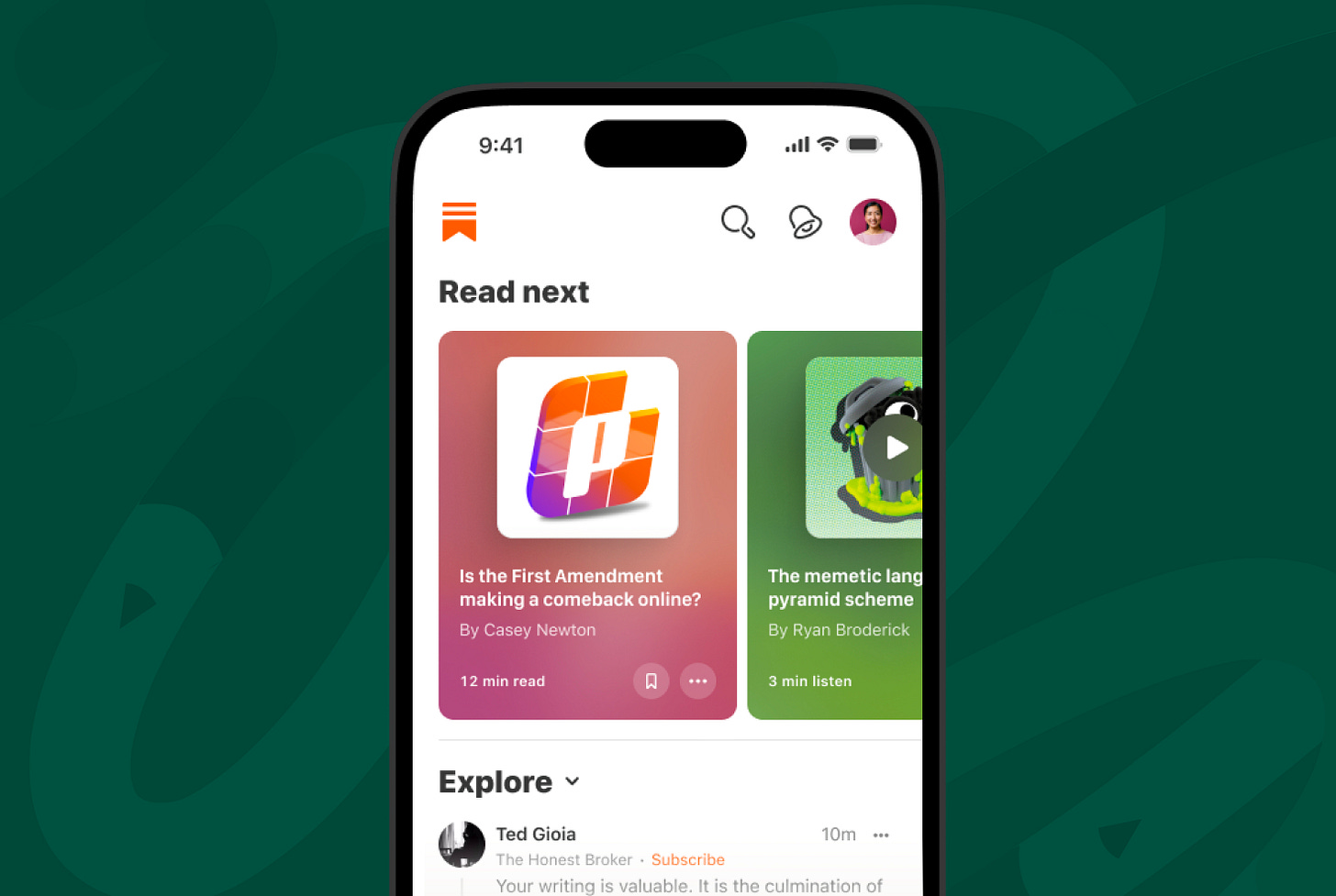
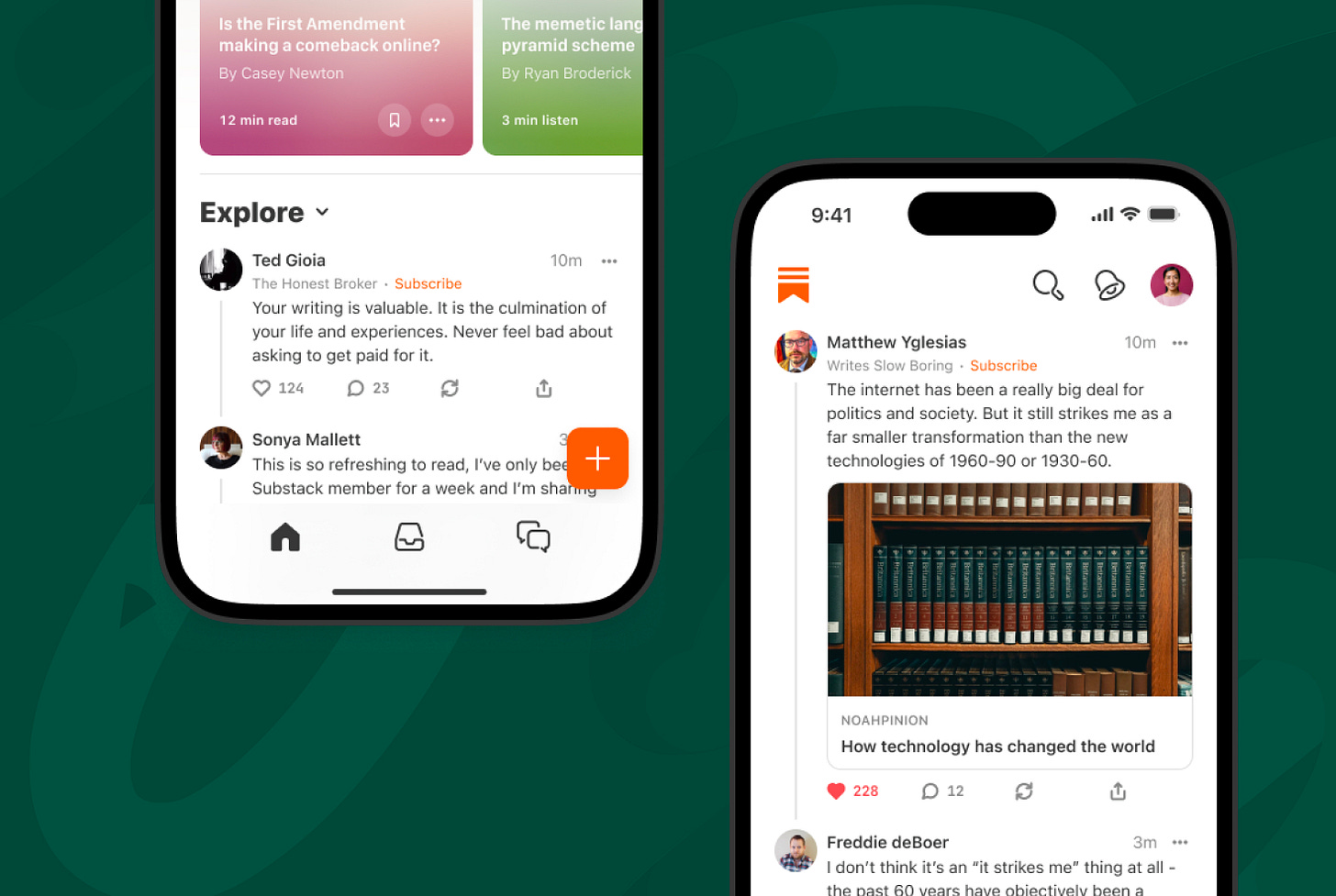

Introducing a new front page for Substack