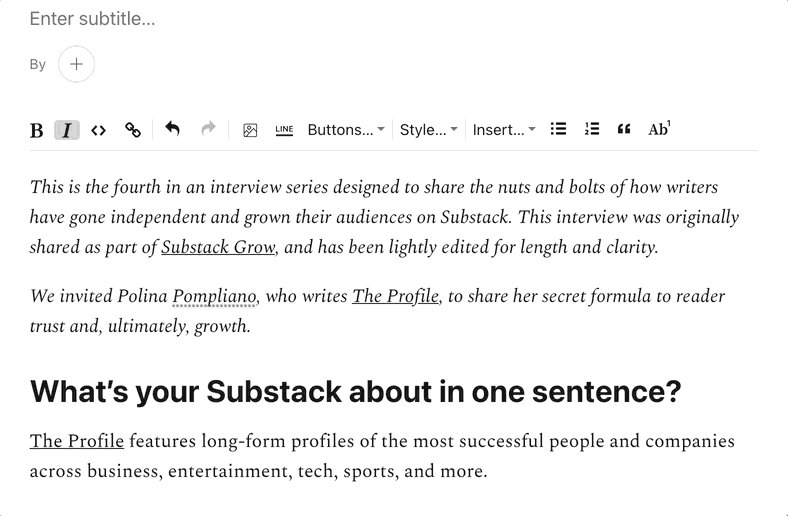New tools for writers: Flexible paywall, file embeds, and more
A rundown of the latest product improvements to help Substack writers succeed.
At Substack, we’re focused on building for and with writers. In recent weeks, we’ve released several new tools and improvements to give writers even more control over what and how they publish, from file embeds to new paywall functionality to more robust and engaging writer and reader profiles. Read on for a rundown of what’s new.
Writer (and reader) profiles
We’ve introduced new and improved profiles to make it easier to discover and share great writing on Substack. Profiles display the publications you write, as well as the Substacks you read and a feed of posts you’ve written.
Writers and readers are in control: You can edit your profile information at any time to select which publications you want to appear on your profile.

Read more: How do I update my Substack profile?
Flexible paywall
As writers grow, they may want more customization options for their publication and subscription strategy.
We shipped a new feature that gives writers control over how much of a paid post they want to show to free readers. This also enables writers to email a customized preview to free readers alongside a call to subscribe.
Here’s how to insert the flexible paywall from within your post editor:
Read more: How do I publish a free preview of a paid post on Substack?
File embeds
Substack is home to all kinds of writers, from comics creators to financial analysts. To empower writers with the tools they need to best communicate with readers, we now support the ability to embed files directly into your posts.
Writers can now embed PDFs, Excel spreadsheets (XLSX), and comics files (CBZ, CBR) into their posts by dragging and dropping the file directly into the post draft. The embeds will appear as downloadable file attachments, and writers can edit the embed’s title, description, and thumbnail image.
For comics creators, we’ve also integrated CBZ/CBR files with the iOS comics reader app Panels to provide a higher-quality reading experience. Here’s how Jonathan Hickman of 3W/3M is using the CBZ embed:
And here’s how Gordon Klein, writing for Common Sense with Bari Weiss, embedded a PDF file into his post to provide additional information:
Read more: How can I attach a file to my Substack post?
NFT embeds
Writing about crypto and NFTs? We recently added functionality to display NFTs listed on the OpenSea marketplace as rich embeds directly in posts.
You can copy and paste an OpenSea link directly into your post, and it'll display as an embed with the image, name, collection, creator, and a button to view the NFT directly on OpenSea.
Here’s how Foot Guns promoted an NFT using the embed:
Read more: How do I embed media in my post?
We hope you give these new tools a try. As always, please feel free to leave feedback and ideas in the comments.