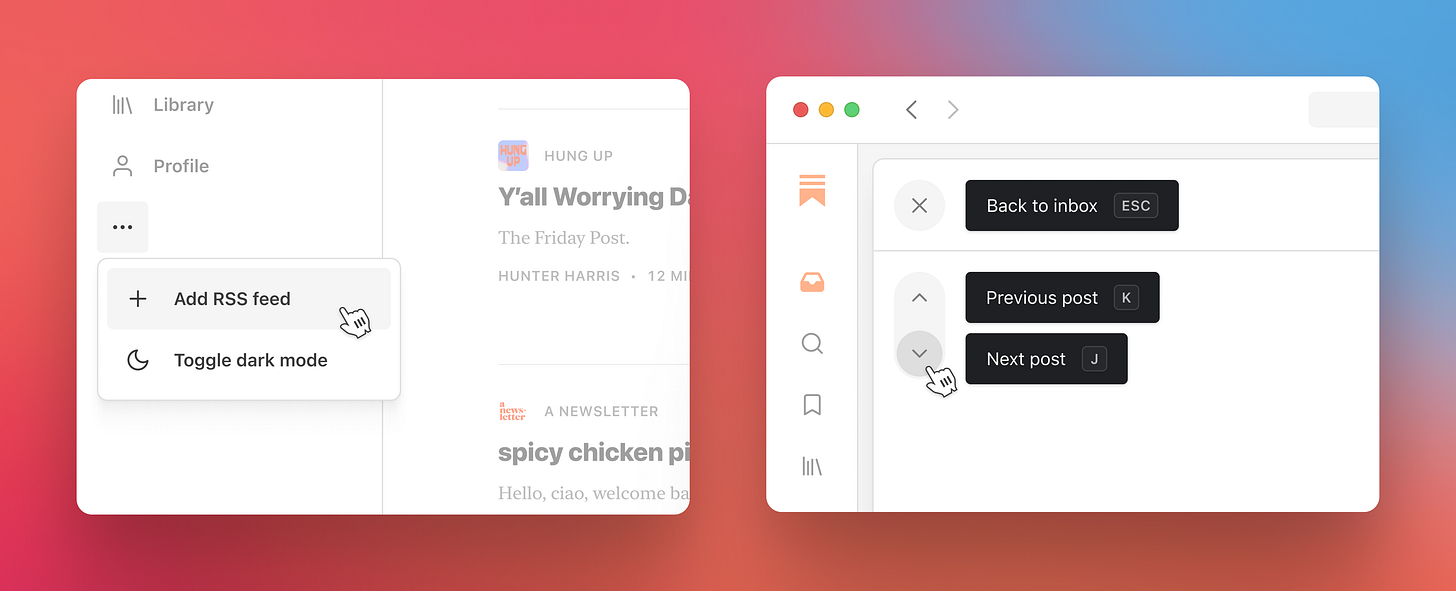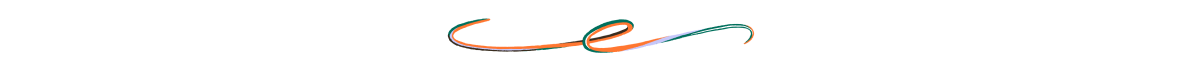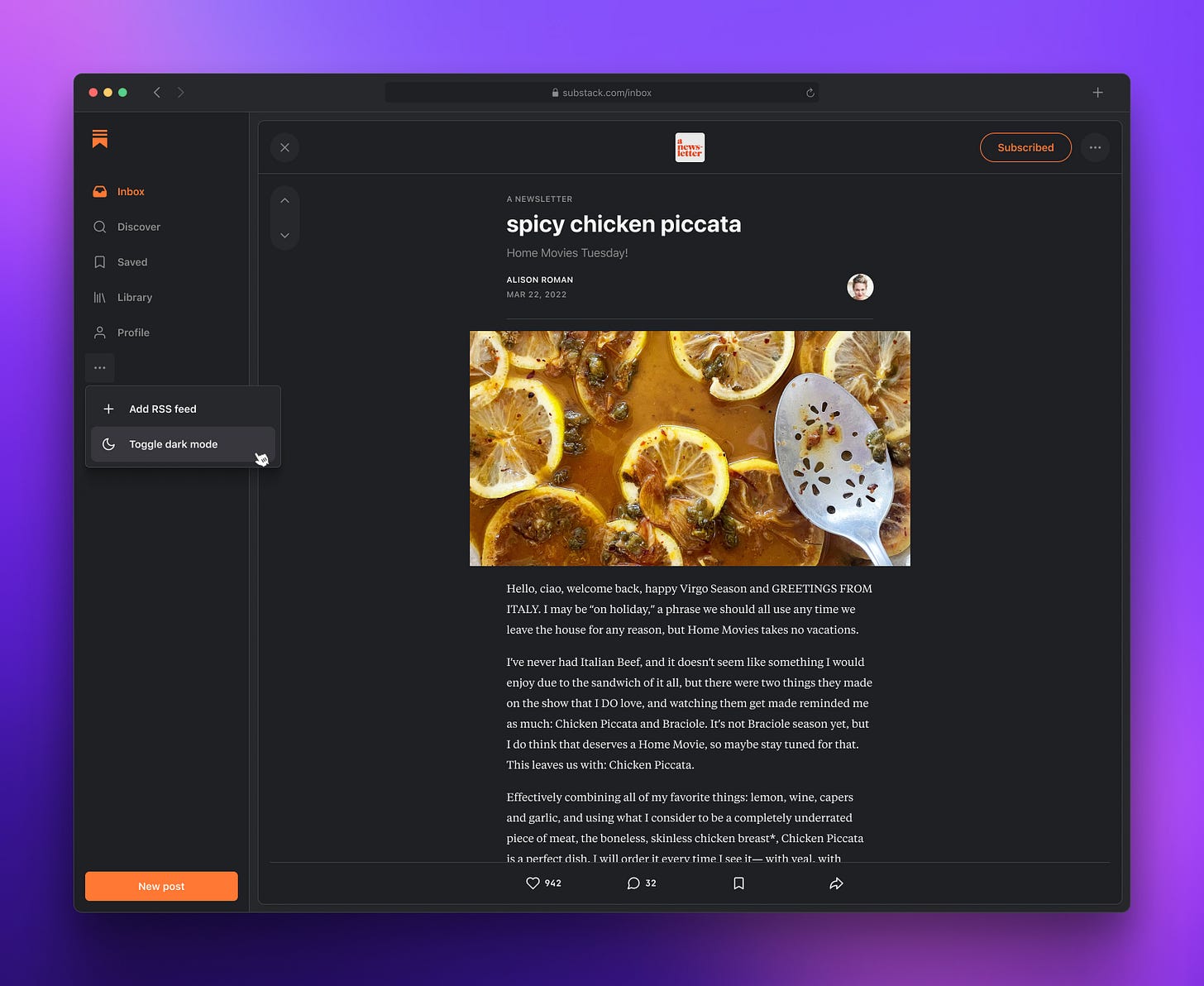There’s a new reading experience waiting for you at Substack.com. Now you can read all your Substack subscriptions—and more—in a clean, simple, and fast web reader. Everything stays in-sync with your Substack app for iOS.
Want to add a publication from outside Substack? No problem—just select “Add RSS feed” from the left sidebar.
And for old-school online readers who like to navigate by hot-key, we’ve got you covered. Just use J/K to hop between posts without touching your trackpad.
Other noteworthy features:
Press
Eto archive a post,Sto save it for later, orLto leave a like.Access your Profile, your Library, and Discover from the left sidebar.
Use Search at the top of the screen to find new Substacks.
See recommendations from the writers you subscribe to right beside your inbox. Posts that generate more subscriptions float to the top of the list, which we think is a reasonable indicator of quality.
Last but not least…dark mode!
We’re invested in building distraction-free places for you to connect with the writers, readers, podcasters, and video-makers you love. In the new Reader, there are no pop-ups, auto-playing videos, or whirring gadgets. You’re in control.
For those with fond memories of Google Reader, we hope this scratches an itch and brings some welcome additions. We’re always working to improve in response to your feedback, so please feel free to drop us your thoughts.
Try it out at substack.com/inbox, and get the same experience on mobile by downloading the Substack iOS app or joining the soon-to-launch Android waitlist.
Happy reading!