Product news for writers: easy-to-add images, stats updates, and more
A rundown of the latest product improvements to help Substack writers succeed
At Substack, we’re focused on building for and with writers. Read on for a rundown of what we’ve released in the past few weeks—from a powerful new image search to stats updates—and chime in, in the comments section, with your feedback.
Search for free stock images in the editor
A more powerful image search tool is helping writers find the right images to support their words. Image search allows writers to look for free stock photography from Unsplash using keywords and to insert them directly into a post. Start using image search now by clicking on the image icon in the editor, then selecting “Search for an image.”
Read more: How do I add free images or pictures to my Substack post?
Early-access post scheduling
By popular request, writers can now schedule a paid post to be published to free subscribers at a later date. The feature allows writers to offer “early access” to their writing or podcasts as a paid perk while keeping them accessible to everyone.
Note: This feature is available only when “This post is only for paid subscribers” has been selected.
Activity alerts on the web
A new activity page has been added to the web version of Substack, allowing writers and readers to track their activity in one dedicated space—including new likes, comments, and replies.
As in the Substack app, writers and readers can access the activity page via the account dropdown at the upper-right corner of the Substack site.
Readers will still receive emails for new activity and can toggle whether to receive alerts in the “Notifications” section of settings.
Updates to how ARR is calculated
We’ve made some changes to improve how we calculate the annual recurring revenue (ARR) for a publication, which writers may have noticed on their subscriber dashboard. This covers adjustments to payment scenarios such as subscriber extensions, when a refund occurs, or when there are changes to the exchange rate for non-USD payments.
Read more: Get the full download on how ARR is calculated.
Stats now reflect the Substack app
We’ve made several improvements to give writers even more insight into where people are reading. These changes reflect additional data provided by the new Substack app.
For writers, the top chart in the stats dashboard now displays “Total traffic” instead of “New visitors,” and it counts all visits to their publication across email, web, and the app. As a result, the visit numbers shown may be higher than before.
In the post stats on the dashboard, the “Recipients” number now includes readers who receive push notifications in addition to email recipients. (If a reader receives both push notifications and emails, they are counted only once.) “Open rate” and “Total views” also now take into account views in the app. Note: The “Emails” tab in the stats dashboard still counts only email-related numbers.
Under “Traffic sources” on the posts dashboard, writers may see the app as a source when it accounts for more than 1% of post visits.
Read more: A guide to your Substack metrics
Subscription pausing
Many readers who cancel their paid subscriptions indicate that they’d like to re-subscribe at a later date. This feature was first beta-tested with positive results for writers and readers, so it is now available to everyone. As a result, we now present a suggestion to pause paid subscriptions for one, three, or six months instead of canceling outright.
Readers can pause and unpause, and they will be shown the option only when they choose to cancel. (We limit the number of times a reader can do this to prevent abuse). Paused readers will be counted as free subscribers and will continue receiving free posts but categorized as “paused” in the subscriber dashboard.
We hope you give these new tools a try. As always, please feel free to leave feedback and ideas in the comments.







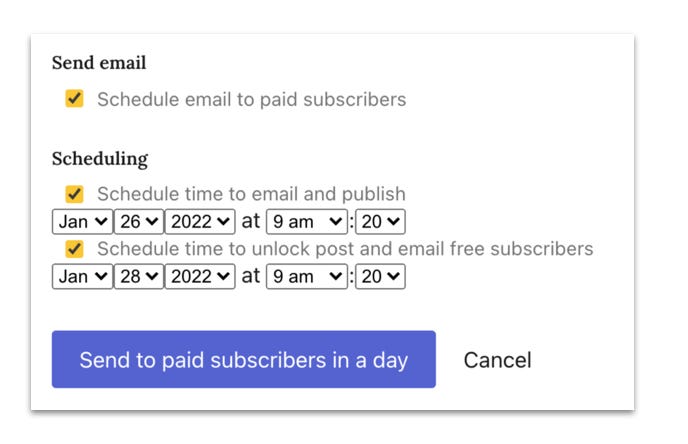
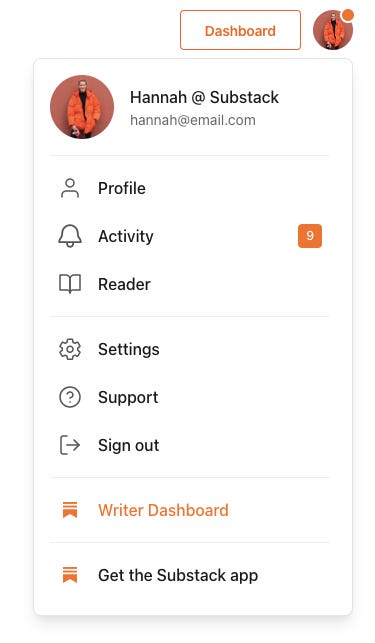




Share this post