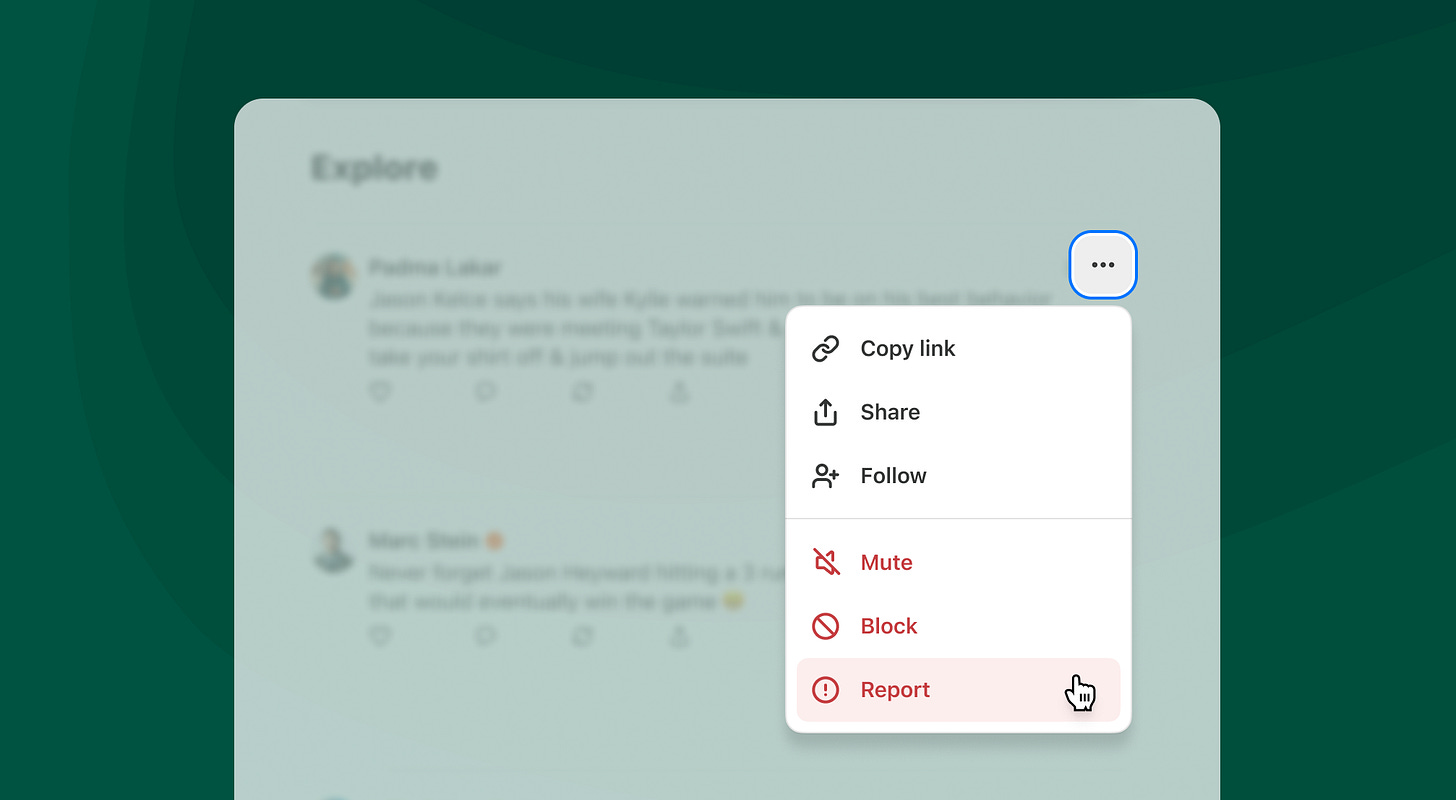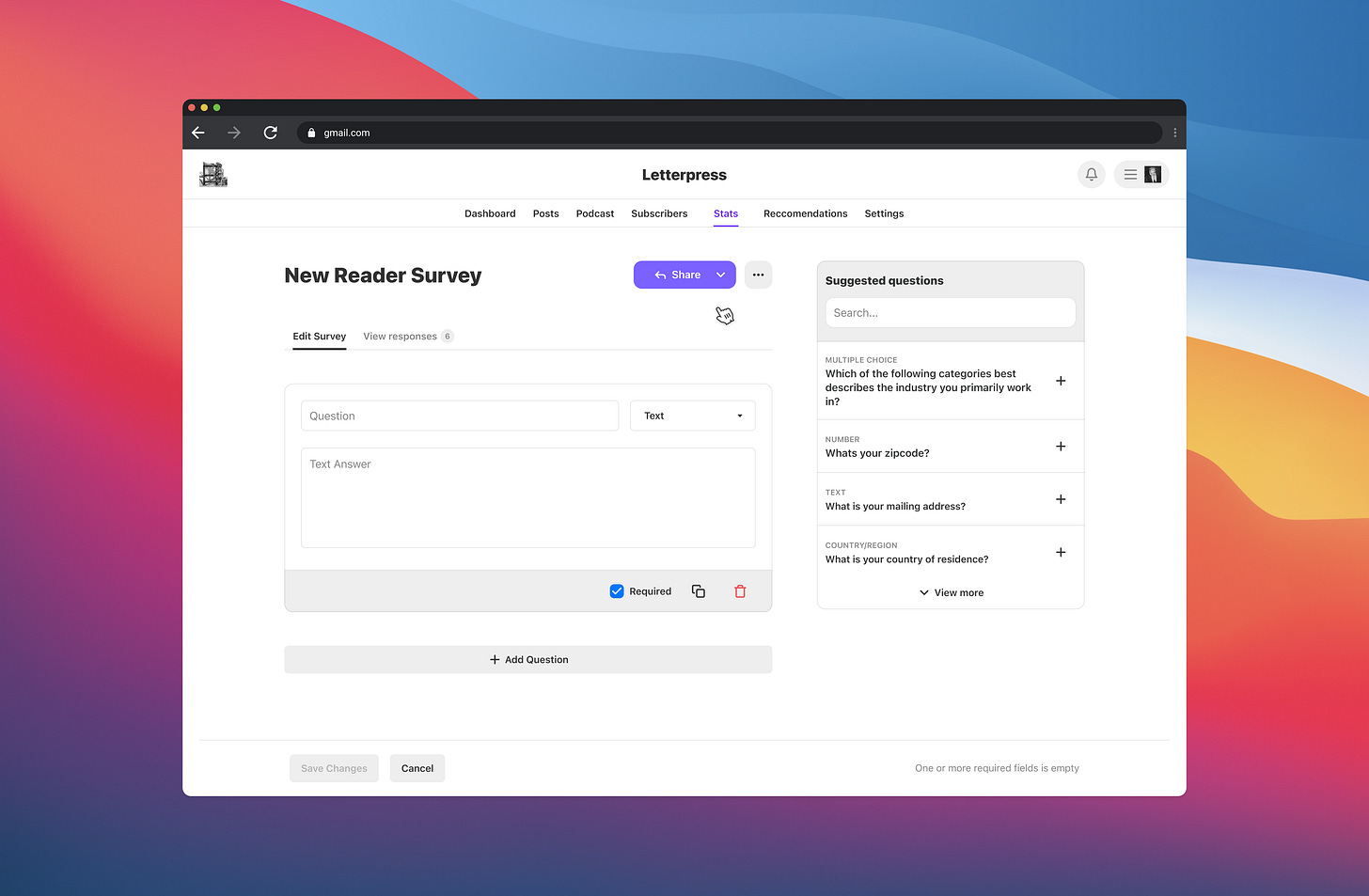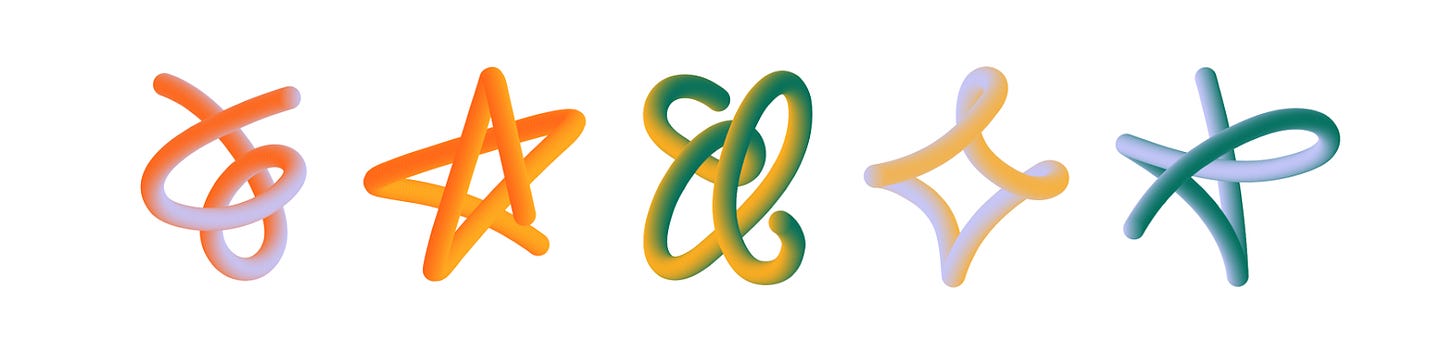Making writers’ lives easier
Introducing new support for writers, including a powerful chatbot, moderation tools, and a dedicated writer success team
When you start a Substack, you are essentially hiring our entire company to work on your behalf. That’s because if our team wants Substack to grow, we need to do all that we can to help writers grow. That simple business model keeps our team aligned with the needs of our most important customers: you.
The terms of engagement are different here from other online platforms. As other companies devote huge teams to ever smarter ad-insertion software while eliminating customer support, Substack employees get to spend workdays creating products and services for you—the world’s most fascinating collection of writers, creators, podcasters, and thinkers.
In recent weeks, we’ve launched new features and services to help make writers’ lives easier. This post shares some of those recent investments.
Meet the Writer Success team
Earlier this year, we created a new Writer Success team. Our primary aim is to make sure you’re supported and feeling wildly happy with your experience on Substack.
Substack has long had a terrific customer support team. This speedy and knowledgeable support is on hand not just for writers but for your subscribers. That means writers have never had to deal with “my credit card was declined” or “I didn’t get your latest post" questions on Substack.
The new Writer Success team marks a deeper investment in that kind of care. We’ll combine the power of great customer support with writer community building and education in the service of writers. We’ll work together as one super-team to make our technical support more robust than ever, double down on educational resources for writers, and help connect writers, podcasters, and creators to one another for learning and collaboration.
The Substack chatbot
Substack is a powerful product, so many writers have told us they’d like more help and guidance to get the most out of it. Since we can’t help each of you in a one-on-one phone call (though we’d like to!), our team is using new technologies and programs to close that gap and offer a first line of support for simple issues.
These tools give writers and readers a direct line to solving problems without needing to wait on a response from a human, and give superpowers to the Writer Success team so they can help you even more.
In recent weeks, you may have noticed one such new addition to your writer dashboard: a chatbot. This chatbot contains all of the knowledge our team has generated for writers over the past six years—for our blog posts, resource pages, email support, and help center articles. When you ask it a question, you’re tapping all of those resources and lessons to help unblock you. It can also connect you to support or help you instantly resolve common issues.
It’s great for when you have a question like:
How do I set up a podcast?
One of my readers needs a refund; can you help them with that? (The chatbot can, instantly.)
How do I get a copy of my tax documents?
And if the chatbot can’t help you, don’t worry, we’ll be working hard to make it better. If you have feedback, we’d really appreciate hearing it. Please rate any inadequate or inaccurate answers a “1” and any exceptional answers a “5,” so we can review your experience.
New tools for writers
We’ve recently shipped other tools to help make writers’ lives easier, including:
New and improved reporting tools
It’s now easier to report potentially standards-violating content to our Trust & Safety team by using the “...” menu next to any comment, chat, profile, publication, or post. For comments and chats, you can choose to send the report to the publication’s admin or escalate it to the Trust & Safety team, who will review it for violation of our content guidelines.
New video player with captions
Creators and podcasters can now take advantage of a new and improved video player, which includes closed captions on videos, an “Up next” button, and keyboard shortcuts for navigation. We’re also continuing to improve the quality of our automatic transcripts.
Native surveys
Adding a survey to a post can increase engagement with your readers and provide valuable insights about them. It can help you understand your audience better and reveal trends over time. Substack’s native surveys allow you to simply build and share a survey with readers, without linking off to another site.
To create a survey, head to the Stats tab from your Dashboard, and click “reader surveys.” Edit the default survey, or create a new one from scratch, then share the survey with subscribers through an email, copying the direct link, or inserting it into a post. Readers must be subscribed to your Substack to take a survey you’ve shared in a post or a note. Responses will appear on your Surveys page and can be exported.
For more help using surveys, read our help center article.
We know we have a lot of work ahead of us, and the truth is we’re just getting started. But we’ll continue to listen, and make progress on making your life easier, both because we love helping writers and because our business model directly benefits from our doing this—from investing in you.
Want to connect with other Substack writers? Sign up to host a meetup here or follow @SubstackWriters to learn about meetups near you.
Need support? You can find our chatbot on your publication’s dashboard or at substack.com/support.