A guide to growth and collaboration on Substack Notes
How to engage with others and promote your publication
Notes is a new space where writers can publish short-form posts and share ideas with each other and their readers. Through Notes, writers and readers can recommend posts, links, images, and quotes, leave comments, and more.
Some writers are already seeing subscriber growth from Notes.
In this guide, we’ll walk you through:
Types of notes
How to promote your notes
How to post an engaging note
Types of notes
Notes give writers and readers the ability to recommend almost anything, including posts, quotes, comments, images, and links. When writers recommend great writing and ideas—their own and especially that of other writers they love—everyone grows.
There are three primary note types you can post: text notes, restacks, and quotes. On any of these post types, yours or other writers’, you can “reply” to continue the conversation.
Text note
Not all ideas or commentary warrant long-form writing or emailing out a new post to subscribers. Notes allow writers to post short-form content in between posts and get in front of new audiences in the process. Click the “+” button or start writing over the “What’s on your mind?” placeholder text to start crafting your new note.
Restack
Restacks allow writers and readers to reshare posts, notes, and comments with their subscribers in Notes. You can restack someone else’s post on Substack with or without your own text. To restack, click the circle-arrow icon wherever you see a post, note, or comment worth sharing.
Quote
Notes give you the power to clip and share brilliant quotes from writers’ posts on Substack. To quote, head to the post with the quote you want to share. Select the quote you love by highlighting the text, then click “restack quote” to share it to Notes. You can choose whether to add some additional text with the quote or restack it on its own
How to promote your Notes
Notes is more fun when your readers are in there with you. When you publish your first note we’ll send a push notification to subscribers. After that, it’s important to remind them you are posting in notes and guide them to meet you there.
Email your subscribers
After you send your first note, you will see a template in your dashboard to announce to your subscribers that you are using Notes. Because your subscribers do not receive emails when you post a note, it’s a good idea to send them an email encouraging them to check out the new space.
In your post, be sure to include:
A link to a recent note and a button to the Notes space. This is the most important element of your post, as it will quickly lead your subscribers to the right place.
A brief explanation of what Notes is. Something like, “Notes is a new space on Substack for us to share links, short posts, quotes, photos, and more.”
What you plan to share in Notes. This might be recommending what you’re reading or inspired by, quick commentary, and behind the scenes.
Great examples of announcements from other writers include:
Ted Gioia introduces Notes as a forum for dialogue.
The idea behind Notes is simple. Millions of people now participate in Substack as writers and readers—but much of this is built on long articles and essays. We now have a forum for dialoguing and sharing shorter posts.
Chris Ryan shares why he is drawn to Substack vs. legacy social media.
One of my main reasons for joining Substack was to wean myself off exploitative social media platforms. I’m hoping this is going to help move us along on that journey!
Karen Christensen equates Notes to a “third place” for writers and readers.
The Substack writers I like best are saying that they want the new Notes to be a bit more like a third place (even if they don’t use that term). Civil, lively, and fun.
Larry G. Maguire reiterates that what makes Notes different is that it doesn’t run on ads but subscriptions.
It’s a feed, like a social media feed, but doesn’t throw ads and other crap at you. It’s early days but it could be good.
Sherman Alexie shares his intentions for using Notes.
I’m going to focus on being positive, with my own thoughts and photos and by linking to songs, stories, poems from around the web and from other Substacks.
Parker Molloy makes clear to her subscribers that in Notes, they are already subscribers and to head to the space if they want to see what’s new.
If you’re a subscriber to this newsletter, you should automatically be following me there. Here’s one of my posts. Feel free to drop in there and say hi in the replies if you decide to check it out.
Share a link to a note you posted
Sharing a recent note in a Substack post, or on social media, can guide people to meet you where you are—in Notes. Click the three-dot menu to share directly to Twitter or Facebook. You also have the option to copy a link that you can share anywhere, or paste directly into a Substack post that generates an embed preview.
Share a link to your profile
The best way to point people to see all of your notes in one place is your Substack profile. Under “latest” on the web, visitors will see your most recent notes and newsletter posts in chronological order. Additionally on your profile, visitors will see your publication, what you’ve read, and any links you’ve attached to social media accounts or books you’ve written, if you haven’t opted out of sharing this activity.
To find your Substack profile, click this magic link. Consider updating your email signature and social media bios so people can find everything about you in one place.
shares a link to his profile on Twitter.How to post an engaging note
There are endless creative ways to use notes. We’ve started to spot a few trends from writers on Substack, from recommending other writers’ work to celebrating milestones. Here are some examples of notes that drove engagement to offer inspiration.
Recommend other writers and their work
Like our Recommendations feature, Notes is designed to drive discovery across Substack. But while Recommendations lets writers promote publications, Notes gives writers the ability to recommend almost anything—including posts, quotes, comments, images, and links.
- quotes shares a recent post from .
- restacks a recent post by .
- restacks a post where promotes a newly released book.
Share commentary and inspiration
A note might be something you believe other writers and readers in the Substack network would enjoy but that you don’t want to send out via an email.
- posts the new recordings inducted into the Library of Congress’s National Recording Registry, hot off the press with his commentary.
- stumbled on new music and posted it to Notes.
- inspires others with lines of poetry.
Prompt participation
With @mentions and replies, engaging with other writers and readers comes naturally. Help facilitate the conversation and prompt others to chime in.
- invites everyone to draw together, leaving photo replies adding to her original note.
- seeks recommendations for interesting Substacks on meditating, history, international politics, tech, health, and venture capital.
- sources questions for her upcoming interview with Sam Altman, CEO of OpenAI.
Share a behind-the-scenes look
As you go about your day, bring subscribers in by giving them a peek behind the scenes. Photos are a dynamic tool here to engage with others.
- gives readers a peek into her writing nook.
- posts a quick rundown of what she is up to today and teases some work ahead, topped off with a cute picture of her dog.
- drops pictures of some tasty treats from a photo shoot.
Announce personal news
Milestones are worth celebrating in public with others, big or small. In Notes subscribers can celebrate with you and even help get the news in front of more people.
- announced that her first book is available for preorder.
- ’s Substack is up for a Webby award, and he encourages people to vote.
- 's celebrated Webworm's nomination in two categories in New Zealand’s Voyager Media Awards, which describes as "our version of the Pulitzers."
Promote your archive
Notes is another tool to help your archive of posts travel further. Point people toward a post when topics resurface or they are related to relevant conversation.
- removes the paywall from an old post and announces it's available in notes.
- promotes a post from his archive with a note on his memories.
- participated in an audio-documentary about Mary Oliver, her mentor, last summer, and it came out this week in audiobook form. To celebrate, she shared a post about her experience being interviewed for the documentary.
If you have questions about Notes, visit our FAQ and read more about our vision for the product.






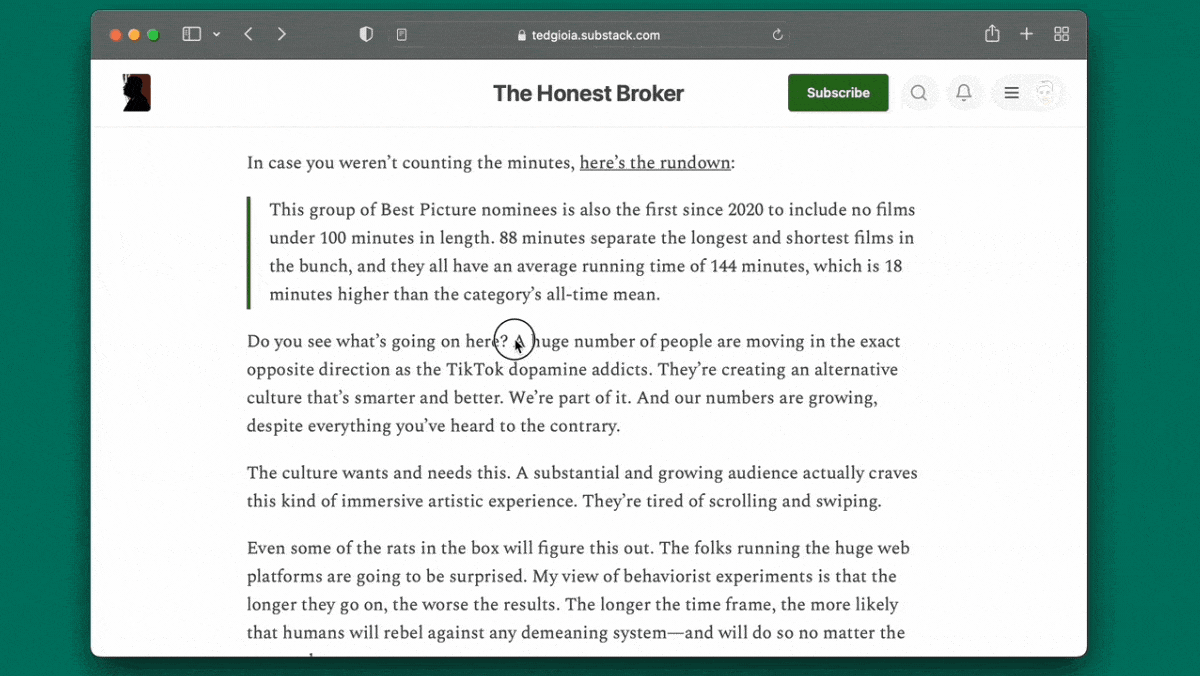


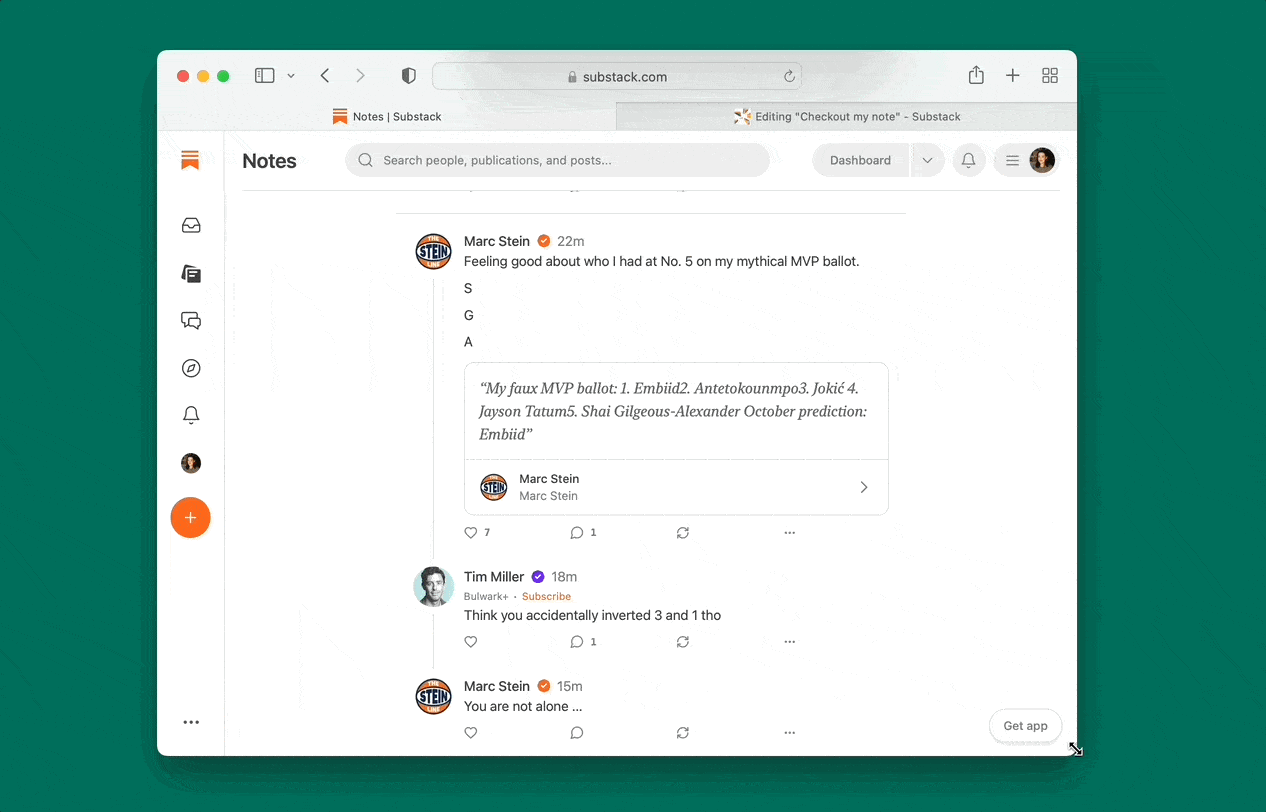
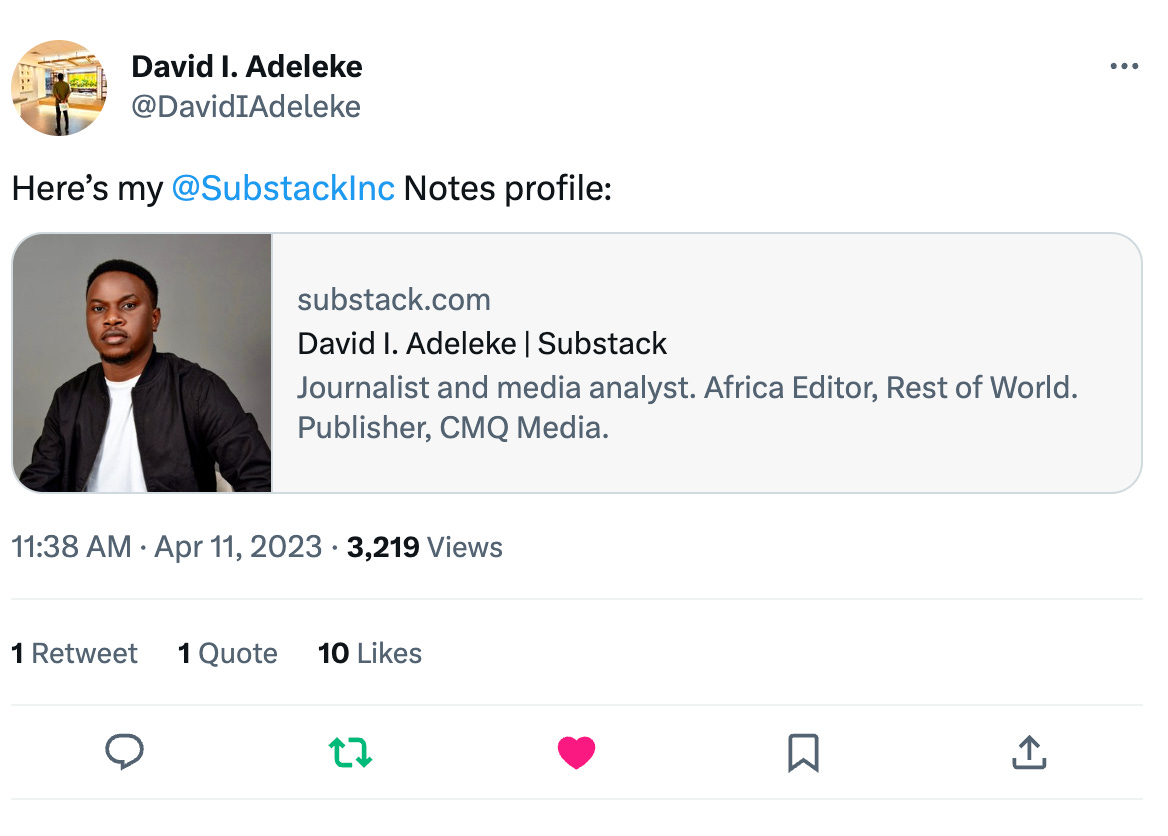


Share this post