
Last year, we introduced a simple way for writers to publish video posts on Substack. We were thrilled to see how many writers started to experiment with the format, so we added the ability to embed videos directly within text posts, too. Between standalone videos and rich mixed-media posts, video has become a major part of the Substack experience for many publishers and their readers. Now it’s getting an upgrade.
Today, we’re raising the curtain on a series of major enhancements that will elevate what it means to create, watch, and distribute video on Substack.
Creating video
Simple tools for publishing video posts, including generating transcripts and charging for subscriptions
Video podcasts
Many writers publish a podcast with video, often releasing exclusive material just for their paid subscribers. You no longer have to do this with an unlisted YouTube link. Now you can upload videos directly to your Substack and opt to automatically publish the audio as a podcast episode. If you have not yet set up or imported a podcast, you can do so any time from your dashboard.

Flexible paywalls for video episodes
For many podcasters, Substack’s flexible paywalls provide an effective business strategy so that free subscribers and casual listeners can get a taste of premium content. This feature is now available for video podcast episodes, too. You can select a portion of your video to offer for free, which will also sync with the audio feed. For viewers on your Substack site, this free preview smoothly transitions into a prompt for paid subscriptions.
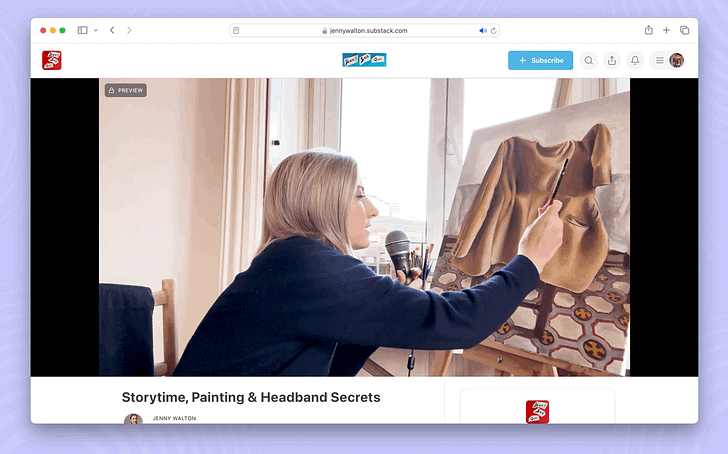
Interactive AI-generated transcripts
For every video post, whether published as a podcast episode or not, you will automatically get an AI-generated transcript. This transcript can be included on the post page, and viewers can click on any part of the transcript to jump to that section in the video.
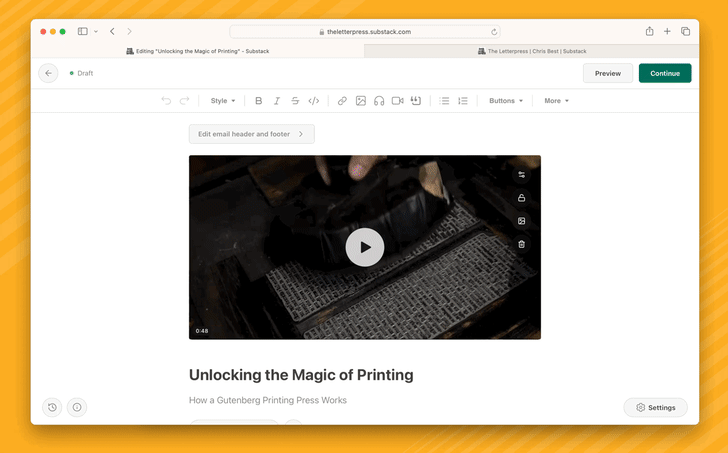
Watching video
A better viewing experience across all platforms—web, email, and the mobile app
A new look for video posts on the web
Your video posts now feature a larger video player at the top of the page. Below the player, you’ll find a new section for visitors to subscribe as well as links to your recent video posts.

A new homepage for your show
The section page for podcasts has a brand new look. If the latest episode is a video, it will autoplay in the hero section.

iOS app upgrades
The media player in the app now works seamlessly for audio-only episodes, video episodes, and standalone video posts. The reading queue at the top of the Home tab will now show a preview of the video, and video posts shared to Notes will autoplay without sound. (These upgrades will land in the Android app shortly.)
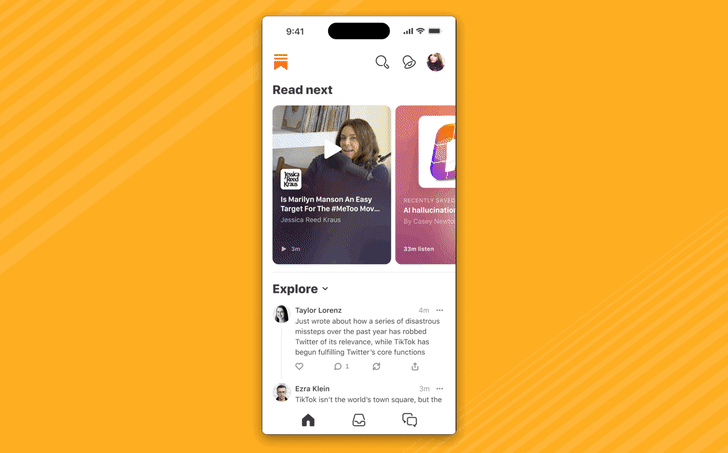
Sharing video
A way for viewers to generate and share branded clips from your videos everywhere on the internet
Custom shareable clips
Now your readers and viewers can create and share custom video clips. These can be shared as links directing traffic to the full video, or they can be downloaded for sharing on platforms like Instagram and TikTok. Clips include animated “bumpers”—a branded visual that appears at the conclusion of a video and features your publication’s logo and URL.
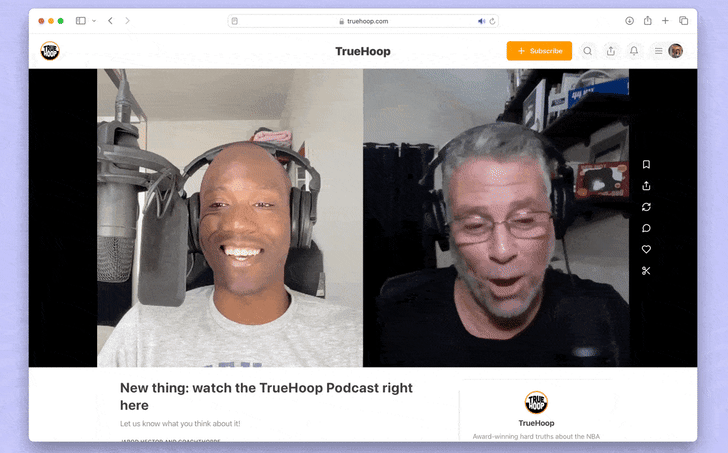
Bringing the magic of the Substack model to video
The Substack model puts creators in charge, giving them more ownership and control of their content and relationships. The model has already proven powerful for writing and audio, with the top publishers making millions of dollars a year. This model is central to our mission of building a new economic engine for culture, and it makes creators less vulnerable to the sometimes-fickle rules and algorithms of traditional social media.
We will continue to work with creators to explore how we can give them more power to publish in whatever formats they want and to find new audiences on their own terms. There’s a lot more to come.
For some great examples of video on Substack and to learn more about the new tools, check out substack.com/video.




Share this post