Today we’re announcing two new features that are designed to help Substack writers grow and collaborate: mentions and cross-posting.
We’ve seen great results from features that give writers the ability to supercharge growth for other writers on the platform, including recommendations and blurbs. Today, more than 40% of all free subscriptions and 12% of paid subscriptions are driven by the Substack network. These new features represent a further investment in that writer-centered philosophy.
Mentions and cross-posts are now live for all publications.
Introducing mentions
It’s now possible to hyperlink mentions of other Substack writers or publications in your own Substack posts. Simply search and tag writers and publications within the Substack network from the editor using the “@” key—for example,
of .With this feature, writers will be able to easily celebrate and promote other writers who are publishing interesting work. You’ll be able to mention another writer’s smart reporting or analysis, making it easier than ever for your readers to subscribe to that writer’s publication right from your post.
If you’re mentioned by another writer, you’ll get a notification in an Activity Feed tab at the top of your dashboard. Writers are welcome to opt out of being discovered and mentioned at any time by editing their profile settings.
Now in beta: Cross-posts
Cross-posting provides a new way for you to share another publication’s post with your audience. With this feature, you’ll be able to add your commentary and share the post with your audience via email.
If you write a post for another publication or join as a guest on a writer’s podcast, cross-posting allows you to easily share it with your audience. You’ll also be able to amplify other writers or posts. For example, you might cross-post an announcement post from a writer you love or a piece of reporting by an up-and-coming writer who you think deserves to reach new readers.
When signed into your publication, you’ll be able to see the cross-post button when you’re viewing a post in email or on your publication’s webpage. Today, when you choose to cross-post, it will only be sent out via email.
As a writer, you’re in control. You can opt out of having your work cross-posted by other writers via the Settings page in your dashboard.
Learn more about cross-posting by watching this demo video or visiting our Support Center.
We’re always searching for ways to make it easier for writers to work together and help each other grow, and we look forward to hearing your feedback as both of these features evolve.
Please share your thoughts and ideas about these features with us in the comments.






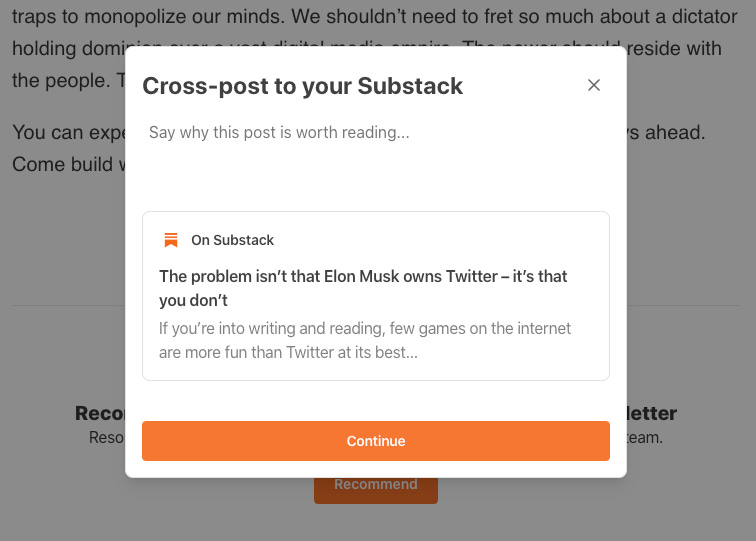
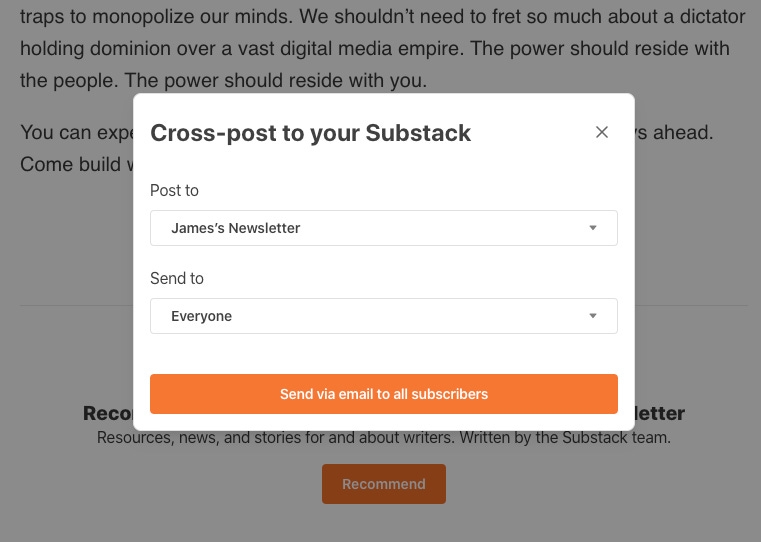
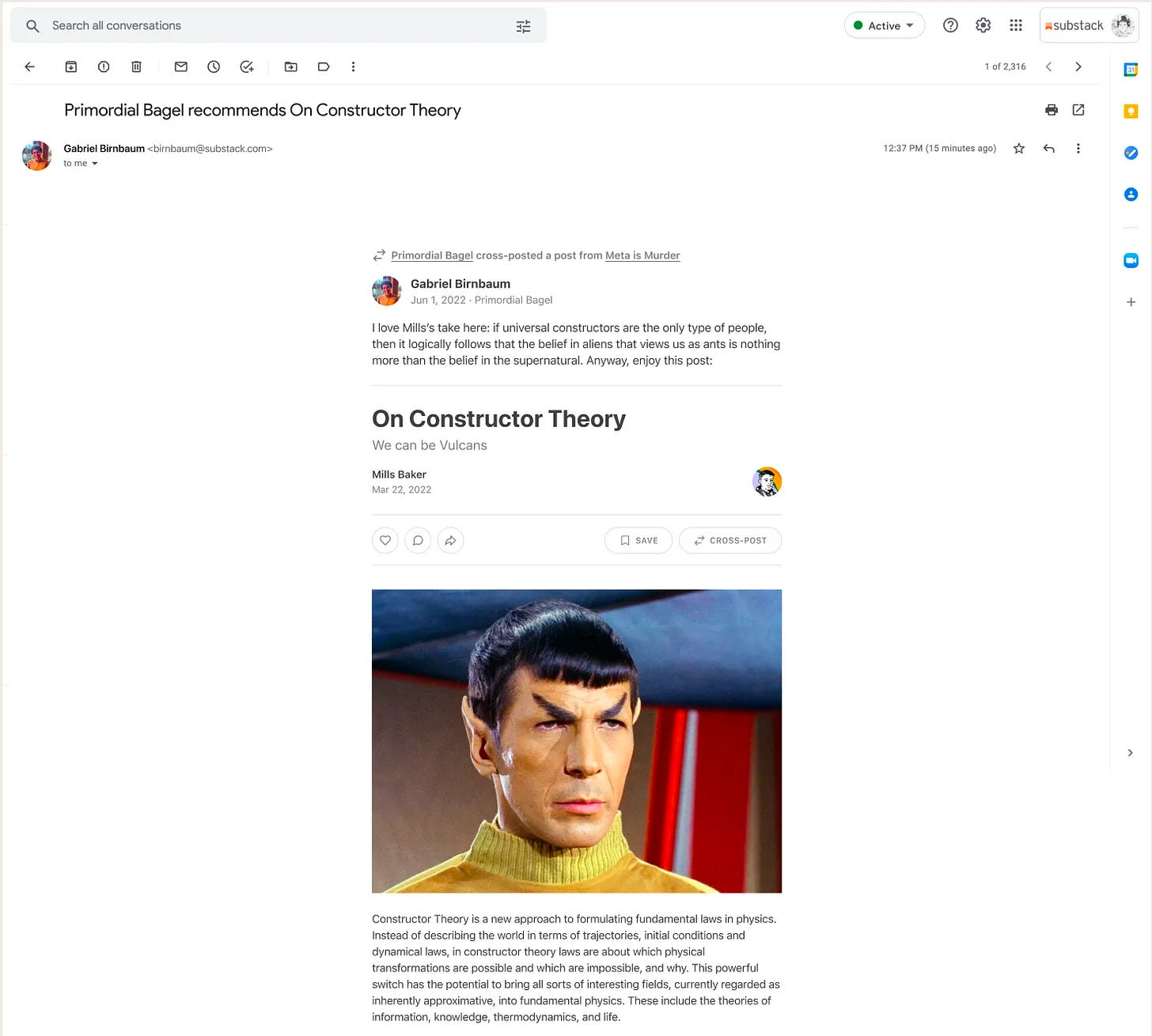
Share this post