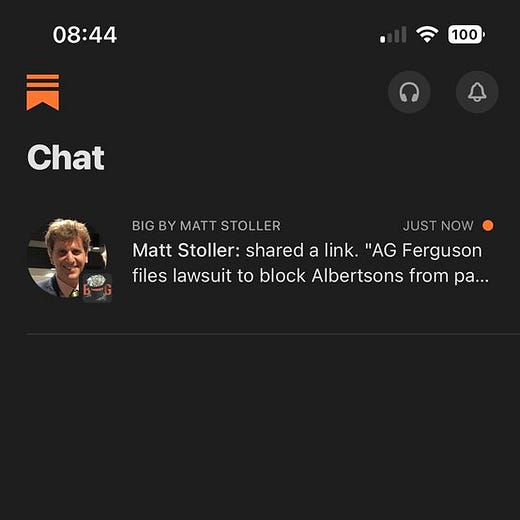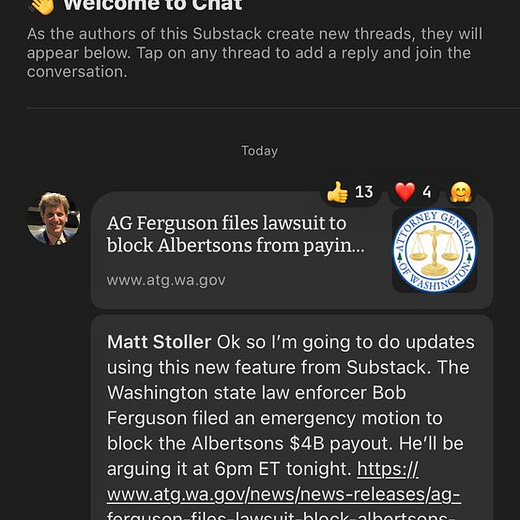Today we are excited to share that Chat is now available on Android. Chat is a simple-to-use space for writers and creators to have group conversations with their subscribers in the Substack app.
Chat is a community space reimagined specifically for writers and creators—it’s like having your own private social network where you make the rules. Writers set the topic and the tone for every discussion, and can turn the feature off at any time. Chat eliminates the need for writers to cobble together different software tools, cross-reference subscriber lists, or host conversations on different social media platforms. Using Chat extends the direct relationships that writers and creators have already developed with subscribers on Substack. Writers can host Chat conversations for all of their subscribers, or just those who pay.
Since launching Chat for iOS earlier this month, we’ve watched as writers and creators have hosted all manner of lively conversations with their subscribers—the people who know and appreciate their work most.
Hunter Harris’s subscribers went deep analyzing the new season of Love is Blind, and Joe Posnanski chatted with subscribers while on the field at the World Series. Matthew Yglesias hosted a discussion about midterms as election night unfolded, and rayne fisher-quann’s subscribers built a collaborative playlist.
We heard the many requests from writers and readers who would like Chat on Android and the web. Our Android team has been working around the clock to get Chat into your hands today. Expect Chat on the web in the coming months.
What writers and their subscribers are saying about Chat
How to turn on Chat
Today is a great day to host a Chat to welcome your Android subscribers. If you have an iOS or Android device and would like to start a Chat, here’s how:
Get the Substack app. You can send a Chat to your subscribers from an iOS or Android device. Today, Chats can only be sent from the mobile apps, but more web features will be available in the future.
Start your first thread. For tips on what works well in Chat, read our guide: How to spark conversation in Substack Chat.
Announce Chat to your readers—this is the most important step! Send an email post (we provide a suggested template) explaining why you’re opening a Chat space and linking to your first Chat thread so subscribers can jump right in. Even if you’ve already started Chat, consider writing a post to let everyone know that Android users can now join the conversation.
Keep the conversation going. To build momentum for your Chat space and a familiar habit for your readers, we recommend hosting one Chat per week as you get started. To keep it simple, consider doing so at the same day and time each week.
Have questions about how Chat works? Ask in the comments section of this post and we’ll do our best to answer. You can also head to the support center or visit our Chat FAQ and getting started guide