Today, we’re introducing a fresh design to the podcast episode page to enhance the listening and reading experience on Substack.
Improvements prominently feature the audio player on web and email, and offer dedicated tabs for episode details and comments. A new “Listen on” dropdown menu makes it easy to listen on familiar podcast players, including a new addition—the Substack app.
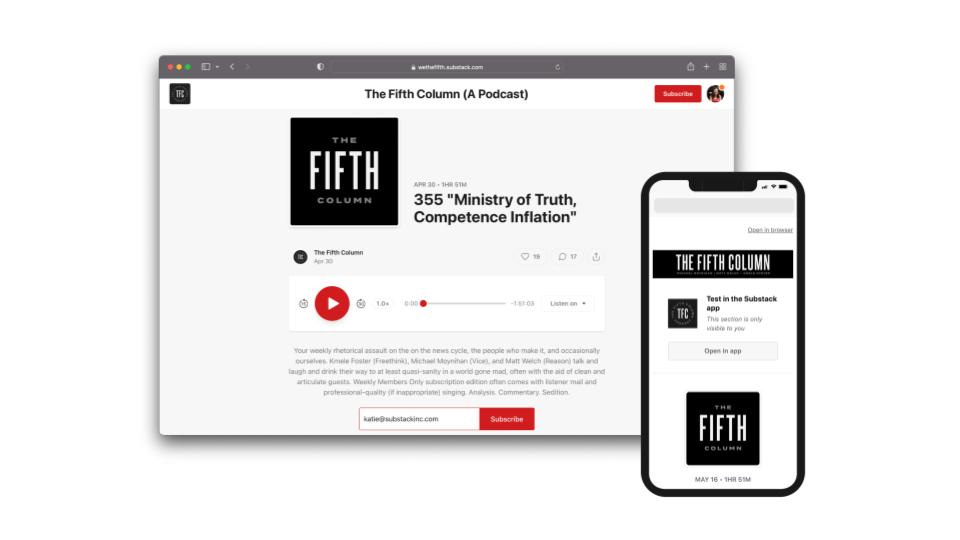
These upgrades are intended to improve the overall look and feel of writers’ podcasts: making sure their voices stand out, and taking into account first impressions can go beyond how you sound.
You can see the new designs in action via notable podcasts on Substack including Feminine Chaos, The Content Mines and community favorites such as Werk–in-Progress and I Think We’re Alone Now.
Discover more: A new wave of podcasting
Additional notes for podcasters
The podcast episode editor remains largely unchanged.
You are still able to record or upload an episode’s audio, as well as add text and rich media to the post body.
However, you’ll notice a new field in post settings when you hit publish, called “Episode notes.” Changing information here will update your podcast episode description on external podcast players like Apple Podcasts and Spotify, if you have it set up to distribute there.
The image that you include in the “Social preview” field will be the episode artwork featured on Substack and other podcast players.
A dedicated space to discuss all things podcasting
This Thursday we will be dedicating writer Office Hours to podcasting. The team behind audio tools and features on Substack, as well as our writer development team who advises podcasters, will join the thread to answer questions about publishing, growing, or going paid with your podcast on Substack.
Before you join in, be sure to check out the common questions about podcasting on Substack.





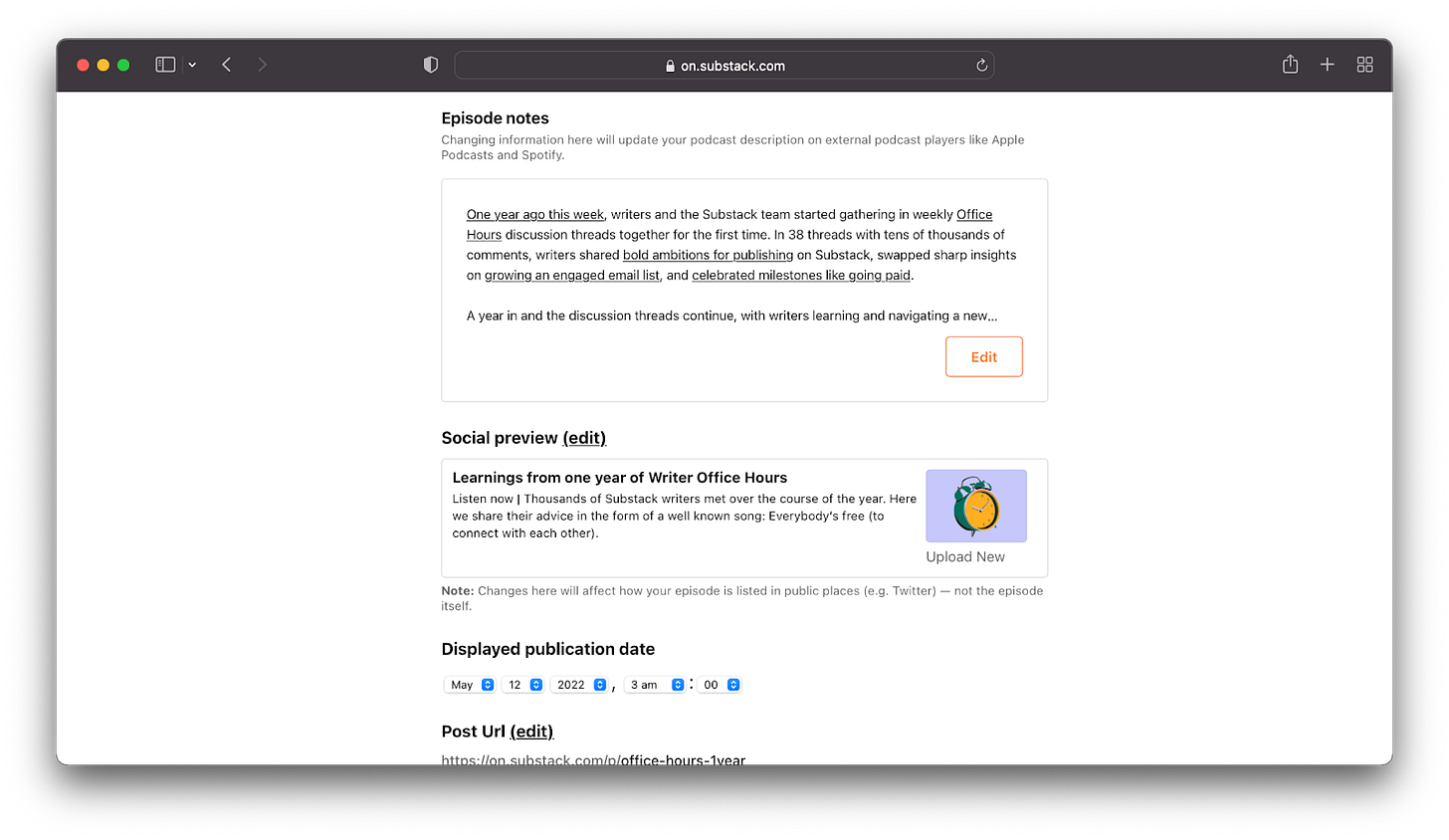

Share this post