Going paid on Substack: A checklist
Get our PDF download covering how to turn on paid subscriptions
On Substack, you own your mailing list, subscriber payments, and intellectual property. If you decide to leave, you’ll take what you’ve built with you.
Writers, podcasters, and video creators at all stages can pursue a creative side project or build an independent media business supported by their subscribers.
This checklist documents the essential knowledge writers need to turn on and grow their paid subscriptions on Substack.
Download a PDF copy here:
Step 1: Update your marketing
Revisit and update the following elements of your publication via the Settings page in your writer dashboard.
One-line description
The one-line description appears on your welcome page (yourpublication.substack.com/welcome). For readers visiting your publication for the first time, this is the first thing they will most often see. Your description should convey the unique value of subscribing to your newsletter. Learn more.About page
The About page’s goal is to establish credibility with your readers while showing off your writing voice and style. Of all the key Substack surfaces (posts, welcome emails, and About pages), our data shows that About pages convert viewers to free subscribers at the highest rate, so it’s worth revisiting from time to time to update. Learn more.Welcome emails
In the welcome note to free readers, tell them why they should consider paying. In the paid note, communicate their new benefits, and ask them to help spread the news (don’t forget to include the appropriate “share” buttons). Learn more.Email banner, header, and footer sections
Edit the email header and footer from your Settings page to encourage your current free readers to subscribe. Learn more.Design and branding
Effective, evocative design elements can level up how you visually communicate your publication’s value. Learn more.
Design advice
“Find an aesthetic. I collaborate with an artist who creates a unique illustration for each post. This creates an aesthetic for the entire newsletter, which in turn makes everything look more professional, which in turn builds the reader’s faith that you’re going to lead them somewhere interesting.”
Step 2: Prepare for payments
How much you charge for your newsletter depends on what you write about and who your readers are.
Connect a Stripe account
Stripe is Substack’s payments processor, and it’s how the money from subscriptions will go directly to your bank account. Once it’s set up, you’ll see new options on your Settings page for setting the price, customizing language about your subscription, and more. Learn more.Draft a free/paid post strategy
Writers have found success with a variety of approaches, including offering everything for free and putting everything behind a paywall. Take a first stab at mapping out your paid benefits, then iterate as you go. Learn more.Customize pricing for monthly, yearly, and founding members
This can be done on your Settings page. A standard offering is $5/month, $50/year, and $250 for founding members, but you should make this decision based on your field, your offering, and your goals. Note: You’re likely to convert between 3% and 10% of your total free list to paying subscribers. Learn more.
Pricing advice
“My philosophy has been to price the publication at the median price of similar Substacks on the finance leaderboard.”
Step 3: Announce paid subscriptions
The best launches are not just one moment or one day, but a series of efforts that drive a wave of excitement, attention, and subscriptions to your work.
Prepare a series of 3-7 launch posts
Post and promote daily for the week after launch. Use this as a chance to preview the kind of content that you’ll be putting behind the paywall. Learn about post types on Substack and free previews.Publish an announcement post
The post you publish on launch day should read as a manifesto on what you’re going to write about, why this matters to you, and how frequently readers should expect to receive your newsletter. Add multiple “Subscribe” buttons to make it easy for readers to sign up and subscribe. Learn more.Promote your publication everywhere. Learn more.
Add your Substack link prominently to your website, social media bios, and email signatures.
Link to your announcement post (and all future posts!) on your social media.
Ask friends and professional contacts to support you by recommending your new publication.
Ask free subscribers to switch to paid
In your subscriber dashboard, you have the tools to send targeted emails to engaged readers on your free list pitching them to subscribe—with teasers, unlocked posts, or limited-time discounts.
Conversion advice
“I know this sounds like a cheesy marketing line, but Substack’s interface truly did make it really easy to lead my pre-existing readership into a paid experience (so much more natural than soliciting donations with a PayPal link). A solid percentage of people from my previous mailing list and my Instagram audience became paying subscribers, which gave me the freedom I needed to focus on my book, keep my name out there, and generate some income.”
Get inspired
Going paid: How Stuart Winchester found product-market fit with skiers
We invited Stuart Winchester, writer and podcaster behind The Storm Skiing Journal and Podcast, to share his insights on launching a paid publication. At a live session for Substack writers, Stuart walked us through how he built his free list using social media, teased his paid launch, and converted paid subscribers.
Download a PDF copy of the Going Paid Checklist here:
To read more writer advice on growing a paid publication, see our other Grow interviews with Glenn Loury, Mike Sowden, Elizabeth Held, Jonathan Nunn, Polina Pompliano, Michael Williams, Judd Legum, and Caroline Chambers.
New here?
Do your best work, supported by your subscribers on Substack.



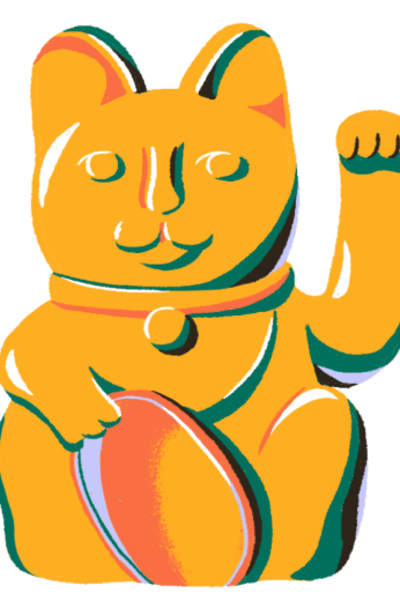
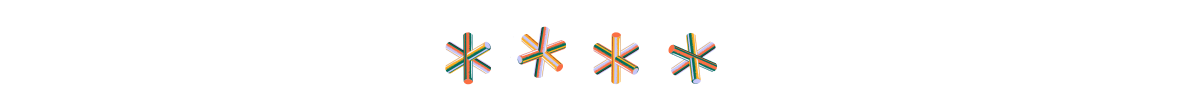


Share this post