Product news for writers: Tags, cross-post to web, new media embeds, and more
Learn about the new tools we’ve built for writers
At Substack, we believe great writing is valuable. We’re focused on building simple tools that allow you to grow your audience and earn an income directly from subscribers, on your own terms. Learn about the new tools we’ve built with writers below.
Please chime in, in the comments section, with your feedback.
Do your best work all in one place
New tools that make it simple to kickstart or maintain a publishing cadence on Substack.
New homepage layouts give writers more flexibility in how they can showcase their work. The new homepage layout has three simple components that you can customize: hero display, post previews, and top post featured section.
The new dashboard provides an at-a-glance overview of your publication health, richer post management tools, and a roundup of personalized resources. Because many writers visit the dashboard daily to run their businesses, the redesign aims to center the essential information and actions to help you grow.
Tags are a long-requested feature now available to help organize your posts. Tags can be displayed on your homepage in grid view or in the navigation bar. Each tag has a unique URL that can be linked anywhere to share all posts under a given tag. Unlike Sections, tags allow you to organize your work and make relevant posts easy to find for readers without creating segmented email lists.
New embeds help writers and creators communicate with subscribers beyond the written word. Embeds, such as videos of courses or e-book files, can also help convert free readers to paying subscribers when they are placed behind the paywall.
Video: Last year we launched video posts, which offer a theater experience for viewers, putting a single video front and center, plus using a video icon for recognition on the homepage. The new video embeds allow you to insert original video anywhere in any post type, including after a paywall.
E-book: Embed Kindle files (KPF/KFX), ePubs, and PDFs in any post. This is a great perk for paid subscribers that you can add to your welcome email or below a paywall, for example.
Data visualization: Writers can now insert interactive charts, maps, and tables into posts with Datawrapper.
Grow your audience
When you publish on Substack, you not only get the best, easy-to-use tools for subscription media businesses, you also get a world-class growth team that is always searching for ways to drive growth for your publication.
Handles make it easier than ever to share your Substack profile with prospective readers, as well as to mention fellow readers and writers in your posts and notes.
Handles are rolling out slowly across the network, and your readers may not have access to them. Learn more.Cross-posts offer a meaningful way to share another publication’s post with your audience. In addition to emailing out another writer’s post to your subscribers with your commentary, you can now add the post to your publication homepage, making it available as part of your archive on the web.
Join the conversation: We hosted an Office Hours about Substack growth features, including recommendations, cross-posting, guest posts, and more. Writers shared how they are using the tools strategically to reach new audiences.
New in Notes
In Substack Notes, writers publish short-form posts and share ideas with other writers and readers on Substack. In addition to bug fixes and small updates, we’ve released new ways to share your notes and profile with ease.
Share notes you love on social media or in a post in a simple, beautiful way. On the web, simply click the share icon, then “Save as image” to download a graphic you can use to share a note on social media or in your own publication posts.
Add a Notes tab to your publication to make your notes visible from your publication homepage on the web.
The latest app update includes a number of features that were previously available only on the web, including:
Mentions. Start typing the @ symbol to mention a person by name. You can mention anyone with a Substack profile
Paid replies allow writers to limit replies to only their paid subscribers. Our hope is this new tool will help you encourage good-faith discussions on Notes, while also offering new value to your paying subscribers
Rich text composer allows you to format in bold, italics,
strikethrough, bulleted and numbered lists, quotes, and codeEdit notes from within the app
Search now allows you to look for profiles in addition to publications
Notes tab on the publication page lets visitors quickly jump from your posts to view your notes
For more information on the new and improved tools and features, visit the links above. We hope you give them a try.
As always, please feel free to leave feedback and ideas in the comments.





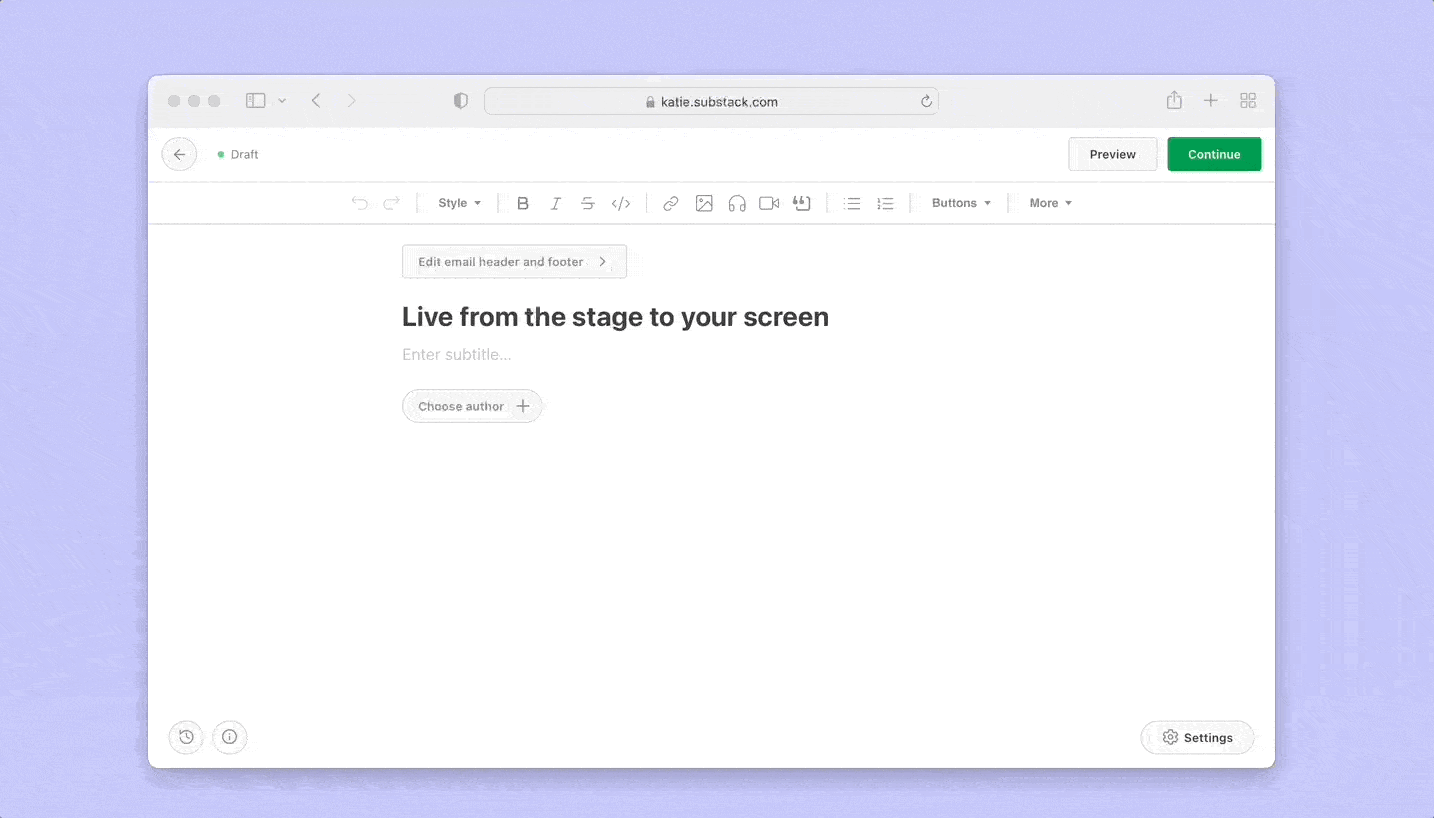



Share this post