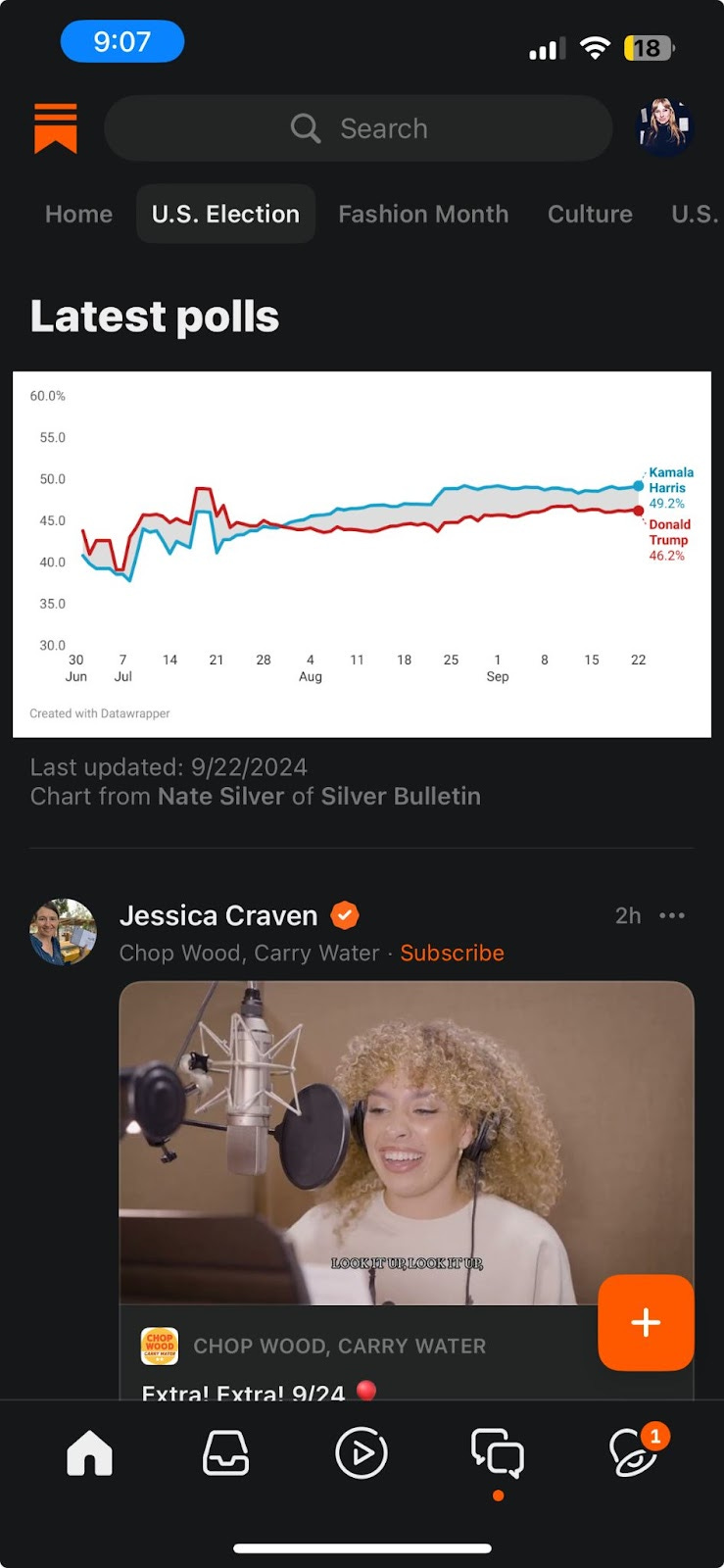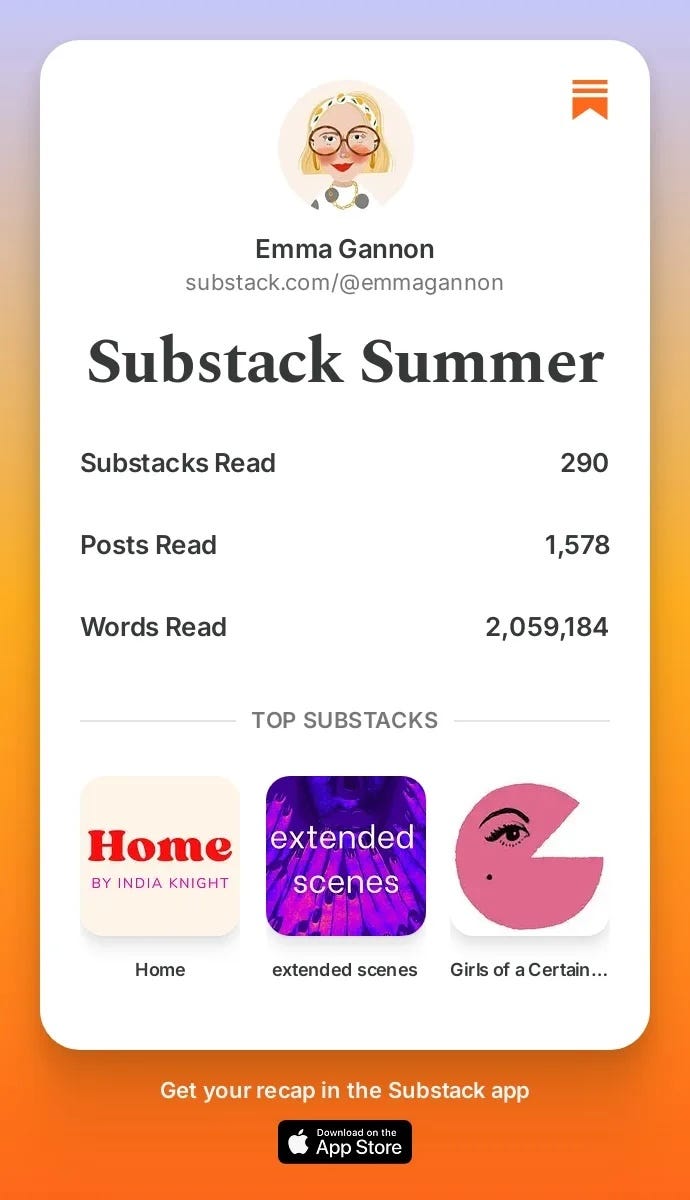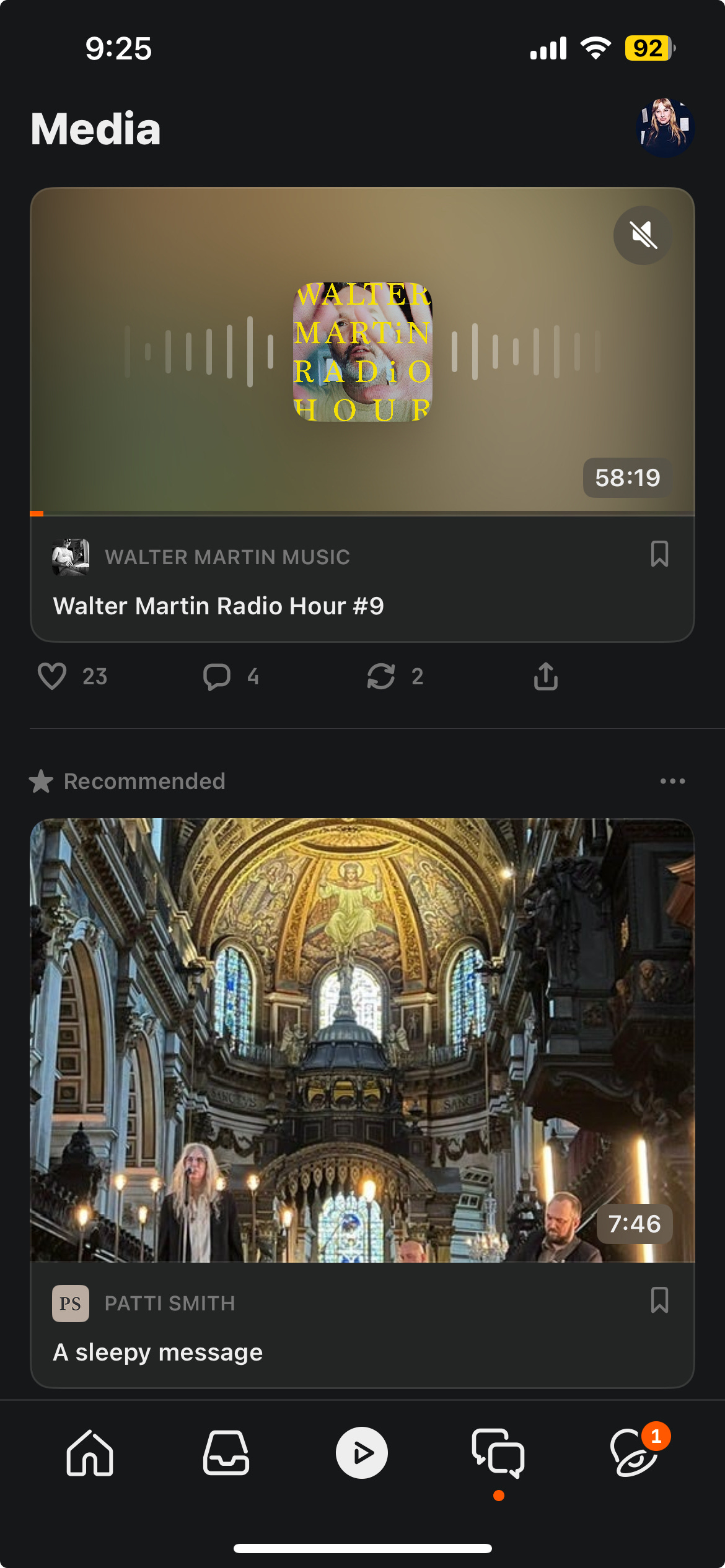Live video, Substack Summer Recaps, and new tools and features
Substack Bulletin: News, resources, and highlights from the community
Welcome to another edition of the Substack Bulletin, where publishers get a roundup of the latest news, resources, and events in one place. This month, we’re featuring product updates that make publishing on Substack easier and faster than ever, sharing highlights from events in New York and Chicago, and showcasing the creative ways publishers are taking advantage of Substack’s suite of tools to engage their communities.
We’re always looking for ways to make this series more valuable for you, so please feel free to share any feedback or suggestions in the comments.
News
Explore a new way to connect with Live Video. Publishers can now host events, share hot takes and breaking news, take subscribers behind the scenes, and conduct interactive sessions like AMAs with live video in the Substack app. Subscribers are notified immediately, and creators can paywall live videos for exclusive access. Collaborative livestreams, in which two Substackers go live together, are a good way to cross-promote and reach new subscribers. This feature is currently available to bestsellers, with plans to expand to all users soon (others can join the waitlist here). Here are a few tips for a successful livestream:
Give notice. Tell your audience about the live event in advance so they can mark their calendars. And make sure they know they’ll need the Substack app to tune in! Gabe Fleisher’s post is a good example of an announcement about an upcoming livestream.
Upsell paid subscriptions. We recommend going live to your entire audience the first few times, so all your subscribers come to understand the value. Then you can transition to offering live events as an exclusive benefit for paid subscribers, enticing more free subscribers to upgrade. Learn more about getting started with Live Video on Substack
Edit images in posts and notes. You can now adjust photos directly from the post editor. Crop, rotate, filter, and annotate your images with ease. Learn more about editing images on Substack.
Discover new voices via category tabs. Category tabs make it easy for readers to discover relevant posts and notes on topics like sports, technology, and literature, among others. Timely subjects have found a home as well: we have a dedicated tab for the U.S. election, with Silver Bulletin providing live polling updates. Learn more about category tabs in Notes.
Android users can now publish posts directly from the Substack app. The mobile editor includes basic text and image publishing, providing a simple way to connect with your subscribers at any time, from anywhere. Learn more about publishing a post from the Substack app.
Your Substack Summer. We’re marking the end of the season with Substack Summer Recaps, an at-a-glance, personalized recap of everything you read, watched, and listened to in the past few months. The recaps include a user’s top three publications, giving a shoutout to the writers and creators they love most. Don’t miss Emma Gannon’s post where she breaks down her reading habits. Want to see your own? Get your Substack Summer Recap here. Reading this on an Android? Click here to get your recap.
Explore videos and podcasts in the media tab. Now available in the app for both iOS and Android users, the media tab is powering discovery for Substack’s video and audio creators. We launched the media tab alongside the Substack Originals video series, which showcases a few of the fascinating people who have made Substack their creative home. Learn more about the media tab and Substack Originals.
TK reminders. Substack is making it easier for creators to polish their work before hitting publish. Any “TK” markings in a draft will now be noted in the sidebar, serving as a clear reminder that a section needs attention. If you try to publish without addressing these placeholders, a pop-up will prompt you to review your draft.
Table of Contents. A table of contents is now automatically generated based on your post headers. This feature helps structure your writing and makes it easier for readers to jump directly to the sections that interest them. It’s a simple way to improve navigation and enhance the reader experience.
Resources
Understand: We published a how-to guide for Live Chat, sharing tips and tricks for harnessing the power of chat to engage with your subscribers in real-time conversations on breaking news and current events.
Innovate: Dan Harris, the bestselling author and host of the 10% Happier podcast, is taking advantage of Substack’s tools to provide a cool and unique experience for subscribers. He’s built a website with a well-chosen theme, hosts livestream meditations in the app, moderates an active Chat, and shares video clips across Notes.
Chatbot question of the week: Can you explain what Substack Chat is?Substack Chat is a feature designed for writers to host private conversations with their subscribers. It’s a space where you can engage with your audience directly by sharing updates, photos, and discussion prompts. This feature is intended to make reader engagement more dynamic and personal, with options like image replies and emoji reactions to keep the conversation lively and interactive. You can access Substack Chat both on the web and through the Substack app. If you’re interested in setting it up or learning more about how it works, you can find detailed information here.
Community





Meetups: Join fellow Substackers Kimi Katiti, Becky Murdoch, and Free Black Thought in Los Angeles; Tuğba Avci in Berlin; Lex Hearth and Michaella Parkes in London; and Joshua Kent Bookman in Paris. Want to host a meetup in your city? Learn more.
Around Town: We teamed up with Emilia Petrarca for Shop Rat: Live at New York Fashion Week, an evening of drinks and shared stories about the wild lengths we’ll go to for the items we can’t live without. Check out Emilia’s post about it, and subscribe to receive updates about future events. We also partnered with Kmele and The Fifth Column to host a Substack Loft at the Democratic National Convention, where political Substackers could relax, socialize, write, and record podcasts or videos. Some of the most essential voices covering the election stopped by, including The Free Press, Marianne Williamson, Taylor Lorenz, and Gabe Fleisher. Coming up, Londoners can attend Laura Kennedy’s book launch in Bloomsbury Square on Thursday, September 26, or join Anya Leonard of Classical Wisdom the same day for an online panel discussion exploring the past and present of suppression, censorship, and free speech.
In the press: The New York Times interviewed Garth Greenwell, who reflected on the value of writing a Substack in addition to his novels: he describes Substack as “an atelier where I can think and write in a looser, more improvisatory way.” i-D reported on rayne fisher-quann’s Secrets Reading event and how Substack writers are creating devoted, cult-like followings. InsideHook profiled Michael Ian Black and his new CNN comedy show Have I Got News for You, highlighting how he makes an effort to engage with skeptics on Substack. Buzzfeed spoke with Violet Witchel about her viral “dense bean salads” and approach to meal prep, noting the overwhelming support she has received on social media and Substack. The Press Gazette covered Jim Waterson’s quest to provide in-depth reporting on London with the launch of London Centric. In partnership with Elle magazine, Emilia Petrarca of Shop Rat wrote about our enduring obsession with ’60s fashion, and Laurel Pantin of Earl Earl wrote about “the life-changing magic of a little black dress.” Traditional media continues to observe Substack’s role as a leading platform for powerhouse fashion journalism: Town & Country interviewed style icons like Leandra Medine Cohen, Becky Malinsky, and Amy Odell, while the Washington Post highlighted writers including laura reilly and Liana Satenstein.
Milestones: Writers celebrating publication include Awais Aftab, whose new book, Conversations in Critical Psychiatry, was recently released, and Laura Kennedy, whose book Some of Our Parts is just out.
Sports on Substack: As football season kicks off, sports journalism and commentary is thriving on Substack. New publications, including Browns Film Breakdown, Detroit Football Network, and The Dumb Zone, are offering original reporting, live chats, film breakdowns, and premium podcasts to subscribers.
Celebrating a milestone or press feature? Email milestone@substackinc.com or let us know in the comments.