This month in product: Chat, mentions, cross-posts, and more
Your November guide to the latest product improvements on Substack
At Substack, we believe great writing is valuable. We’re focused on building simple tools that allow you to grow your audience and earn an income directly from them, on your own terms. Learn about the new tools we’ve built for and with writers to help you do your best work.
Please chime in, in the comments section, with your feedback.
Do your best work all in one place
Chat
Chat is a community space reimagined specifically for writers and creators—it’s like having your own private social network where you make the rules. Writers set the topic and the tone for every discussion, and can turn the feature on or off at any time.
Turning on Chat extends the relationships which have already developed between writers and their subscribers on Substack. Writers can host Chat conversations for all of their subscribers, or just those who pay.
Get started in four steps:
Get the Substack app
Announce Chat to your readers via email—the most important step!
Read more: Why we built Chat, and Chat FAQ.
Posting from the mobile app
New to the iOS app, writers (and readers) can compose a basic text posts and send out to subscribers via email. This feature is in beta and will expand to the Android app plus include more robust composition tools and media types soon.
To begin a new post, simply click the + button located in the bottom right corner of the app.
Image galleries
A long-requested feature is now available for writers: image galleries.
You can now upload multiple images side-by-side by navigating to the images in your tool bar and selecting “add gallery.”
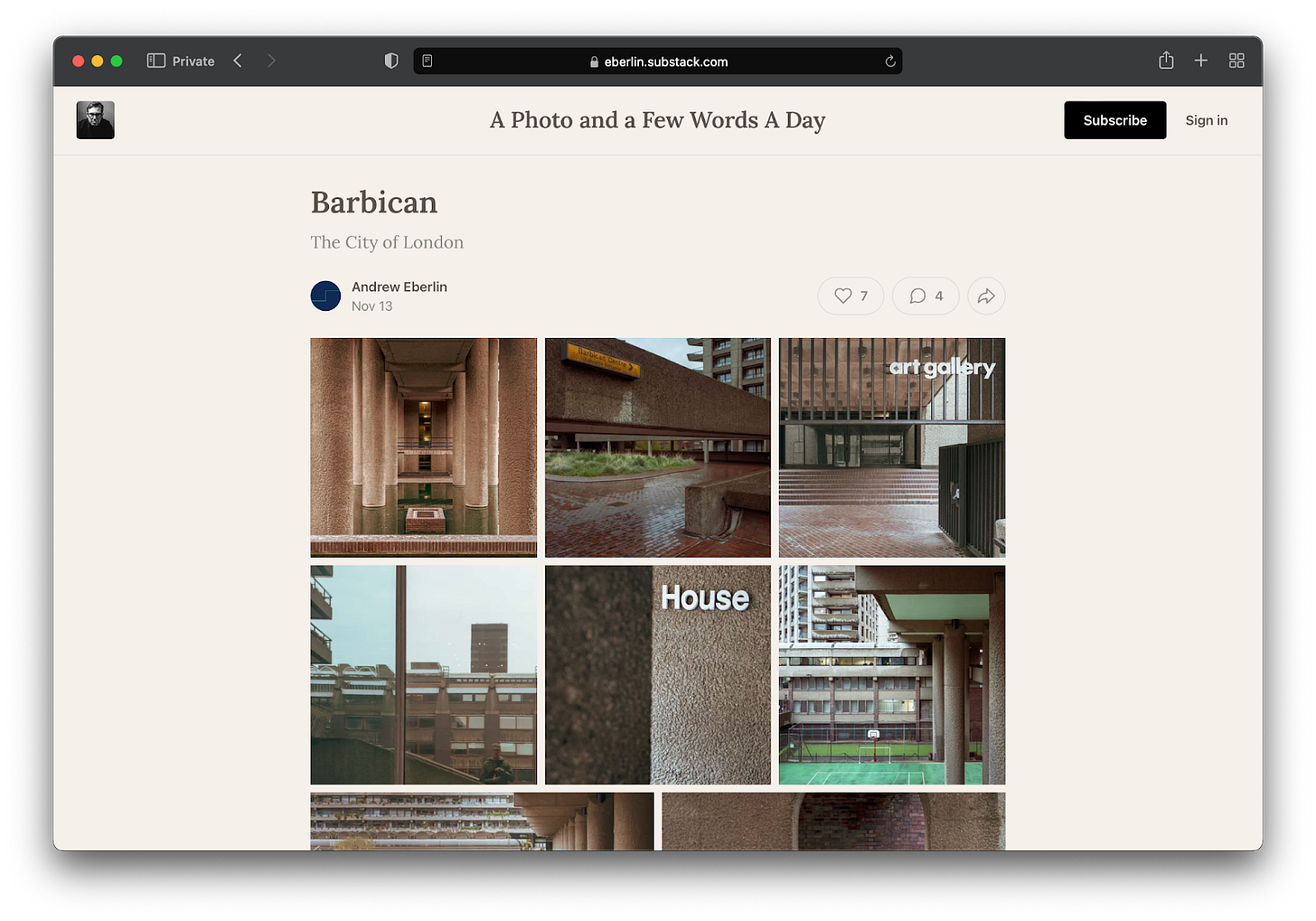
Profile links
We’ve added the ability to link social handles to your Substack profile. You can enable it now, and share all your social handles and web-profile presences in one place, by heading to your Substack profile:
For Twitter people: If you are verified on Twitter, your verified status will display on your Substack profile. That verification status will remain on Substack even if (for whatever reason) you lose it on Twitter.
Settings redesign
We’ve updated the settings page so that you can quickly access the different tools and customizations available to you. On the left side, you now see a navigation bar leading you to customize your publication style, create a section, turn on Chat, utilize the Podcast feature, and more.
Grow your audience
Mentions
It’s now possible to hyperlink mentions of other Substack writers and publications in your own Substack posts. Simply search and tag writers and publications within the Substack network from the editor using the “@” key—for example,
of .With this feature, writers will be able to easily celebrate and promote other writers who are publishing on Substack. If you’re mentioned by another writer, you’ll get a notification in an Activity Feed tab at the top of your dashboard. Writers are welcome to opt out of being discovered and mentioned at any time by editing their profile settings.
Learn more: Can I tag a writer or Substack publication in a post?
Now in beta: Cross-posts
Cross-posting provides a new way for you to share another publication’s post with your audience. With this feature, you’ll be able to add your commentary and share posts you’ve read with your audience via email.
When signed into your publication, you’ll see the cross-post button when you’re viewing a post in email or on your publication’s webpage. Today, when you choose to cross-post, it will only be sent out via email. As a writer, you’re in control. You can opt out of having your work cross-posted by other writers via the Settings page in your dashboard.
If you write a post for another publication or join as a guest on a writer’s podcast, cross-posting allows you to easily share it with your audience. You’ll also be able to amplify other writers’ work too. You might consider cross-posting an announcement post from a writer you love or a piece of reporting by an up-and-coming writer you think deserves to reach new readers.
Learn more: Watch the demo video or visit our Support Center.
Writer referrals
Know someone who would be great on Substack? From the referrals page you can now generate a unique link or email a friend you want to help start a Substack. Once a writer accepts the referral invite, your relationship will display on your writer profiles, giving you credit for bringing them to Substack. Building your network helps you both grow.
Browse: Discover great writing on the web reader
We’ve redesigned the discover tab on the web to help you browse all the great writing, ideas, art, and audio in the Substack universe. When you visit http://substack.com/browse, you can see the top posts of the day across every category.
While we still feature top publications in leaderboards located on the sidebar, Browse updates much more frequently giving you a realtime look into great, new writing. Think of it like a daily leaderboard. In addition to our 27 categories, with Design as the most recent addition, we’ve also added tabs for:
Recommendations - top posts from pubs your writers recommend
Staff picks - posts featured in our in-houst publication, Substack Reads.
Publication categories
In publication settings, writers can now choose a primary and secondary category from a drop-down menu. Categorizing your publication with keywords helps others discover your writing from search and is how you are considered for the Substack leaderboards.
Learn more: How do I add tags to my publication?
Great writing is valuable
Paywall your archive
Writers can put free posts published a set number of days after posting behind a paywall. Navigate to your publication's Settings page and scroll to "Paywall your archives".
For writers with evergreen writing, this is a powerful tool to convert free reader to paid subscribers.
Learn more: How do I paywall my archive of free posts on Substack?
Group subscriptions
Writers can offer organizations, companies, and institutions a package of multiple subscriptions for their members with group subscriptions. New improvements make it easier for writers to sell and manage in settings. You can now create a group offer and send it to group administrators via email. We’ve added ACH as a payment method for groups to pay invoices.
Learn more: How do I offer group subscriptions?
Bestseller badges
Few things express trust in media better than a paid subscription. The Bestseller badges are an initiative in keeping with our efforts to build a new media ecosystem based on respecting, rather than exploiting, people’s attention.
The Bestseller badge sits alongside a writer’s byline and is displayed on their Substack profile celebrating top-performing writers on Substack. Publication Owners can now award bestseller badges to Admins and Contributors from the settings page. Badges are ranked in three categories according to how many paid subscribers they have, and the writer can choose whether to display them or not.
Purple: tens of thousands of paid subscribers
Orange: thousands of paid subscribers
White: hundreds of paid subscribers.


We hope you give these new tools and features a try. As always, please feel free to leave feedback and ideas in the comments.







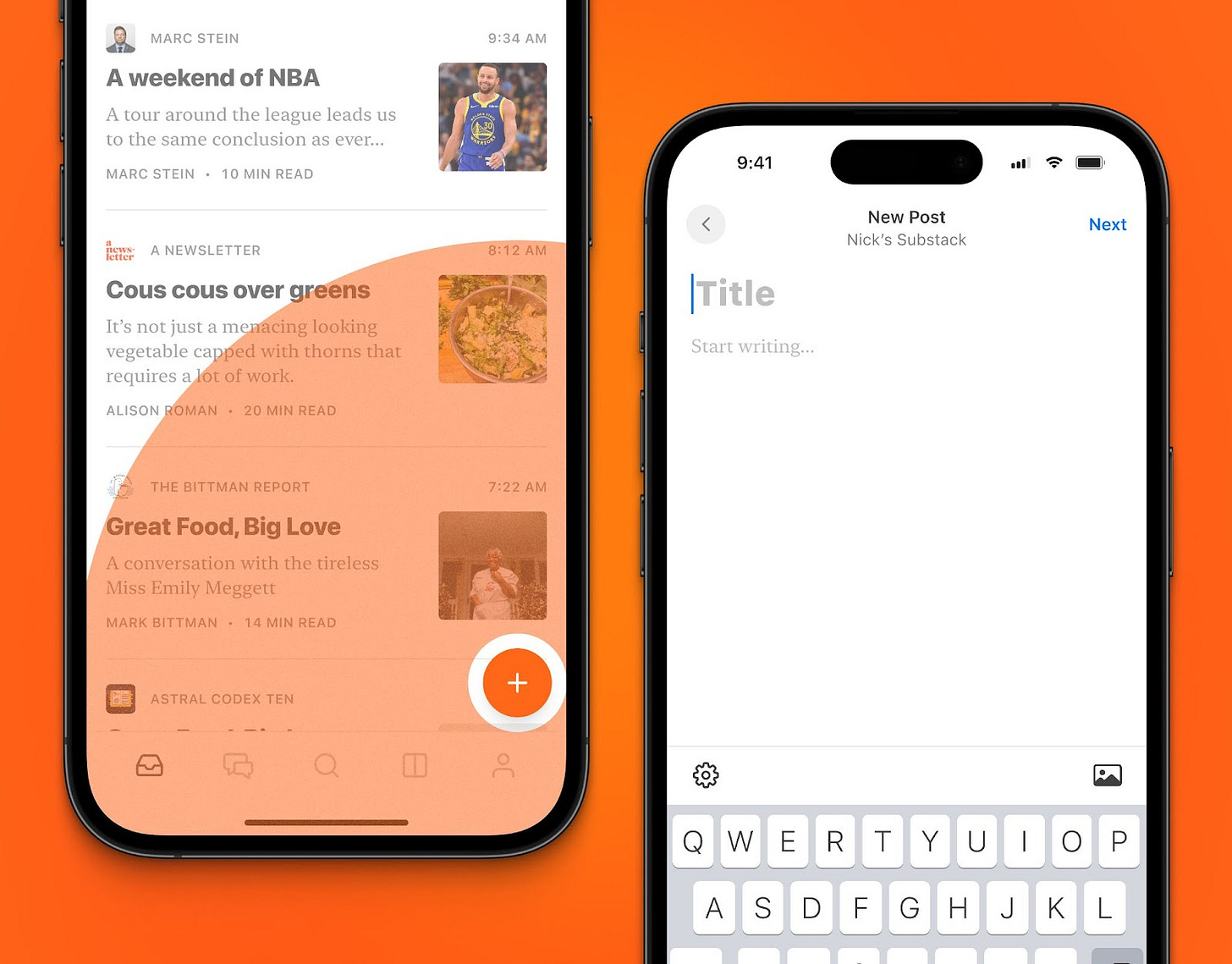



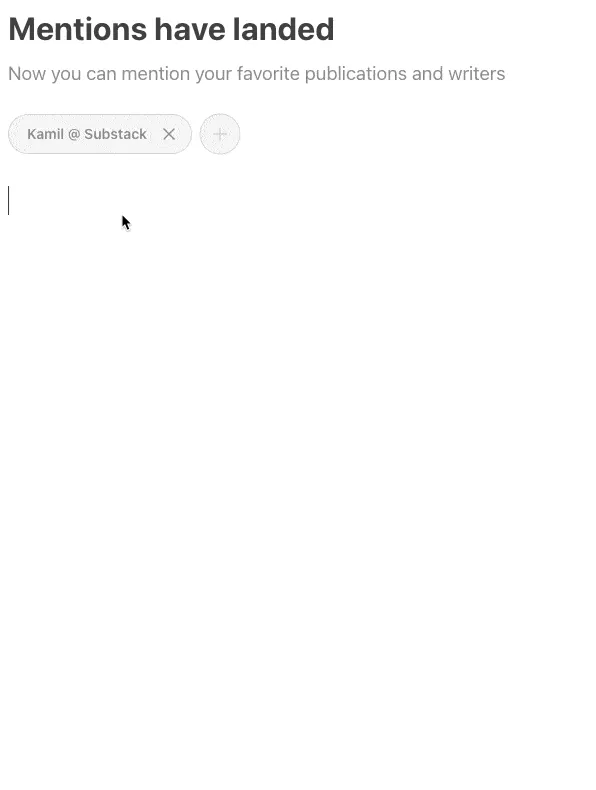




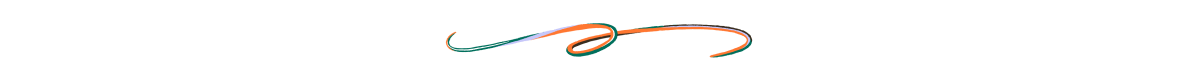





Share this post