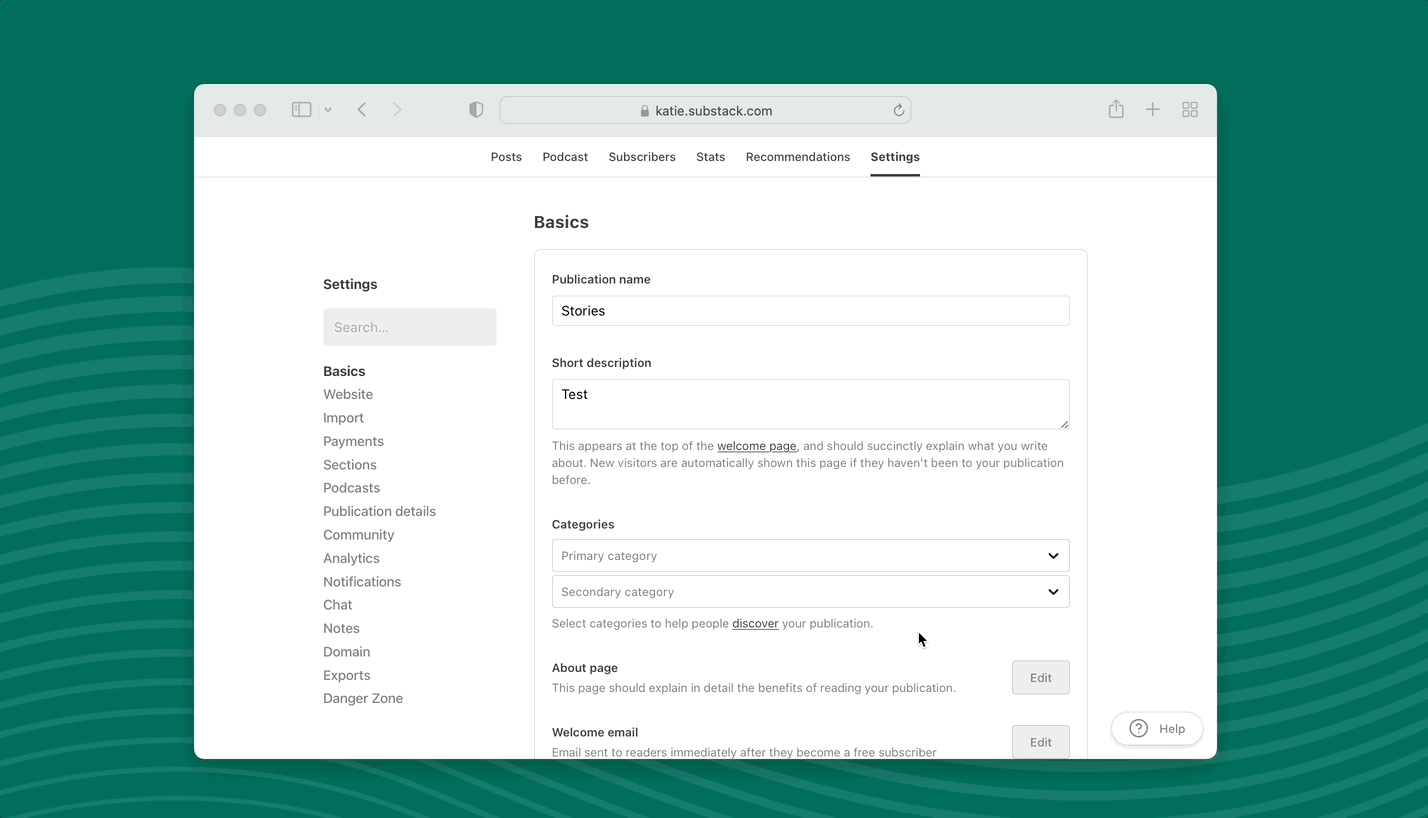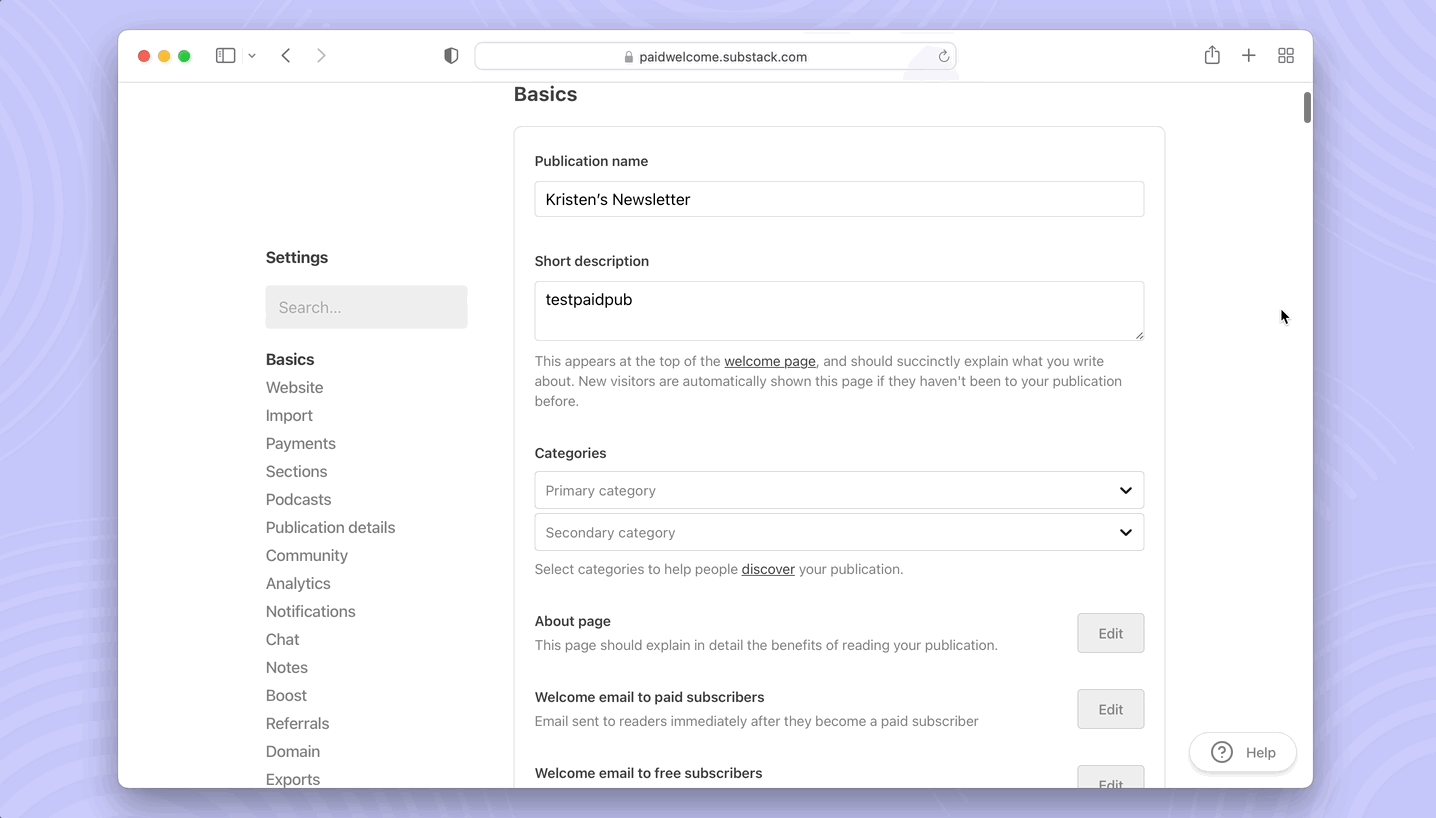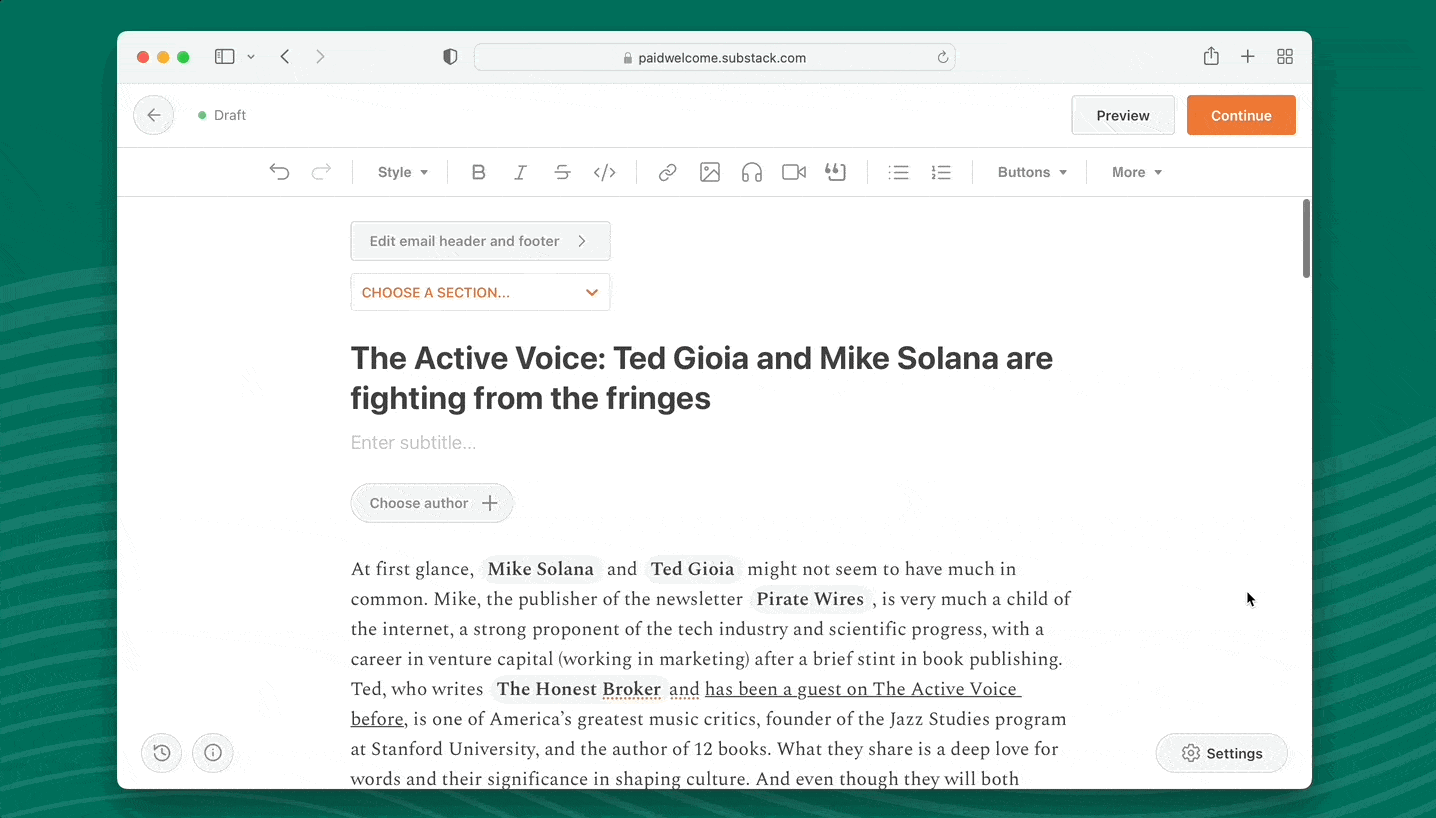A guide to switch your newsletter to Substack
A guide for writers and creators moving from Mailchimp, Patreon, Ghost, Memberful, Gumroad, Beehiiv, Seeking Alpha, ConvertKit, TinyLetter, or a custom build to Substack
A Substack combines a newsletter with a blog, a payment system, community tools, and a customer support team—all integrated seamlessly with a simple interface. As Substack grows to accommodate more writers, podcasters, video makers, musicians, scientists, and culture makers of all kinds, we believe that together we can build a new economic engine for culture.
Whether you are coming from another subscription service to reap the benefits of the Substack network or moving your newsletter over so you can do more with your community all in one place, this guide will help you set up your Substack, bringing your content, audience, and payment relationships with you.
Download a PDF copy here:
Step 1: Set up your account
We recognize that you’ve worked hard to build your newsletter over time. As you set up your Substack, we’ve made it easy to bring your relationships and work with you.
Create a publication
When setting up your Substack, you will be prompted to choose a publication name and URL and to write a one-line description. These elements are the first impression for prospective subscribers, and you can come back to refresh them at any time. Create your publication.Import your list
As part of the publication creation process, you’ll have the option to import your email list. If you skip this step initially, you can import your list from your settings. You’ll need to have a CSV file, which you can download from your old host. Learn more.
Import your content
Substack enables seamless content imports from Ghost, Mailchimp, Beehiiv, Seeking Alpha, TinyLetter, and more. Just paste in your blog or newsletter URL to get started. If you use a different platform from the ones listed, check if it has an RSS feed or a JSON file of your archive available for download. From your settings, you’ll be able to import your content. Unfortunately, if there were comments or other forms of engagement (e.g. likes) on your posts, you will not be able to import those interactions. Learn more.
Connect your Stripe account
Stripe is the sole payment provider for Substack today. If you own your Stripe account, you’ll be able to connect it to your Substack in just a few minutes.
If you are coming from Ghost, Beehiiv, or a custom build where you owned your Stripe account, simply visit your settings and connect your Stripe account by signing in. Learn more.
If you are coming from a platform like Memberful or one that uses Stripe but where the platform owns the payment account, there are a few additional steps our team might be able to help you with to bring your payment relationships over. Contact support.
If you’re coming from Patreon, we’ve worked with a number of other writers and creators to develop a strategy to get the word out about your move. Learn more.
Did you run into problems while importing your email list or content or connecting your Stripe account? Contact our support team.
Focus on writing—let us handle everything else
“Moving to Substack will allow us to focus on what we do best: writing thoughtful analysis about the future and bringing interesting people into conversation.” —Mario Gabriele, switched from Ghost
Step 2: Customize your publication
Make your Substack feel like home for you and your subscribers.
Customize your publication
Readers’ impression of your publication isn’t just about your writing. They also respond to the overall look and feel of your Substack site, posts, and social media presence. Spend some time updating your visual assets, like your logo and your publication theme. Learn more.
About page
Your publication’s About page is the place to tell new readers who you are, what you write about, and why they should subscribe. It’s a place to concisely show off your writing voice and style, plus establish credibility with your readers. Learn more.
Welcome email
When someone new signs up for your list, they’ll receive an email welcoming them. You can think of this as an opportunity to say “thank you” for subscribing. For paid subscribers, be sure to communicate how to access their new benefits and ask them to reply to the email by introducing themselves and sharing why they subscribed. In the welcome note to free readers, tell them why they should consider paying. Learn more.
Turn on Recommendations
On Substack, you’re part of a network that helps writers grow and readers discover new writing. Endorsing and being endorsed by Substack writers you love, using Recommendations, is the most powerful tool for growth on Substack. This human-powered system helps writers suggest other writers to their readers via the subscribe flow, on their homepages, and in automated emails. Writers who make a recommendation are three times as likely to be recommended in return. Learn more.
Grow your community on your own terms
“I chose Substack because it’s a place that we can own completely, where we can speak freely, where we can have direct conversations, free of algorithms, where you are no longer a product for ad revenue and where we can build a community together and engage in discourse that matters.” —Subversive Cross Stitch, switched from Constant Contact
Step 3: Make an announcement
As you start on Substack, take a moment to reflect on the work you’ve done to date, the audience you’ve amassed, and the community you’ve built.
Write an announcement post
This move is an opportunity to zoom out on your work at large and to bring people along on the journey. When writers communicate their story in an announcement post, it can motivate new and existing subscribers to support you and spread the word. A great announcement post has the following elements:Make it clear that existing subscribers don’t need to change anything.
We wanted to let you know about this move, but the tl;dr is that you don’t need to do anything except enjoy an improved Exponential View. — Azeem Azhar and Marija Gavrilov when they switched from Ghost
Let subscribers know why Substack is better for their experience.
Switching to Substack will allow for much better community features, annual memberships, and a lot of other stuff that we honestly should have been able to offer listeners all along. In terms of speed, smoothness, and ease of functionality, there’s no comparison between the two platforms, and we’re excited to take advantage of our new, much snazzier home. — Jesse Singal when he switched from Patreon
Consider adding a voiceover. Elizabeth Holmes reads her announcement post using the voiceover feature when she switched from Bulletin, and it feels like a voicemail in your inbox. Listen.
Keep the post free and open. This should be a free post so as many people as possible can see it. Don’t forget a button for readers to subscribe.
Link to your publication everywhere you can
Update your email signature, personal website, and social media bios to include a link to your Substack. You want it to be the only link you direct people to.
Post on Instagram
Use our custom graphics to let your followers know you are now on Substack. Share the news in your stories and your feed, with a caption about your Substack. Learn more.
Post on Twitter
Do a thread using the language you crafted for your announcement post, and link to your Substack in a few of the threaded tweets. The first tweet in the thread should be eye-catching and something people are likely to retweet. Learn more.
Step 4: Grow your business
Marketing isn’t all on your shoulders. When you publish on Substack, you not only get the best, easy-to-use tools for subscription media businesses, but also a world-class growth team that is always searching for ways to drive growth for your publication. Put their knowledge and tools to use.
Turn on Boost
Boost uses data-driven insights to help writers accelerate their revenue growth on autopilot. We’ll automatically show discounts and special offers to readers at appropriate moments to maximize your revenue. For example, we may extend a discount to a reader when they are deciding to cancel a paid subscription. Learn more.
Use buttons
Be sure you have a subscribe button in the top quarter of your post. Every time you publish, it stands a chance of getting shared widely. There’s no magic formula for what makes a great post, but one big hit can bring you many new readers. Including subscribe buttons helps you capture those new readers. Learn more.
Make your best work free
High-quality writing is your best marketing tool. What you share for free lets new readers discover and fall in love with your work. The more subscribers you have on your free list, the bigger the opportunity you have to market paid subscriptions directly to people who know your work. Pro tip: Consider using the flexible paywall to send free readers a preview of a paid post. Learn more.
Keep encouraging free readers to go paid
You can send a free preview of a paid post directly to your free readers, with a prompt to subscribe. This feature is flexible, meaning that you’re in control of your paywall. Learn more.Turn on gift referrals
Our referral program allows you to empower your most passionate readers to help grow your publication. Through offering gift subscriptions to their family and friends, paying subscribers can bring new readers to your posts. The gift subscription gives access to paid posts for a limited time and helps writers expand their reach. Learn more.
Congrats! You’re on your way to growing on Substack. If you have questions about how Substack works, join the Substack team and fellow writers on Thursdays at Office Hours. To hear stories from other writers who’ve found success on Substack, checkout the Grow interview series.
Download a PDF copy of our guide: