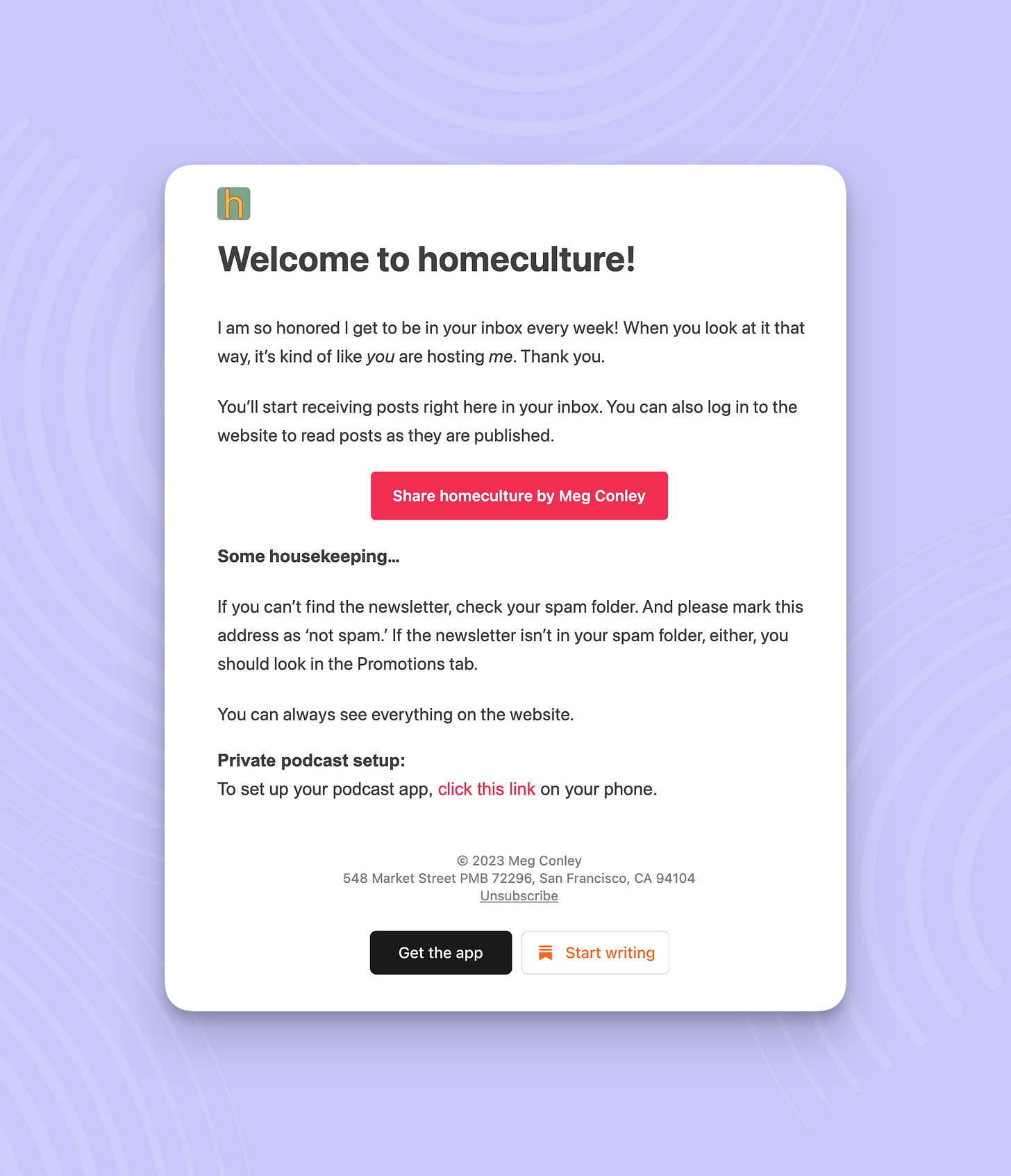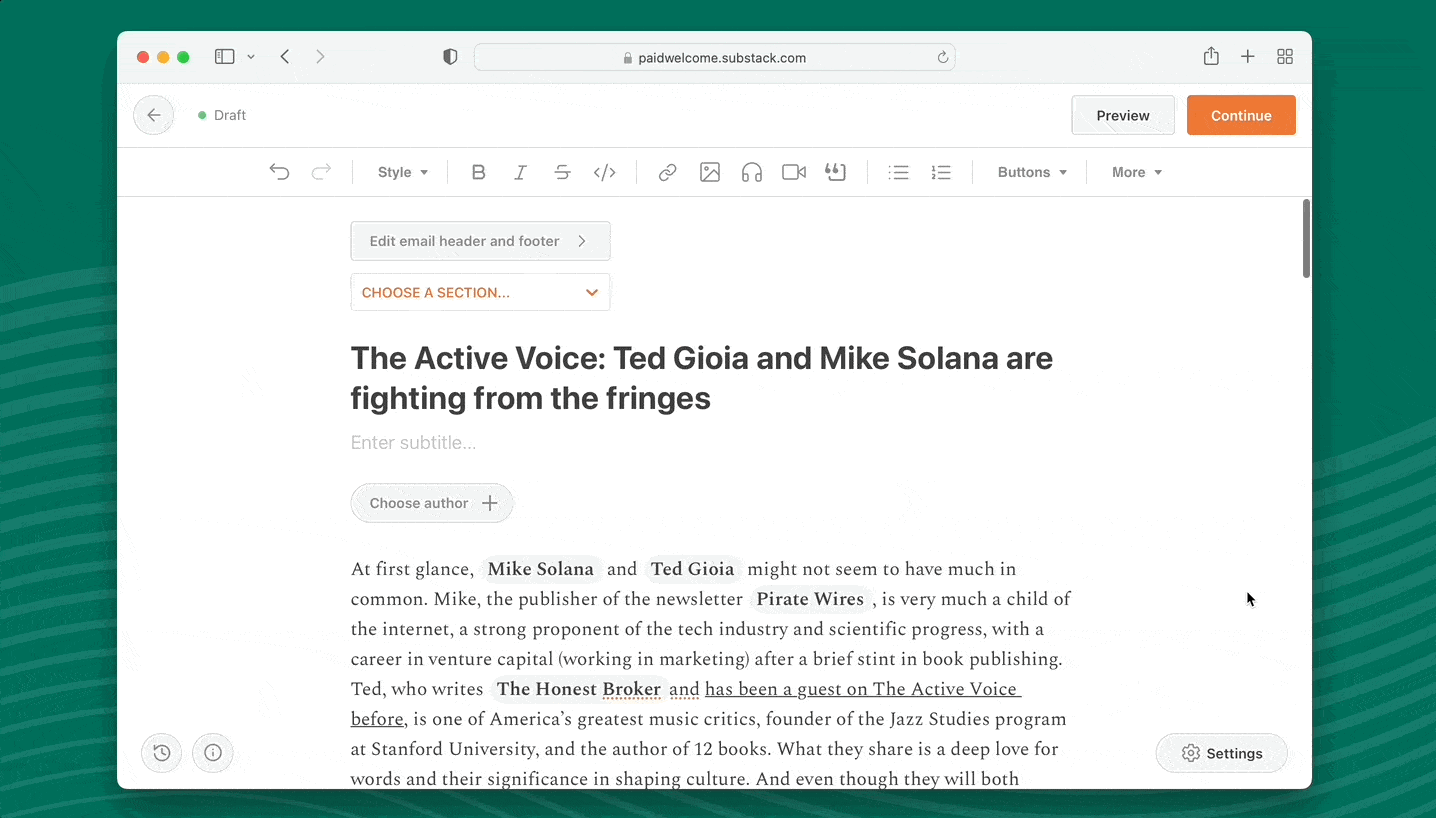A guide to switch your blog to Substack and grow a business
A guide for writers and creators moving from WordPress, Tumblr, Medium, Blogspot, Squarespace, or a custom build to Substack
A Substack combines a newsletter with a blog, a payment system, community tools, and a customer support team—all integrated seamlessly with a simple interface. With the click of a button, you can publish to the web and email, so you can find new readers and always reach your existing audience. As Substack grows to accommodate more writers, podcasters, video makers, musicians, scientists, and culture makers of all kinds, we believe that together we can build a new economic engine for culture.
A traditional blog can feel like an island and is hard to discover if proper search engine optimization hasn’t been put in place. By moving your blog to Substack you’ll reap the benefits of our growing network so you can spend less time on marketing and more time on writing.
This guide will help you set up your Substack and bring your blog archive with you step by step.
Download a PDF copy here:
Step 1: Set up your account
We recognize that you’ve worked hard to build your blog over time. As you set up your Substack, we’ve made it easy to bring your relationships and work with you.
Create a publication
When setting up your Substack, you will be prompted to choose a publication name and URL and to write a one-line description. These elements are the first impression for prospective subscribers, and you can come back to refresh them at any time. Create your publication.Import your list
As part of the publication creation process, you’ll have the option to import your email list if you have one. You can import your list from your settings at any time by uploading a CSV file. Learn more.
Import your content
Substack enables seamless content imports from WordPress, Medium, Tumblr, and more. From your settings, you’ll be able to import your content. Just paste in your blog URL to get started. If you use a different platform from the ones listed, check if it has an RSS feed or a JSON file of your archive available for download. Unfortunately, if there were comments or other forms of engagement (e.g. likes) on your posts, you will not be able to import those interactions. If you have a large archive, you might consider just importing a few of your greatest hits. You might consider paywalling your archives and offering them as a perk for paying subscribers. Learn more.
Set up payments
Great writing is valuable. Consider turning on paid subscriptions. Writers have found success with a variety of approaches, including offering everything for free and putting everything behind a paywall. Your true fans will be excited to support your work, even if they don’t get anything extra. If you’re not ready to start collecting paid subscriptions, Pledges allow subscribers to pledge their support and commit to paying for a future subscription. Learn more.
Did you run into problems while importing your email list or content?
Contact our support team.
Editorial freedom
“As someone who’s been writing online since 1995, when I created a cartoon for the early webzine Suck.com, I’ve had to adapt to shifting conditions many times over the course of my writing career. Substack has been a dream come true for me, allowing me the freedom to write what I love while building an enthusiastic audience for my work. […] I’ve been impressed with the simplicity of their interface, their smart tech support, and the momentum created by Substack’s recommendation system.” —Heather Havrilesky, over 71,000 subscribers
Step 2: Customize your publication
Make your Substack feel like home for readers.
Customize your publication
Readers’ impression of your publication isn’t just about your writing. They also respond to the overall look and feel of your Substack site, posts, and social media presence. Spend some time updating your visual assets, like your logo and your publication theme. Learn more.
About page
Your publication’s About page is the place to tell new readers who you are, what you write about, and why they should subscribe. It’s a place to concisely show off your writing voice and style, plus establish credibility with your readers. Learn more.
Welcome email
When someone new signs up for your list, they’ll receive an email welcoming them. You can think of this as an opportunity to say “thank you” for subscribing and let them know what they can expect. Learn more.
Turn on Recommendations
On Substack, you’re part of a network that helps writers grow and readers discover new writing. Endorsing and being endorsed by Substack writers you love, using Recommendations, is the most powerful tool for growth on Substack. This human-powered system helps writers suggest other writers to their readers via the subscribe flow, on their homepages, and in automated emails. Writers who make a recommendation are three times as likely to be recommended in return. Learn more.
The power of direct connection
“I’ve been a syndicated columnist, freelancer, successful blogger, and written 11 books—over a 25-year writing career. But being on Substack and having a direct relationship with my readers has changed my life, approach to the craft of writing, and sense of vocation. So grateful.” —Diana Butler Bass, over 37,000 subscribers
Step 3: Make an announcement
As you start on Substack, take a moment to reflect on the work you’ve done to date, the audience you’ve amassed, and the community you’ve built.
Write an announcement post
This move is an opportunity to zoom out on your work at large and to bring people along on the journey. When writers communicate their story in an announcement post, it can motivate new and existing subscribers to support you and spread the word. A great announcement post has the following elements:Share your vision
Holly Becker / Decor8 reflects on the feelings of early blogging and shares how she plans to cultivate that energy with Decor8 on Substack.When I blogged only on design, I ran with those who loved and admired design, fashion, art, and architecture, crafting, handmade, decorating, vintage finds, travel… My readers were my people, and I even imagined that I could be friends with most of them IRL.” Read.
Explain why subscriber support matters
Victoria, SFGirlByBay, explains how the ad-based blog model didn’t support her work in a sustainable way and asks readers to consider paid subscriptions.With the ever-changing landscape of social media and attention spans, i’ve realized i can no longer support myself through sponsored posts and advertising, especially since the algorithm whims of the mighty powers that control what we see have shifted the way you view and read my content, and costs to run a blog, fees for servers, and all the boring but necessary technical peripherals needed to support a blog platform have become much too cost-prohibitive for me to continue as-is after happily providing you with free content for over 16 years. Read.
Let subscribers know why Substack is a better experience for them Jesse Singal explains the community benefits when he moved over from Patreon.
Switching to Substack will allow for much better community features, annual memberships, and a lot of other stuff that we honestly should have been able to offer listeners all along. In terms of speed, smoothness, and ease of functionality, there’s no comparison between the two platforms, and we’re excited to take advantage of our new, much snazzier home. Read.
Consider adding a voiceover
Elizabeth Holmes reads her announcement post using the voiceover feature when she switched from Bulletin, and it feels like a voicemail in your inbox. Listen.Keep the post free and open
This should be a free post so as many people as possible can see it. Don’t forget a button for readers to subscribe.Use buttons
Be sure you have a subscribe button in the top quarter of every post. Each time you publish, it stands a chance of getting shared widely. There’s no magic formula for what makes a great post, but one big hit can bring you many new readers. Including subscribe buttons helps you capture those new readers. Learn more.
Link to your publication everywhere you can
Update your email signature, personal website, and social media bios to include a link to your Substack. You want it to be the only link you direct people to.
Post on Instagram
Use our custom graphics to let your followers know you are now on Substack. Share the news in your stories and your feed, with a caption about your Substack. Learn more.Post on Twitter
Do a thread using the language you crafted for your announcement post, and link to your Substack in a few of the threaded tweets. The first tweet in the thread should be eye-catching and something people are likely to retweet. Learn more.
A subscriber support model
“I’m starting a Substack because I want the freedom to write and share ideas without having to produce an entire home makeover to do so. I’m also hoping that over time I can make my way out of the sponsorship-backed kind of work I’ve been doing for most of my career. Basically, I’m trying to stop being an ‘influencer.’ ” —Orlando Soria, over 4,000 subscribers
Step 4: Grow your business
Marketing isn’t all on your shoulders. When you publish on Substack, you not only get the best, easy-to-use tools for subscription media businesses, but also a world-class growth team that is always searching for ways to drive growth for your publication. Put their knowledge and tools to use.
Turn on Boost
Boost uses data-driven insights to help writers accelerate their revenue growth on autopilot. We’ll automatically show discounts and special offers to readers at appropriate moments to maximize your revenue. For example, we may extend a discount to a reader when they are deciding to cancel a paid subscription. Learn more.
Make your best work free
High-quality writing is your best marketing tool. What you share for free lets new readers discover and fall in love with your work. The more subscribers you have on your free list, the bigger the opportunity you have to market paid subscriptions directly to people who know your work. Pro tip: Consider using the flexible paywall to send free readers a preview of a paid post. Learn more.Keep encouraging free readers to go paid
You can send a free preview of a paid post directly to your free readers, with a prompt to subscribe. This feature is flexible, meaning that you’re in control of your paywall. Learn more.Turn on gift referrals
Our referral program allows you to empower your most passionate readers to help grow your publication. Through offering gift subscriptions to their family and friends, paying subscribers can bring new readers to your posts. The gift subscription gives access to paid posts for a limited time and helps writers expand their reach. Learn more.
Congrats! You’re on your way to growing on Substack. If you have questions about how Substack works, join the Substack team and fellow writers on Thursdays at Office Hours. To hear stories from other writers who’ve found success on Substack, checkout the Grow interview series.
Download a PDF copy of our guide to switching to Substack: